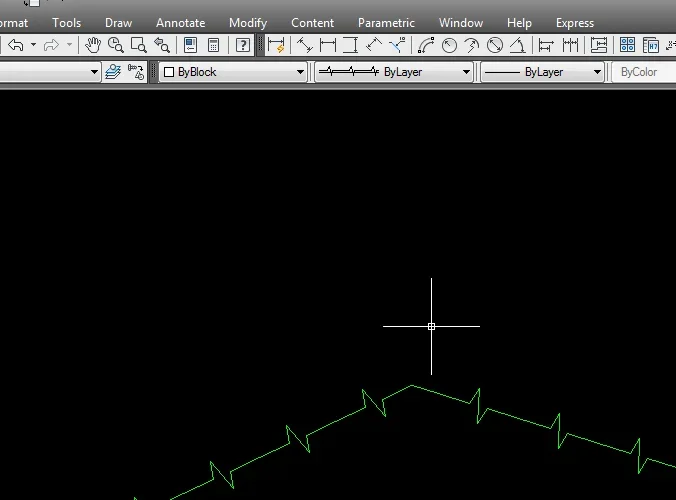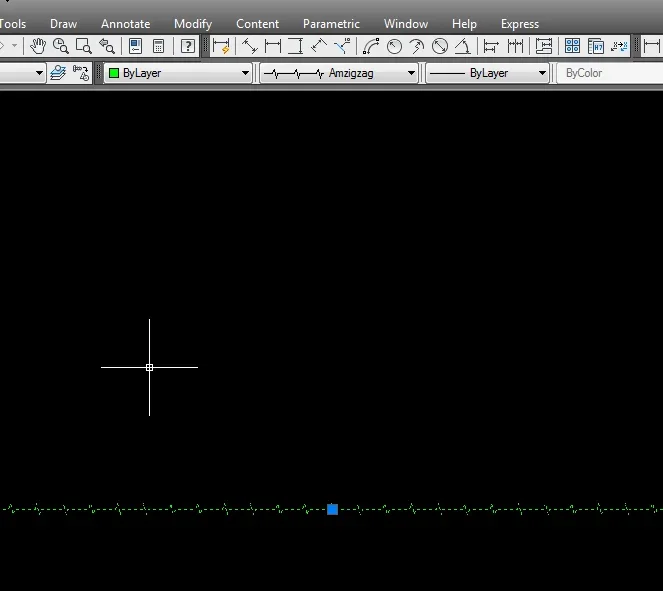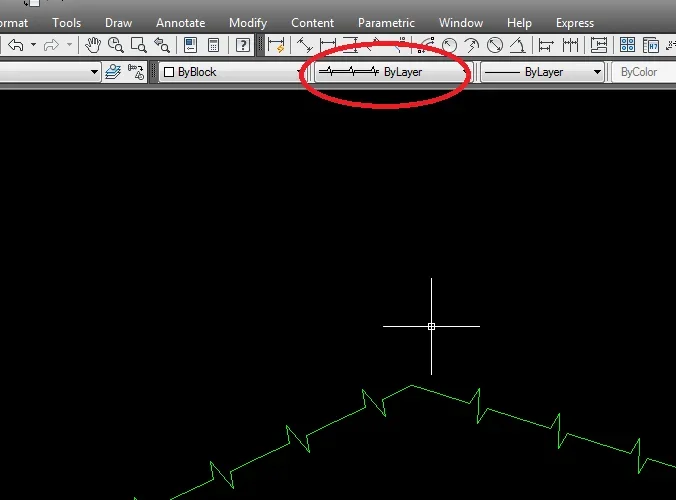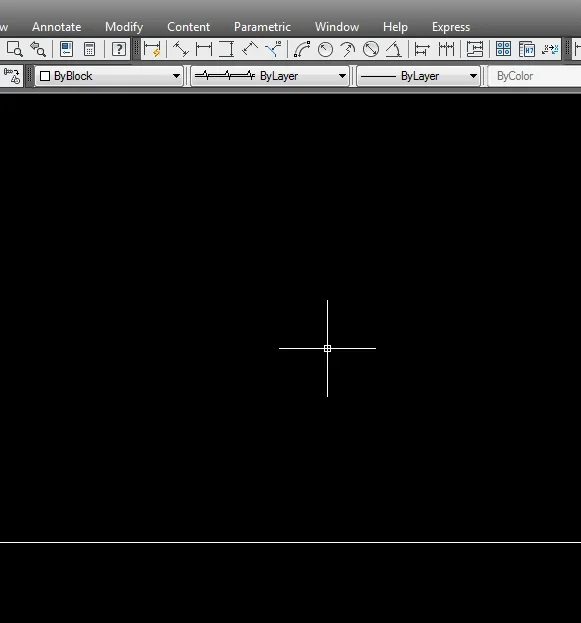You are using an out of date browser. It may not display this or other websites correctly.
You should upgrade or use an alternative browser.
You should upgrade or use an alternative browser.
Cristallo
Guest
the man of the "bugs" :smile:
You have problems with the video card, change it. if you put a p5000 picture at least of these problems you will not have any more
You have problems with the video card, change it. if you put a p5000 picture at least of these problems you will not have any more
jim78b
Guest
And what do you want me to say?
I have a picture k600 . on the laptop does it only at the first time.
but an acuriosity if I make a new file and I leave from a non-mechanical file.dwt line zig zag does not make it that draws a straight line is correct?
So 99% is the card?
I have a picture k600 . on the laptop does it only at the first time.
but an acuriosity if I make a new file and I leave from a non-mechanical file.dwt line zig zag does not make it that draws a straight line is correct?
So 99% is the card?
MassiVonWeizen
Guest
You always explain terrible. autocad 2013 and autocad mechanical 2013 are different programs. what you can do with the second can't get it with the first, so if you have a problem with one of the two you have to correctly specify with which.
in mechanical there is the special command to make the zig-zag lines (amzigzagline), which creates in the line type list that specific style. If when you saved the dwt that line was there you always find it.
by tracking a normal line (line) you cannot set that line type if it is not present in the list and then you must go to upload the .lin file in which it is present
remains as well as? in figure you see a normal line with zigzag style what is strange?but it remains so until they relocate the zig-zag lniea or I put dablocco and then dalayer... why?
in mechanical there is the special command to make the zig-zag lines (amzigzagline), which creates in the line type list that specific style. If when you saved the dwt that line was there you always find it.
by tracking a normal line (line) you cannot set that line type if it is not present in the list and then you must go to upload the .lin file in which it is present
jim78b
Guest
the problem does it with autocad mechanical 2013
The strange if you look at the line, the graphics are corrupt! remains so even if I make a normal line. I have to select the zig zag line.
If you look where there is in the image attached :bylayer.. .
The line with that dwt is present and I use that command you say.
The strange if you look at the line, the graphics are corrupt! remains so even if I make a normal line. I have to select the zig zag line.
If you look where there is in the image attached :bylayer.. .
The line with that dwt is present and I use that command you say.
jim78b
Guest
MassiVonWeizen
Guest
So the problem is that instead of looking straight, do you see it bent at the corner?
I recommend not to attach the file, who knows that secret we could steal from a line
I recommend not to attach the file, who knows that secret we could steal from a line
jim78b
Guest
then if I click on the zig zag line command, I do the line later remains the image of the zig zag line and does not return to the normal straight one.
to do so I have to select the line zig zag press esc and then I have the normal line sorry to say but it is a bug
test on your...
to do so I have to select the line zig zag press esc and then I have the normal line sorry to say but it is a bug
test on your...
MassiVonWeizen
Guest
bhé sure that if you draw a zigzag line the image that comes out is that of a zigzag line and not a continuousthen if I click on the zig zag line command, I do the line later remains the image of the zig zag line and does not return to the normal straight one.
to do so I have to select the line zig zag press esc and then I have the normal line sorry to say but it is a bug
jim78b
Guest
MassiVonWeizen
Guest
I'm... from the first image was very clear the problem.
If you use the layers correctly you don't even need to look at that list (which should be nailed to dalayer) and those few lines you just change.
continue not to attach the file.
If you use the layers correctly you don't even need to look at that list (which should be nailed to dalayer) and those few lines you just change.
continue not to attach the file.
jim78b
Guest
quiet so confirm that it is a bug?I'm... from the first image was very clear the problem.
If you use the layers correctly you don't even need to look at that list (which should be nailed to dalayer) and those few lines you just change.
continue not to attach the file.
MassiVonWeizen
Guest
Where did you read a vaguely similar statement? I didn't confirm anything.
jim78b
Guest
Well then why? I wanted to see if he did it to you.
Cristallo
Guest
10 whole posts to explain what his problem was.
I figured it out at the first, but only because I got killed on the screenshot.
I think it's a bug (I say I don't know how to explain).
change video card. you have a laptop, use the integrated one and see what happens.. .
I figured it out at the first, but only because I got killed on the screenshot.
I think it's a bug (I say I don't know how to explain).
change video card. you have a laptop, use the integrated one and see what happens.. .
MassiVonWeizen
Guest
and think that if you were raising a file, asked twice, with that line you were a moment to tell him that you displayed it correctly.
hold your files and your problems so
hold your files and your problems so
jim78b
Guest
You're the one who admitted that you've understood it at the end! That you're not obliged to answer so you don't even get angry .and I never allow myself to spit judgments .
jim78b
Guest
What file? and stop with I am doing arrogant x pleasure
jim78b
Guest
even if I attach the file wouldn't happen I guess because it's autocad the problem not the fileSo the problem is that instead of looking straight, do you see it bent at the corner?
I recommend not to attach the file, who knows that secret we could steal from a line