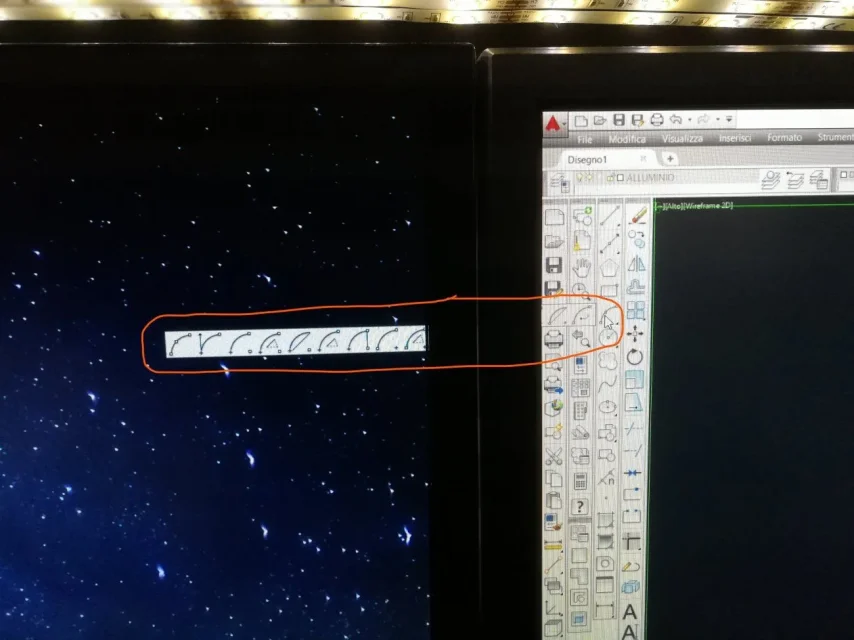Claudio59
Guest
when autocad-2016 start and move it to the second monitor, it happens that buttons with control groups that should open to the center of the screen to select the command to run, instead open to the outside of the screen going to finish their display in adjacent monitors but the commands that contain are not active. if I retranslate the program on the first monitor everything is correct. same anomaly if I translate the program on the third monitor.
if in windows I go to say that the monitor where I put autocad (second or third that it is) is the main monitor, the anomaly disappears.
Is there a system variable that removes the program from the main monitor and therefore prevents this anomaly?
or is there any other escamotage to resolve this issue?
thanks to anyone who can help me.
if in windows I go to say that the monitor where I put autocad (second or third that it is) is the main monitor, the anomaly disappears.
Is there a system variable that removes the program from the main monitor and therefore prevents this anomaly?
or is there any other escamotage to resolve this issue?
thanks to anyone who can help me.