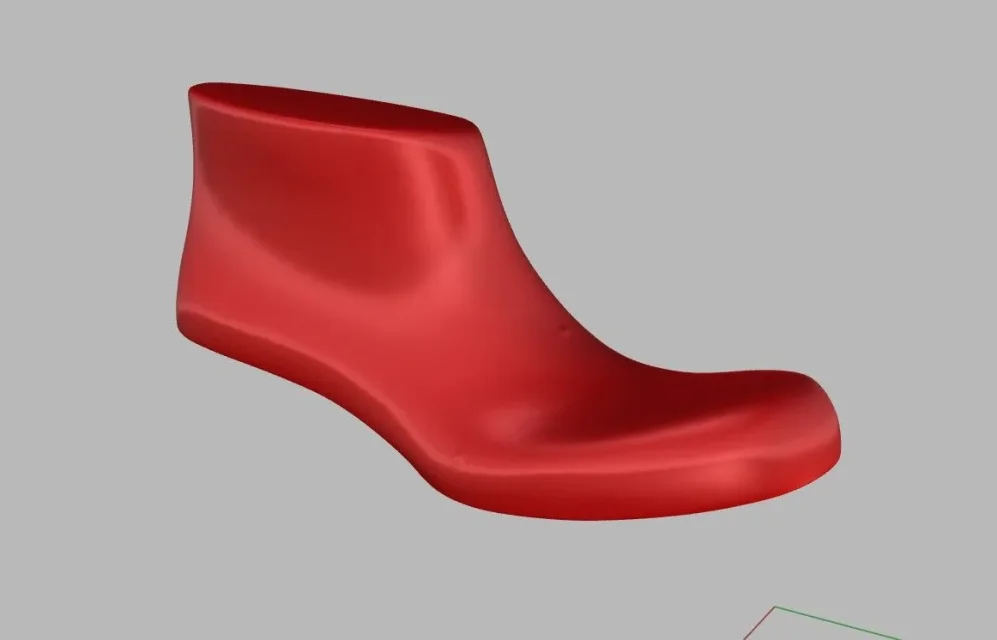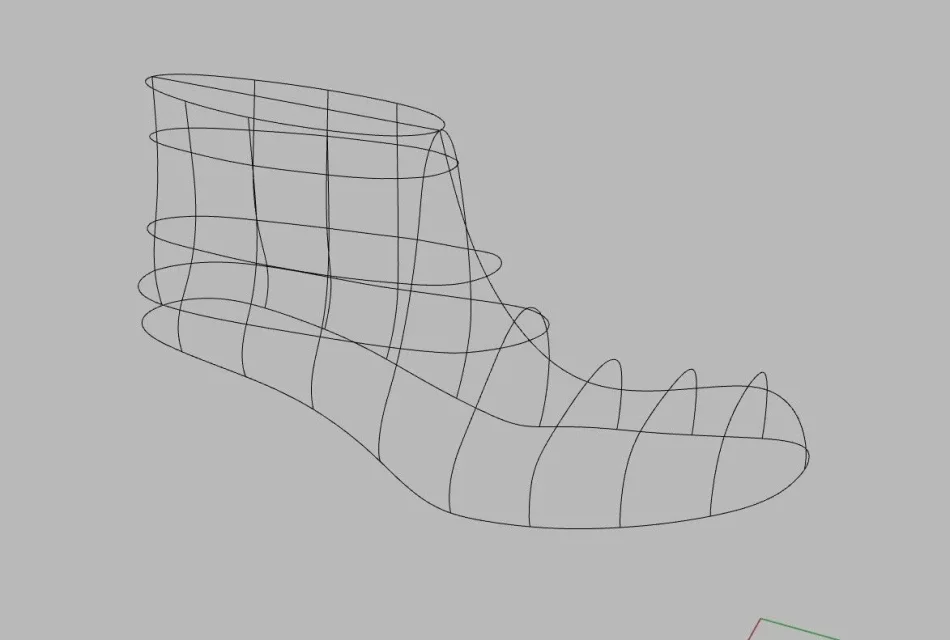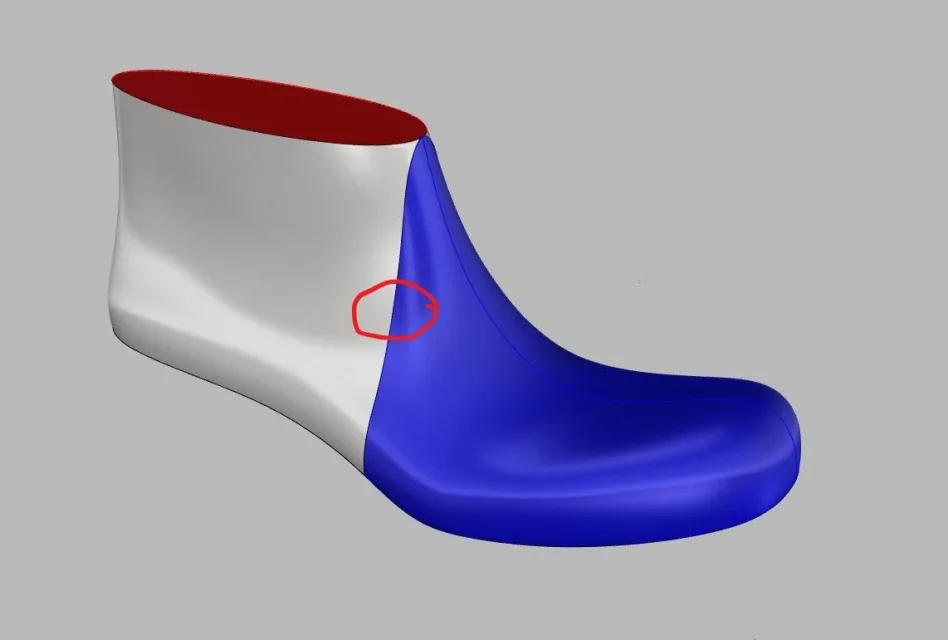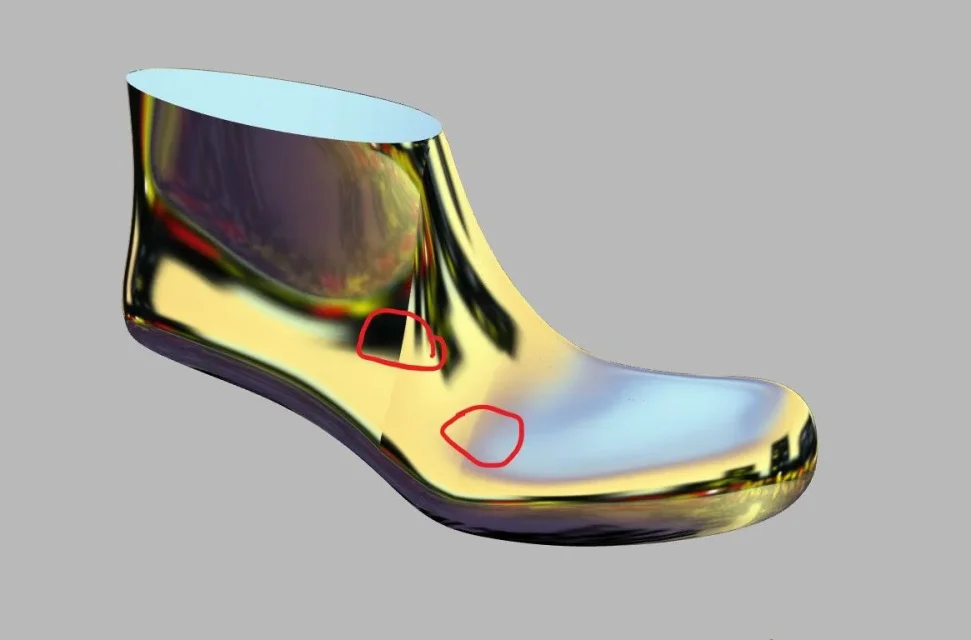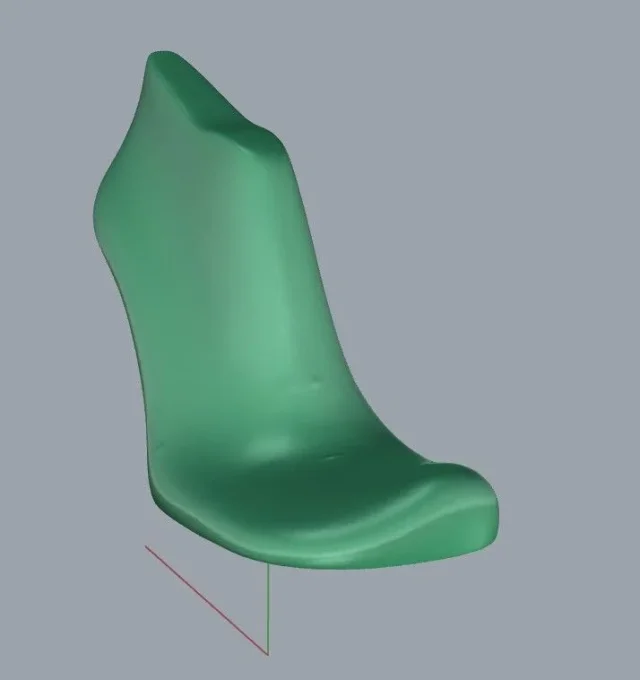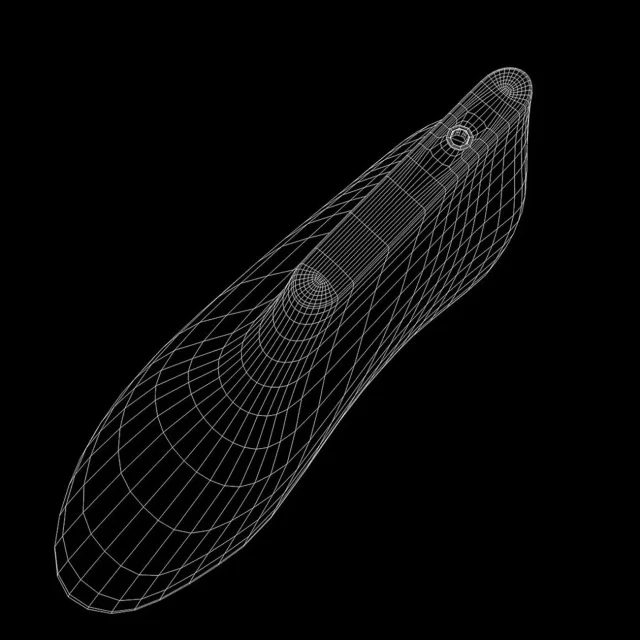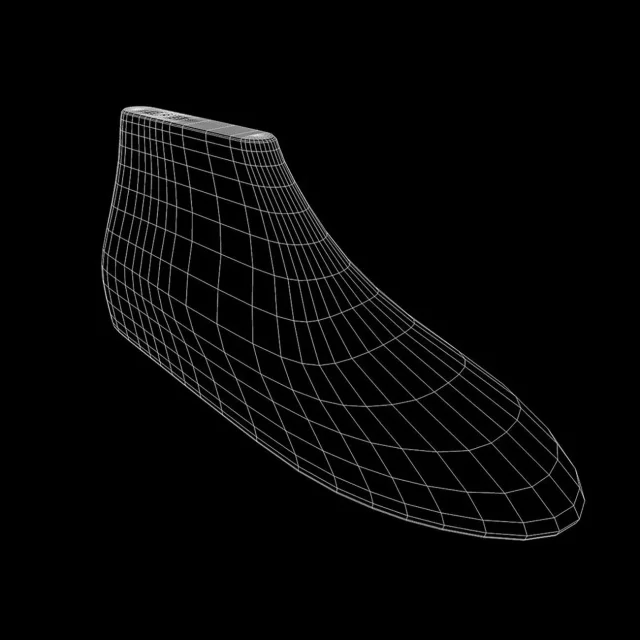Sokak
Guest
Good morning, I'm colliding with a problem I don't know how to solve.
I have a stl file of a shoe shape. from this starting mesh I create the skeleton of curves that I will need then to generate the surfaces. It is important that the surface passes through those curves (which are intersections on mesh) so both as adjacent as possible to the base form.
with the network curved command the result is quite good but not optimal, but more important is that I have to create multiple separate surfaces. this makes that once you create all the surfaces, these are not in tangence among themselves, generating well visible steps and discontinuities.
I would like to ask how this problem could be solved.
I have a stl file of a shoe shape. from this starting mesh I create the skeleton of curves that I will need then to generate the surfaces. It is important that the surface passes through those curves (which are intersections on mesh) so both as adjacent as possible to the base form.
with the network curved command the result is quite good but not optimal, but more important is that I have to create multiple separate surfaces. this makes that once you create all the surfaces, these are not in tangence among themselves, generating well visible steps and discontinuities.
I would like to ask how this problem could be solved.