Rita28
Guest
Good morning! I installed 2017 on the newly formatted PC a few days ago. the problem is that when I open the files exit all line not selectable above the design.
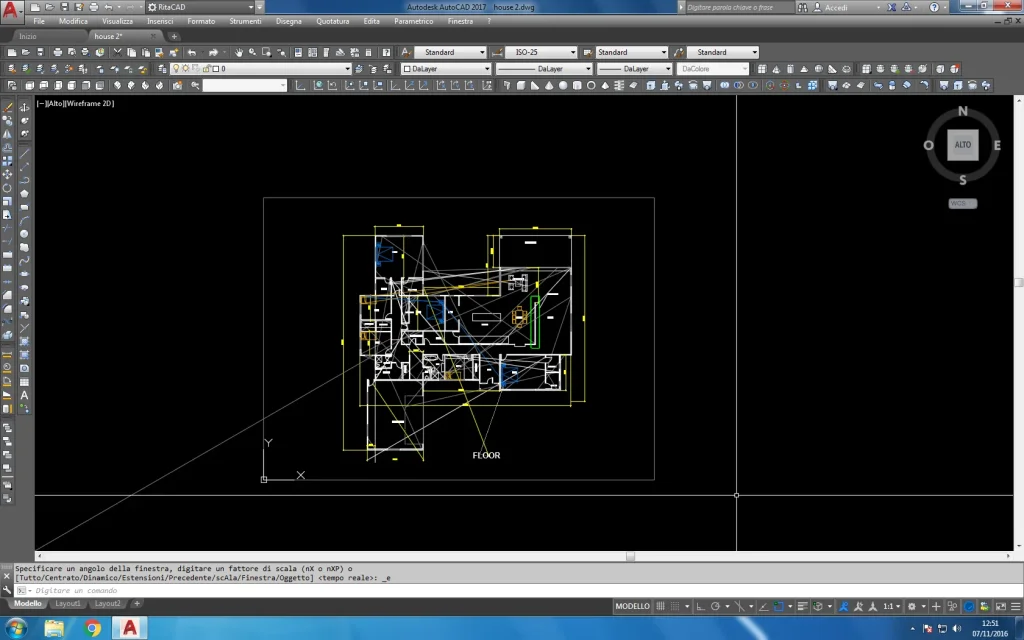
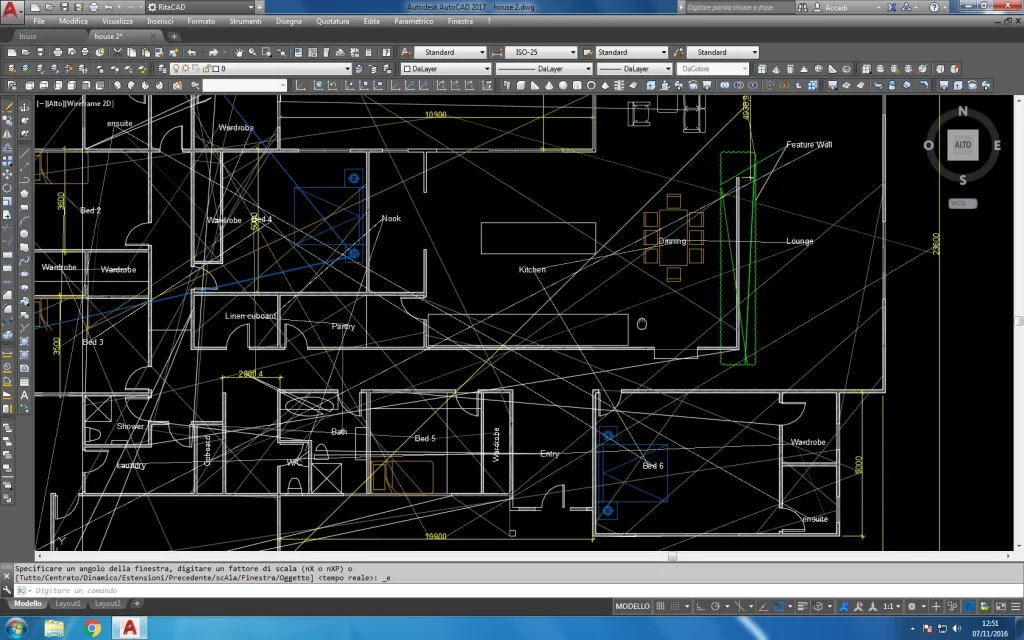 I attached two photos to make me understand.
I attached two photos to make me understand.
then another "strange" thing but I think it's a new feature. Is it normal that when you select (to mean green and blue rectangle) I don't get out of the rectangle but a kind of lazo like that of photoshop?
Thank you very much
p.s.: if I try to make recovery it tells me that no problem has been found.
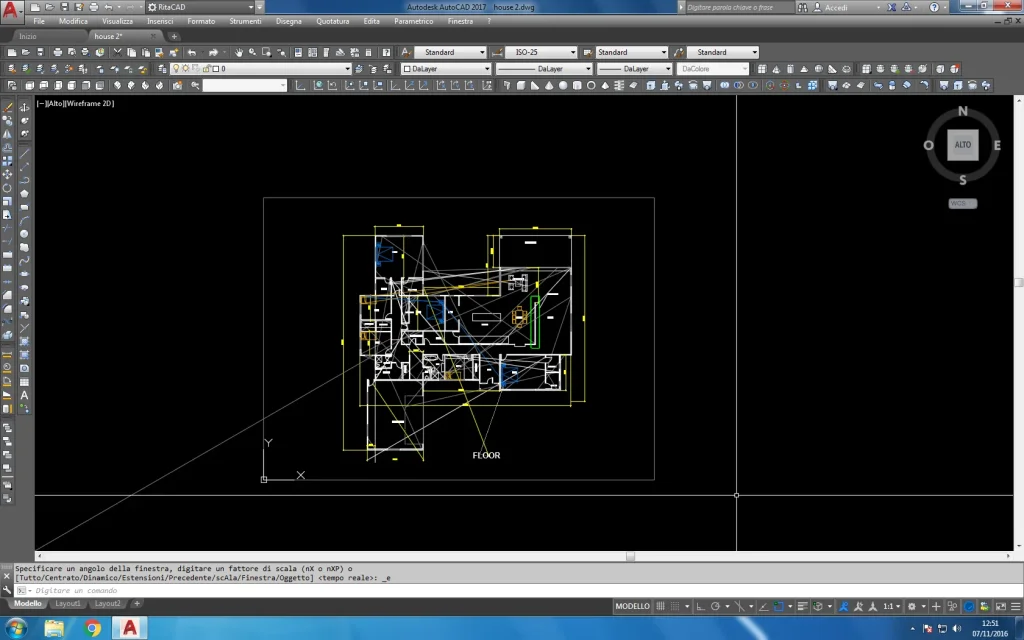
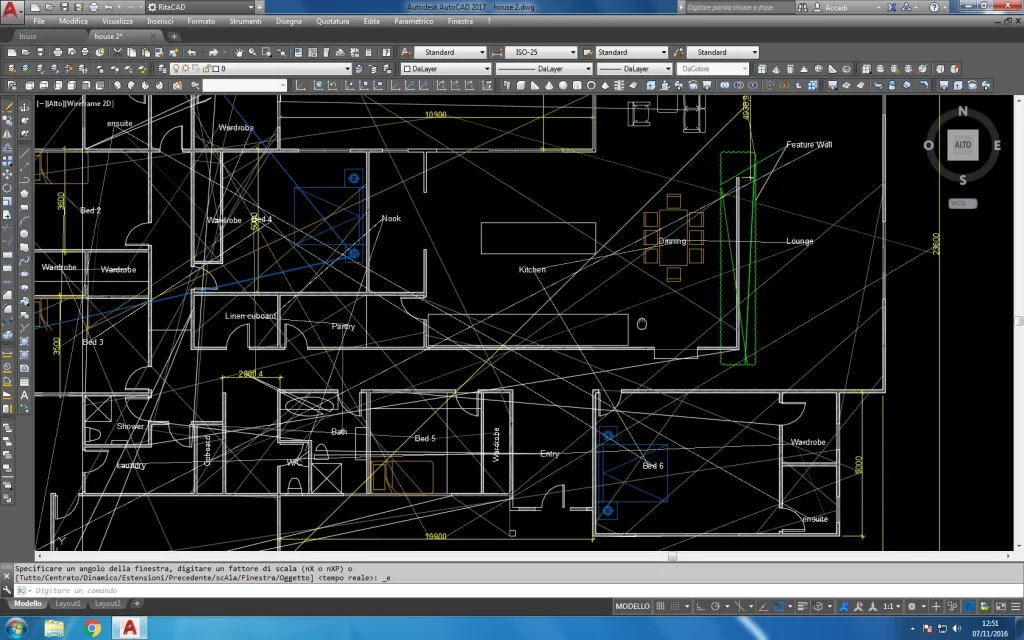 I attached two photos to make me understand.
I attached two photos to make me understand.then another "strange" thing but I think it's a new feature. Is it normal that when you select (to mean green and blue rectangle) I don't get out of the rectangle but a kind of lazo like that of photoshop?
Thank you very much
p.s.: if I try to make recovery it tells me that no problem has been found.
