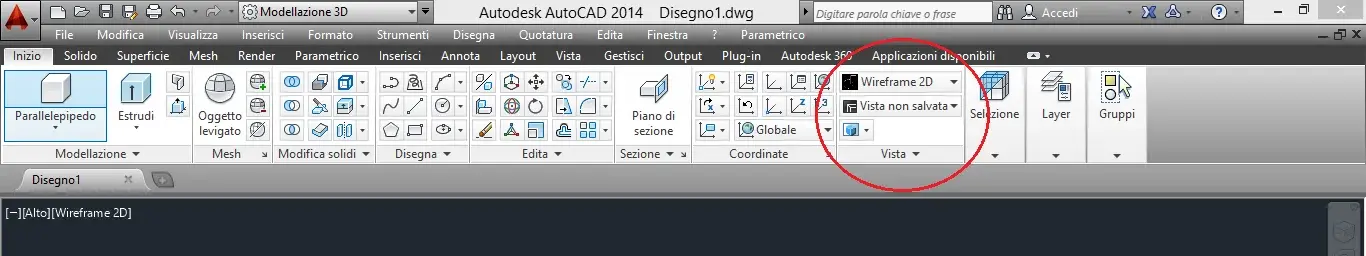antog89
Guest
in the office (we use only catia) we have pictures in fact.
autocad, I turn from god on an integrated 256mb in all honesty, sure with slightly more full-bodied models abandons me but any high-end vga (series 7 nvidia to say) and updated drivers, pulls you up the world with autocad(and rhino and others).
rather the configuration all leaves me puzzled.
the i7 is 3rd generation, to that figure you took the 4th generation. the k version is for overclocking. Do you overclock?
I see the ssd. This is good... or bad... have you verified that it is fully compatible with the motherboard chipset? it is not uncommon to see whole I know suffering from freeze because of the ssd (or of driver not updated)
the picture bho perhaps it was better to turn to the offer radeon with gpgpu etc...
that heatsink is completely wasted if you do not make oc of a certain level.. and also after a tot of time the performance drops. .
for the wings, now I do not have the energy consumption of the picture but 860w unless you do sli and oc you will never use them, and the certification platinum is exaggerated, a gold goes already well.
64gb of ram? for autocad.....? with latenze cl11 then... 16gb cl9 I thought they were better and just... wanting to exaggerate 32 but 64? bho..
hard disk then caviar green (to save), at least one black or red that are indicated for workstations as they have a low probability of breaking and loss of data (found in an office).
I don't understand the choice of the motherboard. a h87 or z87 chipset if you want to make oc was better then the sabertooth is just a waste of money. asus z87 pro or h87 and away.
I would have put a dual sli or quad sli without picture but with gtx also. or better crossfirex with radeon. but for autocad, perhaps it is excessive, although I do not know how heavy can be complex projects on autocad.
it is not enough "to update to the latest version of everything" to be done with a minimum of criterion. the computers we have in the office are very normal with vga picture, and the caia files are sometimes from 1.5gb...
However, mine is a very fast analysis. .
autocad, I turn from god on an integrated 256mb in all honesty, sure with slightly more full-bodied models abandons me but any high-end vga (series 7 nvidia to say) and updated drivers, pulls you up the world with autocad(and rhino and others).
rather the configuration all leaves me puzzled.
the i7 is 3rd generation, to that figure you took the 4th generation. the k version is for overclocking. Do you overclock?
I see the ssd. This is good... or bad... have you verified that it is fully compatible with the motherboard chipset? it is not uncommon to see whole I know suffering from freeze because of the ssd (or of driver not updated)
the picture bho perhaps it was better to turn to the offer radeon with gpgpu etc...
that heatsink is completely wasted if you do not make oc of a certain level.. and also after a tot of time the performance drops. .
for the wings, now I do not have the energy consumption of the picture but 860w unless you do sli and oc you will never use them, and the certification platinum is exaggerated, a gold goes already well.
64gb of ram? for autocad.....? with latenze cl11 then... 16gb cl9 I thought they were better and just... wanting to exaggerate 32 but 64? bho..
hard disk then caviar green (to save), at least one black or red that are indicated for workstations as they have a low probability of breaking and loss of data (found in an office).
I don't understand the choice of the motherboard. a h87 or z87 chipset if you want to make oc was better then the sabertooth is just a waste of money. asus z87 pro or h87 and away.
I would have put a dual sli or quad sli without picture but with gtx also. or better crossfirex with radeon. but for autocad, perhaps it is excessive, although I do not know how heavy can be complex projects on autocad.
it is not enough "to update to the latest version of everything" to be done with a minimum of criterion. the computers we have in the office are very normal with vga picture, and the caia files are sometimes from 1.5gb...
However, mine is a very fast analysis. .