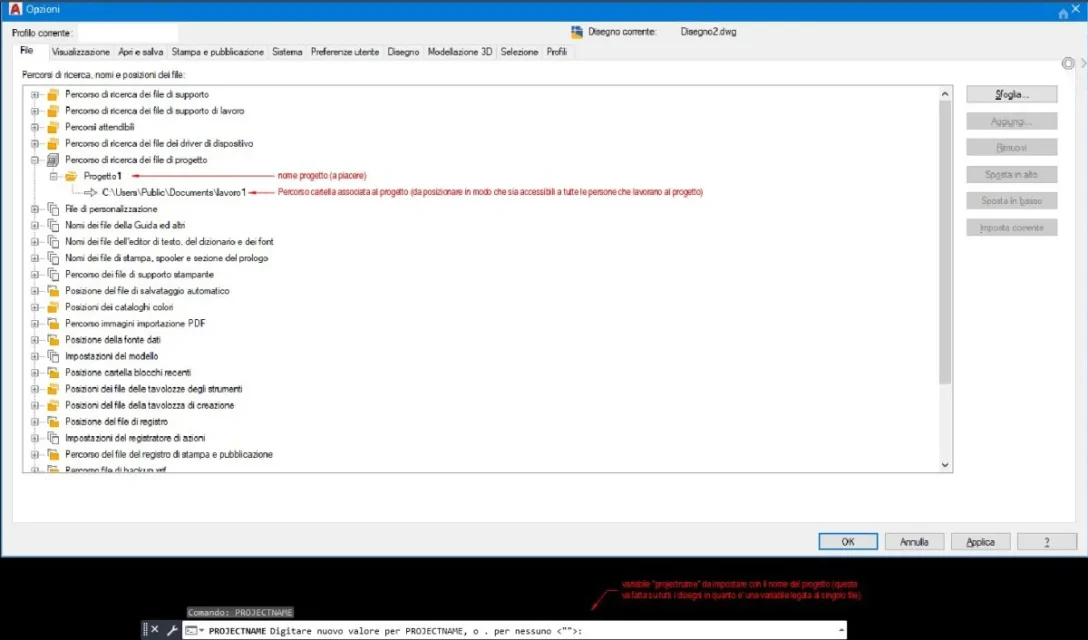mmmmmmmmmmmmm
Guest
Good morning to all,
from a few days I have some problems with x-rif display (Jpeg format)
After corporate migration on onedrive, my colleagues no longer see some x-rifs I connected to various designs.
links have been updated and references are in the correct folder.
The strange thing, moreover, is that when I open it I see it all correctly. Can anyone help me? Thank you!
from a few days I have some problems with x-rif display (Jpeg format)
After corporate migration on onedrive, my colleagues no longer see some x-rifs I connected to various designs.
links have been updated and references are in the correct folder.
The strange thing, moreover, is that when I open it I see it all correctly. Can anyone help me? Thank you!
Last edited: