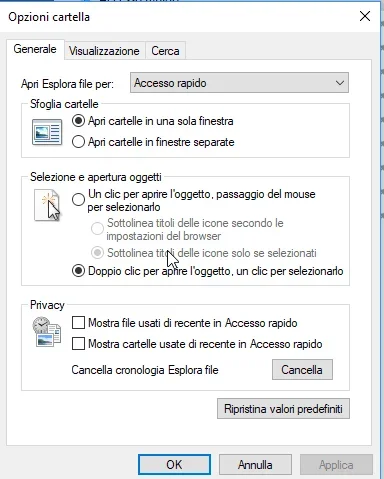drake
Guest
Hi guys, I ask here the question I had placed under the forum solidworks and to which I did not receive answer. I have the cadmouse of the 3d connexion and for a while I can no longer control the simple clik, in the sense that sometimes simply clicking on a file, a folder or even the sw inert he behaves as if I made a double clik. other thing he does is that if I take a file or folder to drag it and move it, while moving it is as if I release the button and then it often happens to make undesirable and just antipathic movements. until a short time ago I noticed it in the pc with win 7, for a while also with that with win 10. I haven't changed any setting, so I ask you if the same thing happens to you, too, and in case you have solved it? Thank you.