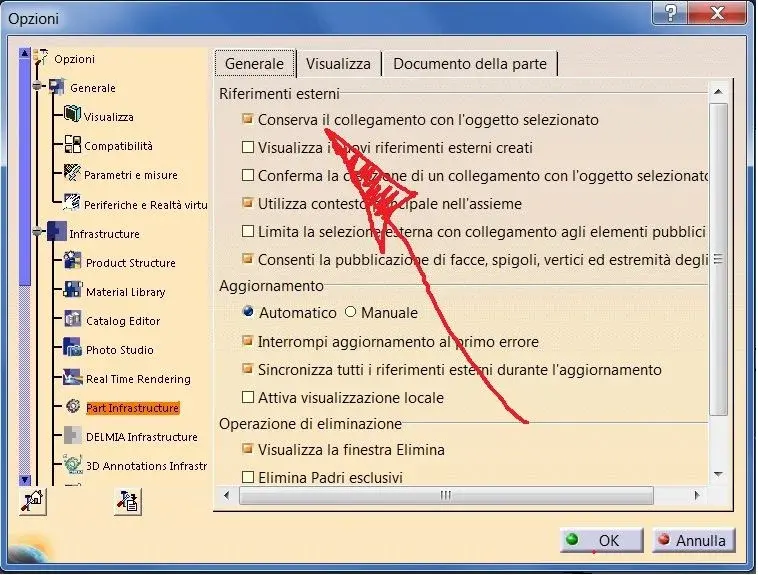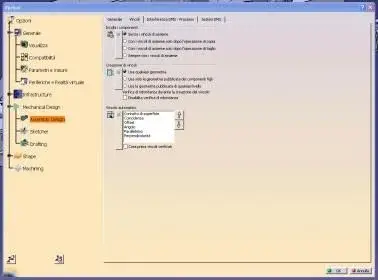9simo0
Guest
Hello.
I am a designer for more or less 6 months and use the v5 catia. during this time I had so many problems, one of which I think relevant. I'll explain better. I have a product with so many parts, if I activate myself in one of these and create a sketch, I theoretically could give constraints with geometries of other parts. and it is so! only that often and willingly when I go to give these references, it does not give them to me, almost as if the part to which I referred did not exist! I have spent so much time understanding why or the logic of this fact... but I have not succeeded: mad: someone can tell me at least why...?
I have spent so much time understanding why or the logic of this fact... but I have not succeeded: mad: someone can tell me at least why...?  thanks for the attention :smile:
thanks for the attention :smile:
I am a designer for more or less 6 months and use the v5 catia. during this time I had so many problems, one of which I think relevant. I'll explain better. I have a product with so many parts, if I activate myself in one of these and create a sketch, I theoretically could give constraints with geometries of other parts. and it is so! only that often and willingly when I go to give these references, it does not give them to me, almost as if the part to which I referred did not exist!