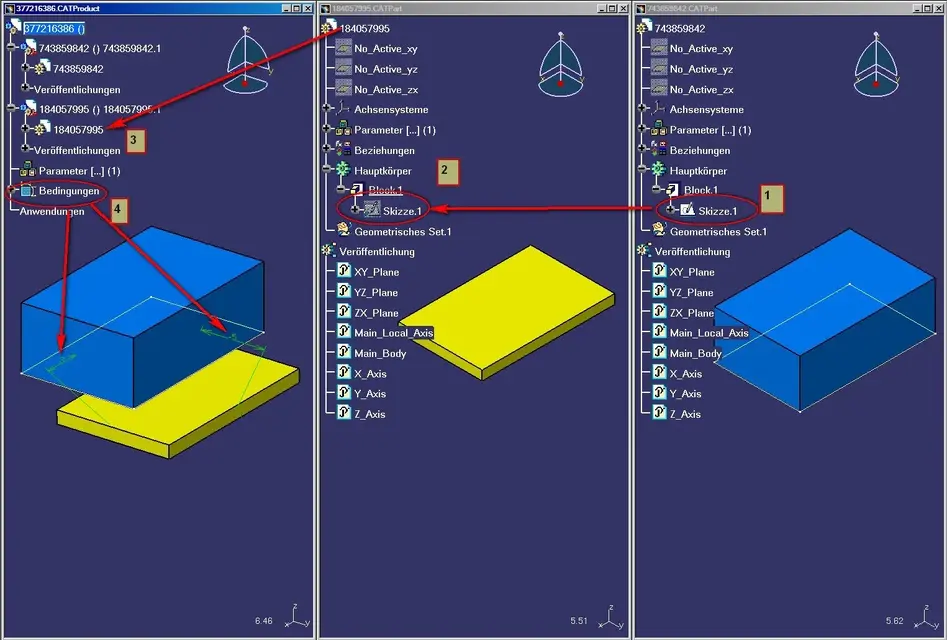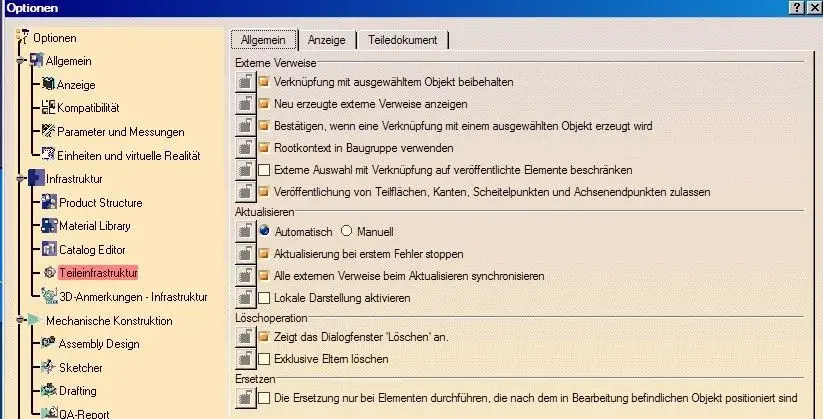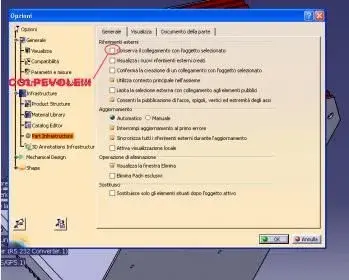falonef
Guest
I did as follows:
1. created a catpart.a
2. created a catpart.b and copied the catpart.a sketcher with paste copy with connection
3. created a catproduct and inserted catpart.a + catpart.b
4. created positioning constraints
It's okay!
also here are my settings
ps: if you copy and paste a catpart.a sketcher to catpart.b directly into the catproduct create a context (the component symbol changes wheel color = green with horizontal chain and then you can not move the catpart.b sketcher as you wish
the use of the context can be very practical: for example in our case in the construction of clock movements with the various concatenations of the individual components.
"sooooooooooooooooooooooooooooooooooooooooooooooooooooooooooooooooooooooooooooooooooooooooooooooooooooooooooooooooooooooooooooooooooooooooooooooooooooooooooooooooooooooooooooooooooooooooooooooooooooooooooooooooooooooooooooooooooooooooooooooooooooooooooooooo
1. created a catpart.a
2. created a catpart.b and copied the catpart.a sketcher with paste copy with connection
3. created a catproduct and inserted catpart.a + catpart.b
4. created positioning constraints
It's okay!
also here are my settings
ps: if you copy and paste a catpart.a sketcher to catpart.b directly into the catproduct create a context (the component symbol changes wheel color = green with horizontal chain and then you can not move the catpart.b sketcher as you wish
the use of the context can be very practical: for example in our case in the construction of clock movements with the various concatenations of the individual components.
"sooooooooooooooooooooooooooooooooooooooooooooooooooooooooooooooooooooooooooooooooooooooooooooooooooooooooooooooooooooooooooooooooooooooooooooooooooooooooooooooooooooooooooooooooooooooooooooooooooooooooooooooooooooooooooooooooooooooooooooooooooooooooooooooo