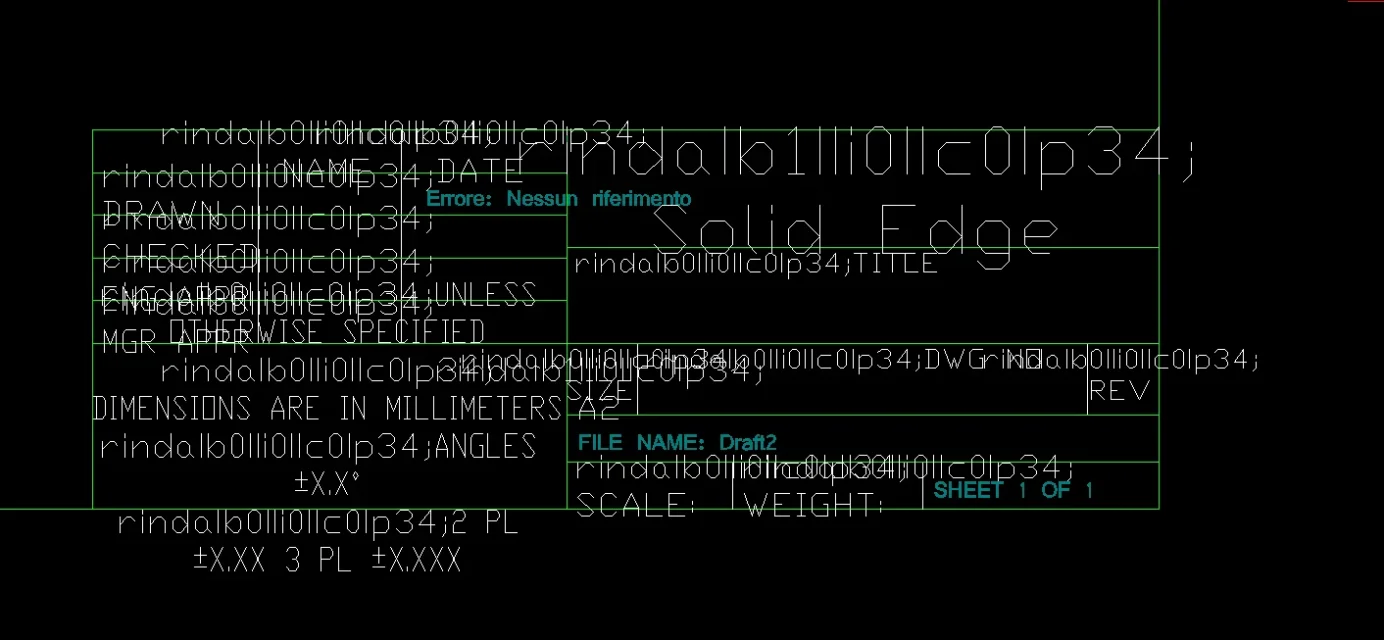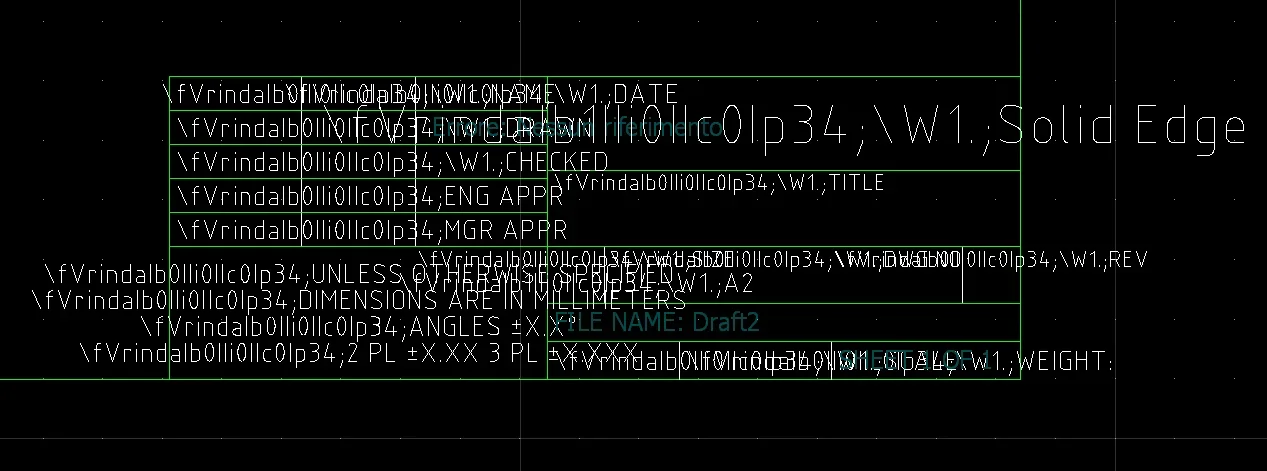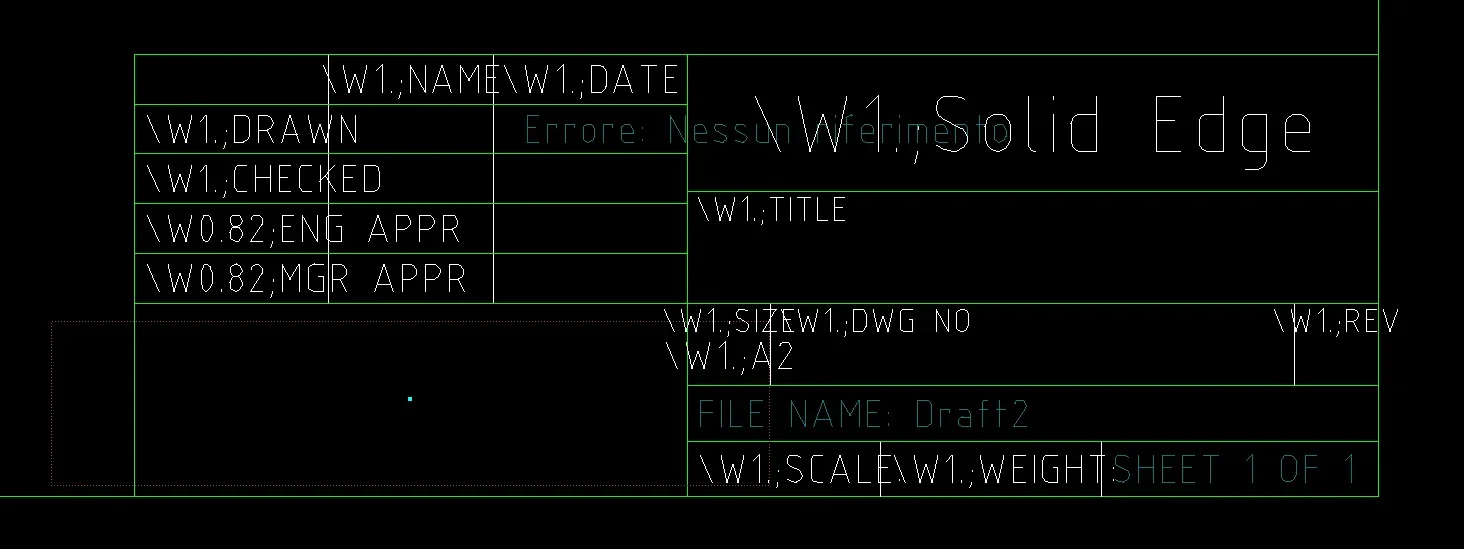radio
Guest
Hello, everyone.
It's from the times of the passage from vers.18 to st5 that I have an annoying problem of translation of texts in dxf, which with the 18 I didn't have.
I exported to dxf the standard cartouche of if and as you can see from the attached images, the texts are loaded by the various cads (intellicad2000, qcad, librecad) accompanied by additional strings of text that make the correct reading difficult/impossible.
What happens to you?
Has anyone found a solution?
the assistance requested at the time of st5 had not been able to answer me.
now use the st7 but the problem has remained identical.
I laugh at everyone.
It's from the times of the passage from vers.18 to st5 that I have an annoying problem of translation of texts in dxf, which with the 18 I didn't have.
I exported to dxf the standard cartouche of if and as you can see from the attached images, the texts are loaded by the various cads (intellicad2000, qcad, librecad) accompanied by additional strings of text that make the correct reading difficult/impossible.
What happens to you?
Has anyone found a solution?
the assistance requested at the time of st5 had not been able to answer me.
now use the st7 but the problem has remained identical.
I laugh at everyone.