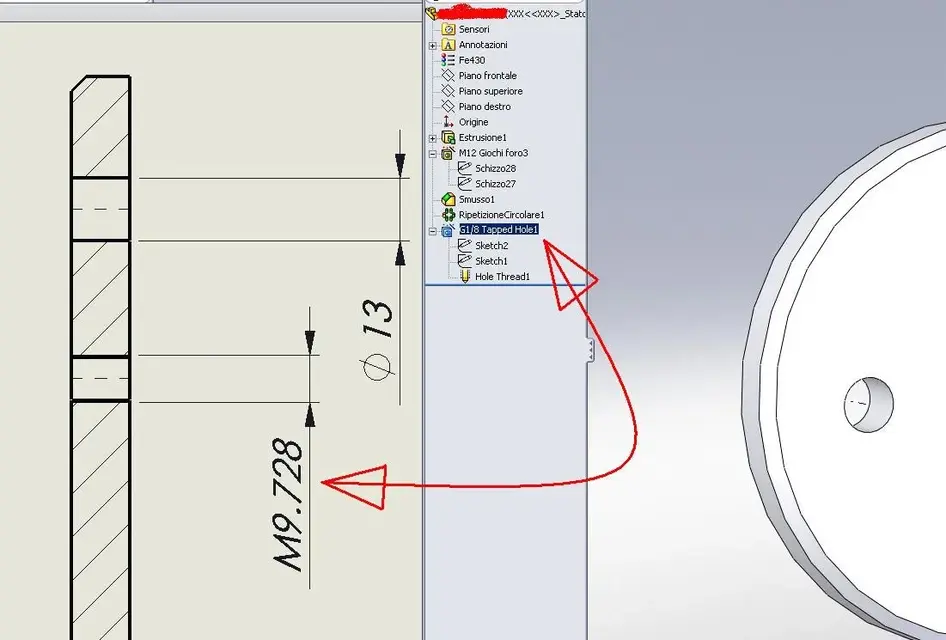cacciatorino
Guest
I have to put a piece on the table with a gas fillet, and I find two problems:
1) the thread should be rc type (conical) but in the drop-down menu of the creation wizard I find only g (cylindrical).
2) when I put the hole in the table, it puts the value in mm with the prefix m, as it was a normal metric thread. By hand editing I obviously lose the model-table association, how can I get out the value g 1/8 or even better rc 1/8?
1) the thread should be rc type (conical) but in the drop-down menu of the creation wizard I find only g (cylindrical).
2) when I put the hole in the table, it puts the value in mm with the prefix m, as it was a normal metric thread. By hand editing I obviously lose the model-table association, how can I get out the value g 1/8 or even better rc 1/8?