Looz
Guest
Hello, guys.
I wanted to ask you if in solid edge you can get progressive fold lines directly on the development design;
I'll explain better.
I would like to get the lines that you see on this image that I repeated on a discussion in the forum of solidworks on this sheet that I have in solid edge and then apply it to the design of development.
on this sheet that I have in solid edge and then apply it to the design of development.
instead I get only the main lines of fold.
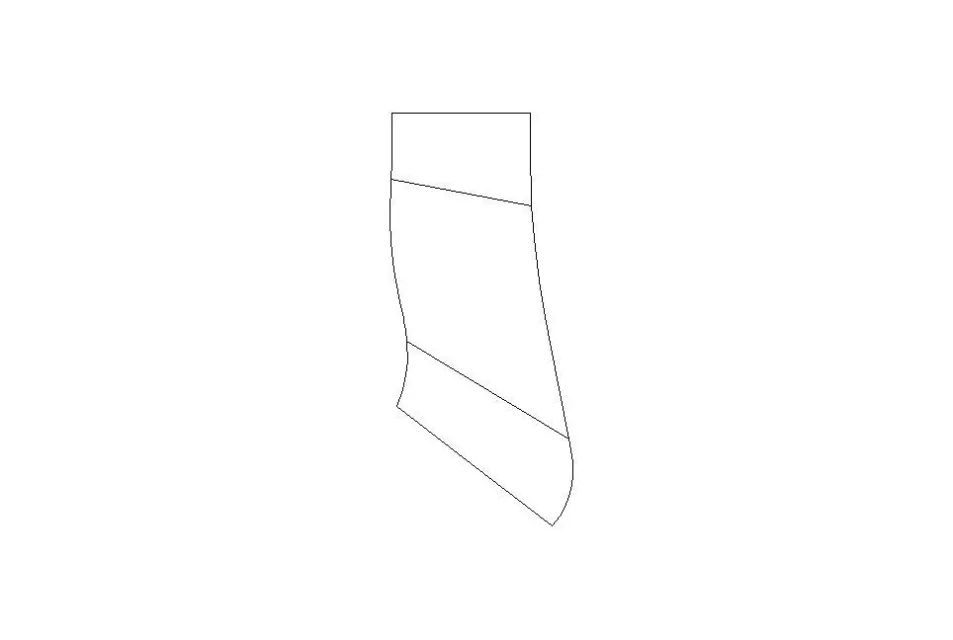 Thank you in advance!
Thank you in advance!
I wanted to ask you if in solid edge you can get progressive fold lines directly on the development design;
I'll explain better.
I would like to get the lines that you see on this image that I repeated on a discussion in the forum of solidworks
 on this sheet that I have in solid edge and then apply it to the design of development.
on this sheet that I have in solid edge and then apply it to the design of development.instead I get only the main lines of fold.

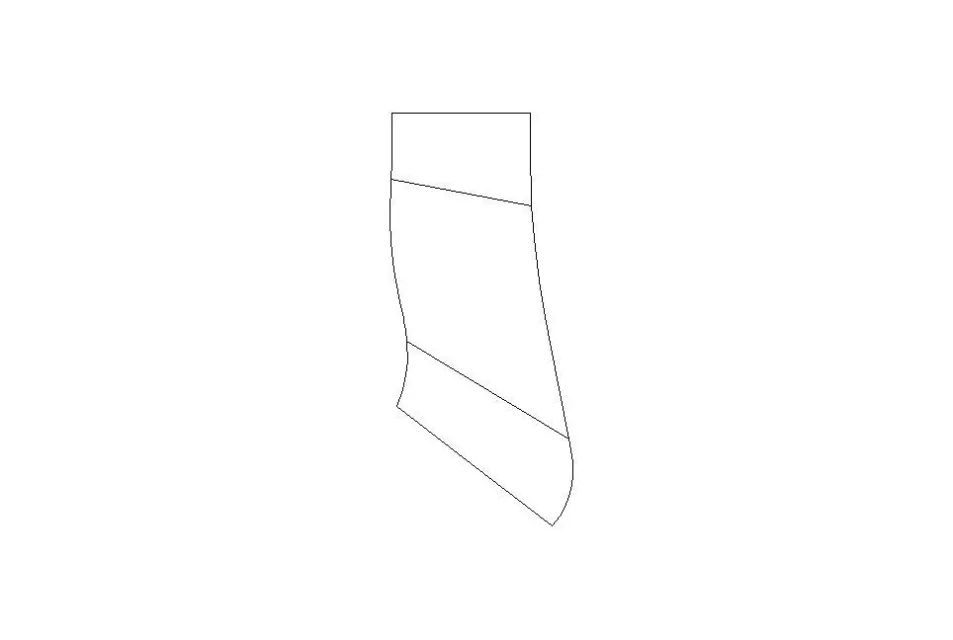 Thank you in advance!
Thank you in advance!

