Nous
Guest
Bye to all,
I looked a little bit in the forum, but I didn't find an answer to my problem.
This is probably inexperience, so I apologize if I write banality.
My problem is as follows: inserting a table holes, with the open editor, appear in the origin from me selected the reference axes in the correct form as from drawing norms (fresh with tail ball as from image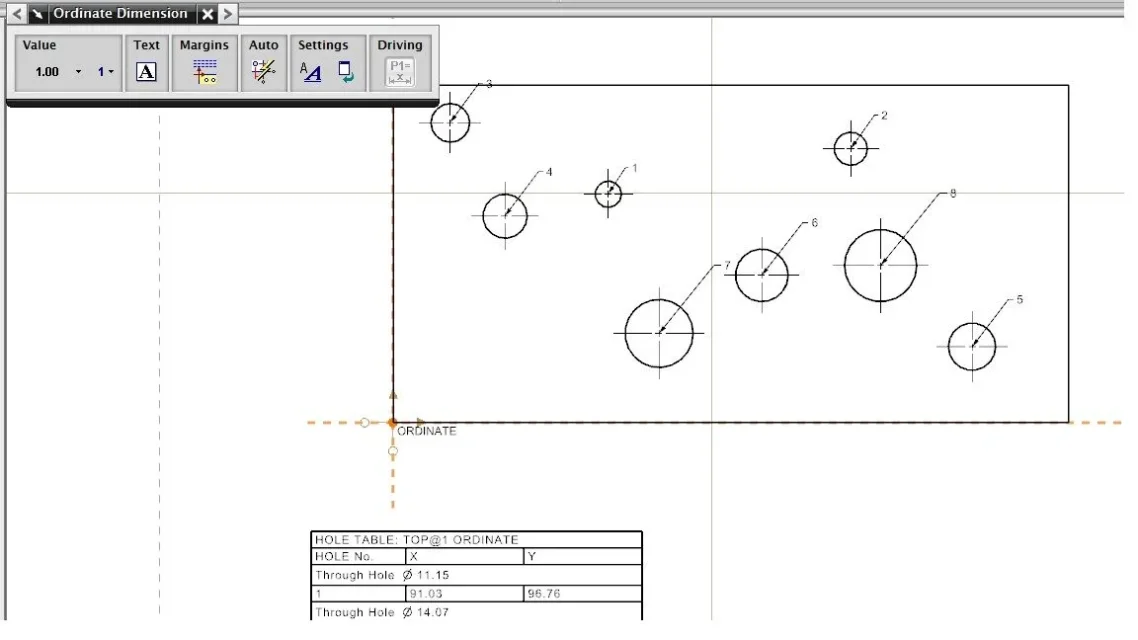 ). But when I give theok disappears, only the ordered word remains (or other, if modified) as from image
). But when I give theok disappears, only the ordered word remains (or other, if modified) as from image 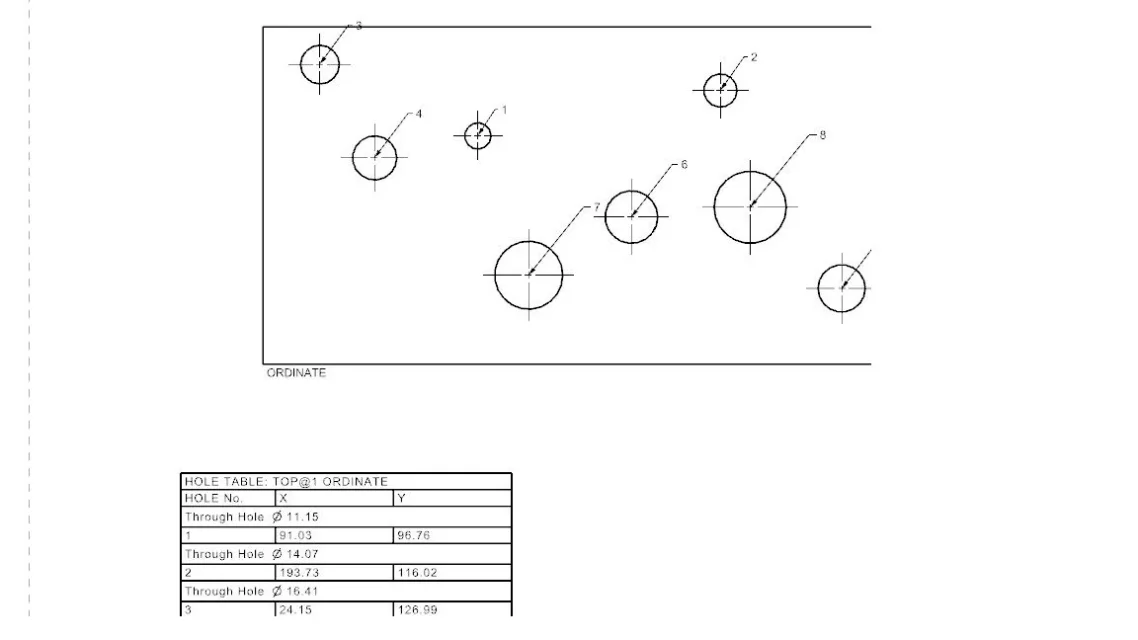 .
.
how do I make reference axes visible for the hole table?
Thank you very much
antonio
p.s.
the images are from nx8, but usually use nx10 which has many more customizations, but the result is the same
I looked a little bit in the forum, but I didn't find an answer to my problem.
This is probably inexperience, so I apologize if I write banality.
My problem is as follows: inserting a table holes, with the open editor, appear in the origin from me selected the reference axes in the correct form as from drawing norms (fresh with tail ball as from image
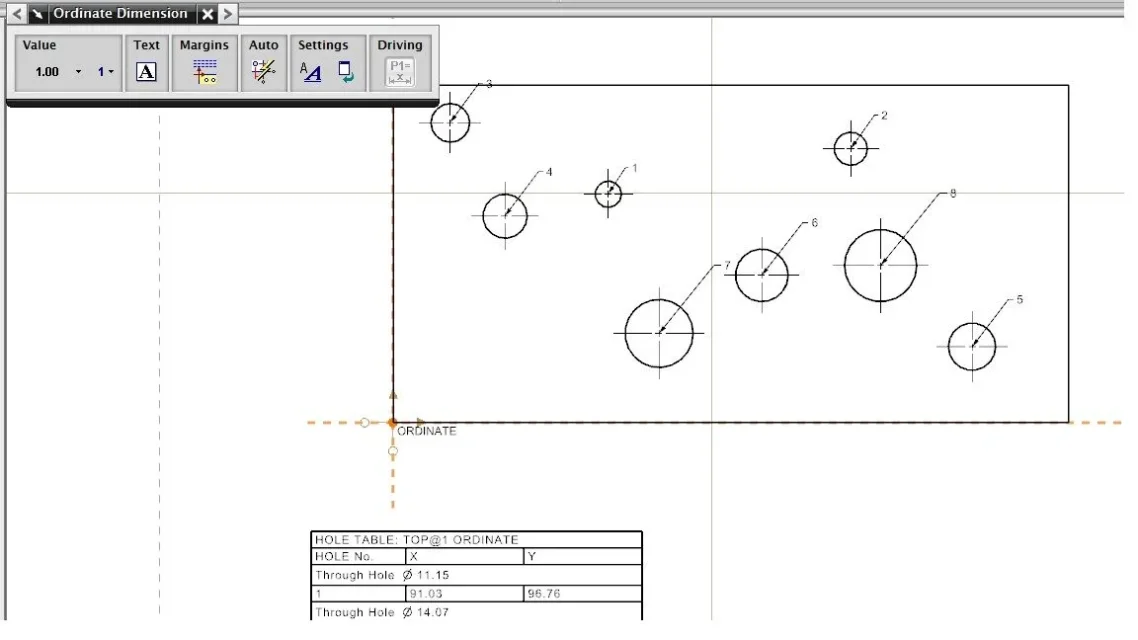 ). But when I give theok disappears, only the ordered word remains (or other, if modified) as from image
). But when I give theok disappears, only the ordered word remains (or other, if modified) as from image 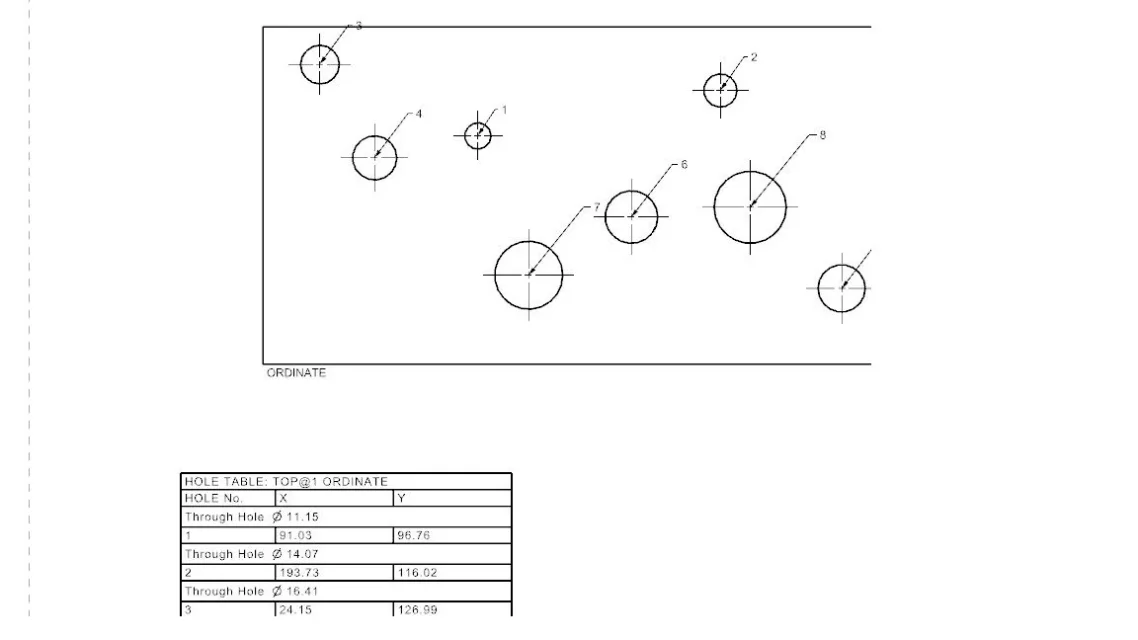 .
.how do I make reference axes visible for the hole table?
Thank you very much
antonio
p.s.
the images are from nx8, but usually use nx10 which has many more customizations, but the result is the same

