Lord Daz
Guest
Hi.
I've been approaching 3d programs thanks to rhino for about 2 days... .
I imported a file from adobe illustrator.
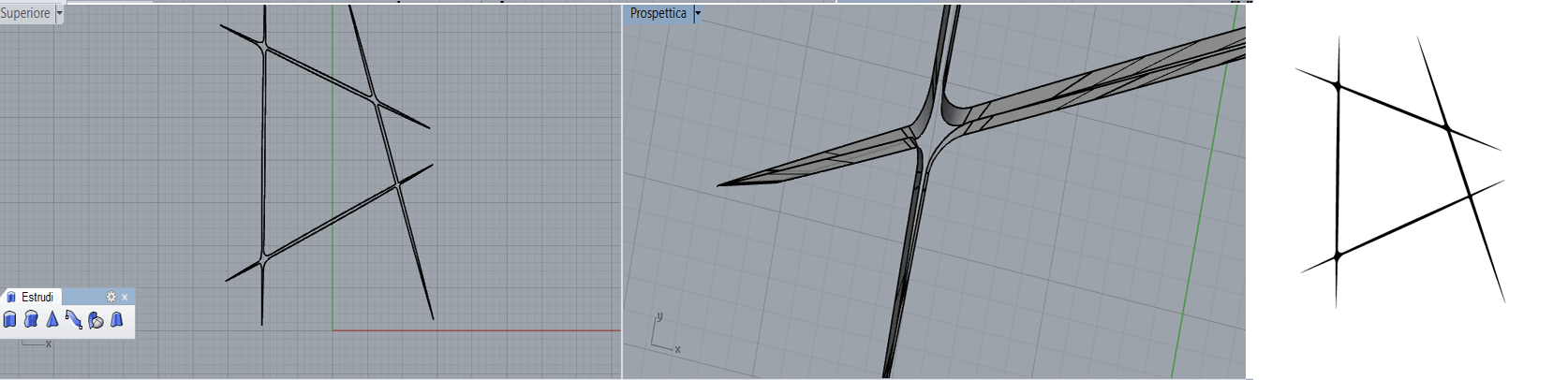 It seems to me to understand that rhino does not consider the rupture that gives to the forms through illustrator. In fact, the black lines of illustrator are imported (and therefore extruded) only the contours of the lines but not the filling/dryer.
It seems to me to understand that rhino does not consider the rupture that gives to the forms through illustrator. In fact, the black lines of illustrator are imported (and therefore extruded) only the contours of the lines but not the filling/dryer.
how do I make rhino recognize the filling (the thickness of the lines) so that I can extrude a "solid" figure?
I thank you and hope to be explained.
greetings,
♪
I've been approaching 3d programs thanks to rhino for about 2 days... .
I imported a file from adobe illustrator.
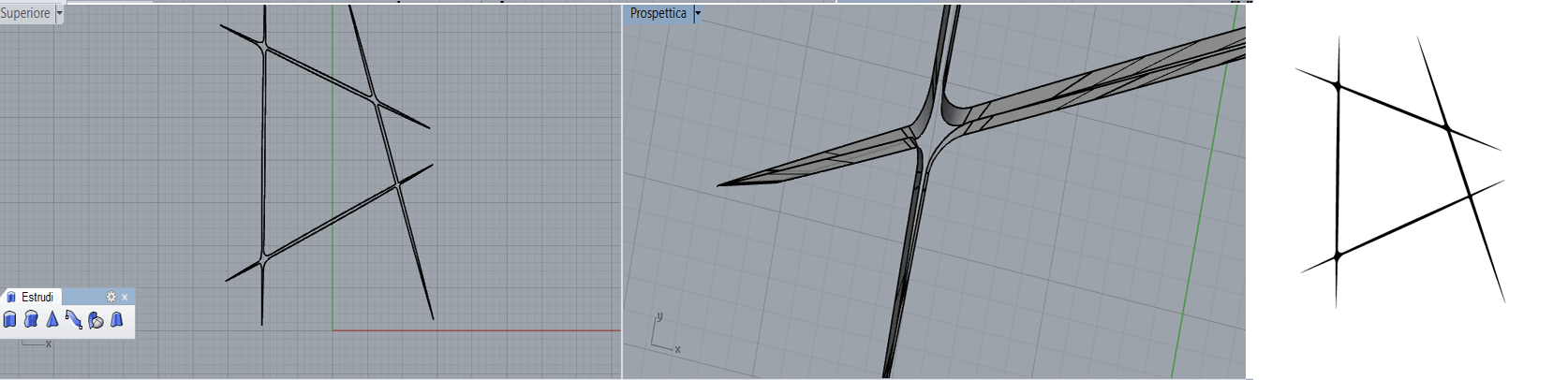 It seems to me to understand that rhino does not consider the rupture that gives to the forms through illustrator. In fact, the black lines of illustrator are imported (and therefore extruded) only the contours of the lines but not the filling/dryer.
It seems to me to understand that rhino does not consider the rupture that gives to the forms through illustrator. In fact, the black lines of illustrator are imported (and therefore extruded) only the contours of the lines but not the filling/dryer.how do I make rhino recognize the filling (the thickness of the lines) so that I can extrude a "solid" figure?
I thank you and hope to be explained.
greetings,
♪
