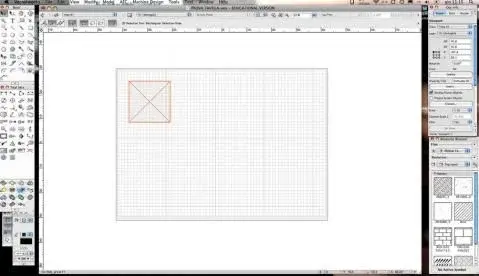Simconti
Guest
question:
How can I stack on vw drawings of different scale (e.g. 1:10 and 1:20)?
It's the first time I've been hanging with vw.
Just write header, etc... directly where the stamp of the sheet appears? how to design plant etc...?
or is there a special section?
Thank you.
How can I stack on vw drawings of different scale (e.g. 1:10 and 1:20)?
It's the first time I've been hanging with vw.
Just write header, etc... directly where the stamp of the sheet appears? how to design plant etc...?
or is there a special section?
Thank you.