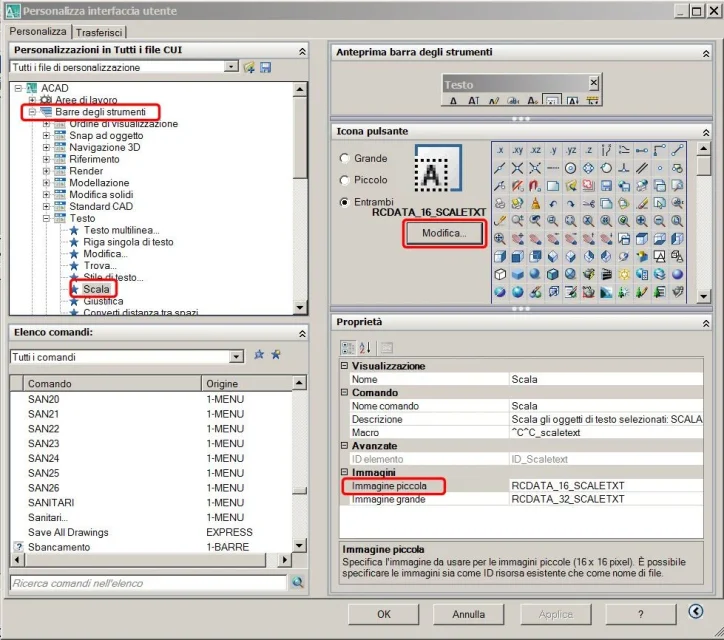I don't think there are fast operations to do what you ask for this should be the procedure:
a) in autocad 2007 col command
jupers (always existed, while it seems missing from 2014) selects the controls of the toolbars you want to change the icon, such as text/scale (see image):
View attachment 33897
b) clicca su
change, then
save by name without rc_data_16_ (in our case
♪)
-
b1) in the folder you want
or
-
b2) in the folder that should propose you by default, i.e. the one you find indicated in the options\file\file\file\customization file\position icons. (*)
now you have two roads to continue:
1) copy all icons in the "custom icon position" of autocad 2014 (always options\file\ecc. )
in autocad 2014 repeat the procedure iupers and, for each command, in the window " button icon" --> edit -->
It matters. the corresponding icon.
2) <non dovrebbe="" funzionare="" ma="" testato=""> if the two versions are installed in the same pc, via windows start, placed in the subfolder of autocad 2014 and "exegui migration from a previous version".
If option 2 works in one single shot you will find all the already customized icons, clearly you must have chosen the saved indicated in b2.
(*) If you want you can indicate a "more comfortable" to find.</non>