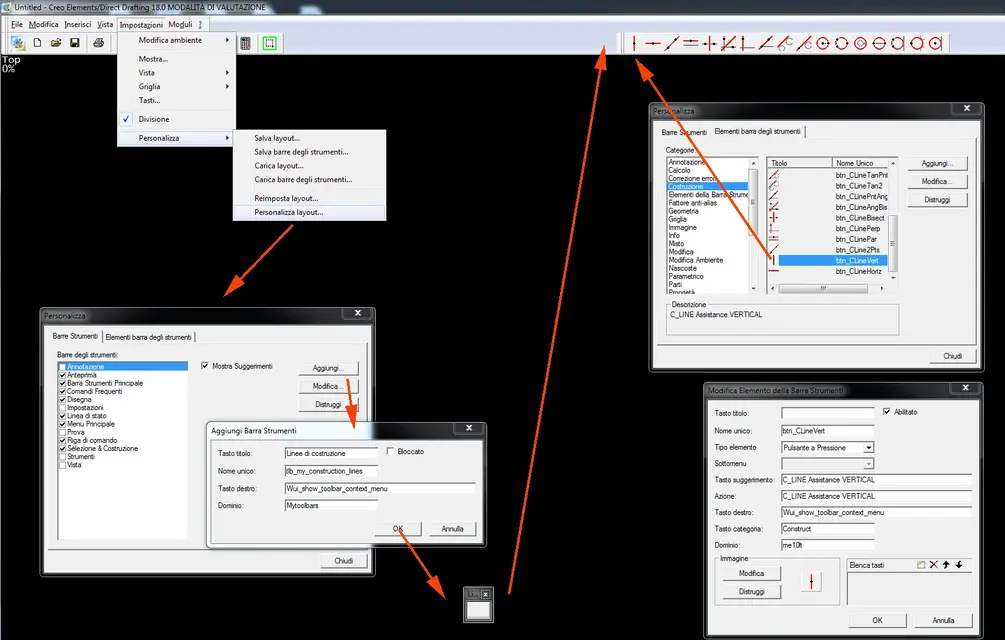Look, it's a boring but simple thing:wink:
you must start drafting with the windows-style interface (me10.exe -pelook 2).
you can see from the screen that I attach: customize the layout by creating the toolsbars that seem more necessary to you. then go pop them with the commands you want, dragging them from the list. some already have an icon, others do not have it or the icon is very ugly (personally, I made bmp icons borrowing them from thinkdesign that has more inuitive :biggrin

.
you can also create new elements, then modifying the fields. the possibilities are immense, if you consider all the commands listed in the reference guide with their various parameters. for example for commands iron, move, etc.: dx key choose the elements then move, right-click vice versa.
other example: I have made icons that open the prefixes, suffixes and tolerances of more common use: left button is set, dx button only adds to a selected quota.
at the end of the work, with the menu item "Save toolbars..." store everything in a .m file that can be input into the customize (also to avoid accidental variations of the layout).
At this point, you can 'fill' the edges of the work area with toolbar containing the icons you use most frequently. the use of a tablet allows you to click them immediately and quickly. to the buttons on the wacom pen you can for example assign 'right key' and 'cancella'.
there are consulting companies that offer packages with these customizations, for example by intervening on the context menu (set dx on element), but I did not like these solutions much: I prefer a very 'vertical' configuration to the needs of the technical office but especially agreed and shared with other colleagues.
I hope I haven't confused your ideas, but I still invite you to try:
Good Sunday! :wink: