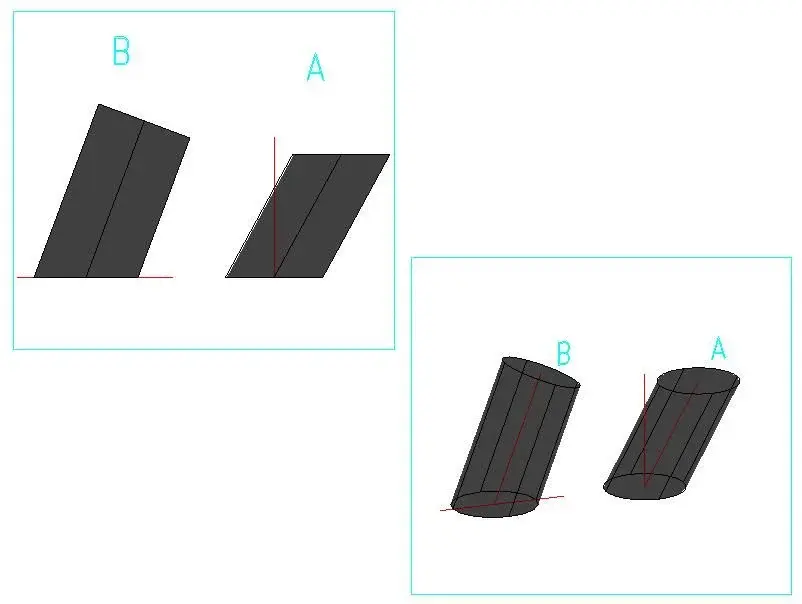premitting that I am not an ace in autocad since I do not use it for a long time I would like to know how to tilt a solid though keeping the base flat... I have a cylinder with the base in high round and I should tilt all the solid unless the bottom base that must remain flat... How do I do that? :biggrin:
I use autocad 2012.. .
is not very clear what you want to do, I make you duo options
option to:
extrude with the trajectory option, draw the base circle, the tilt line at the center of the circle.
command:extrude (_extrude), select the circle, send,t for trajectory (specify extrusion height or [Direzione/Traiettoria/Angolo di
rastremazione/Espressione]:t), select the line and send
option b:
draw your cylinder according to the trajectory you want, then with the command draws the cuts to the base according to the basic orthogonal axis you want and get the solid.
in the image attached the two examples with the two results, you see what you want to get.
there could also be the loft command in which you draw the base circle, the inclined top circle and with the loft command join the two surfaces, but if you are not practical maybe it is more laborious