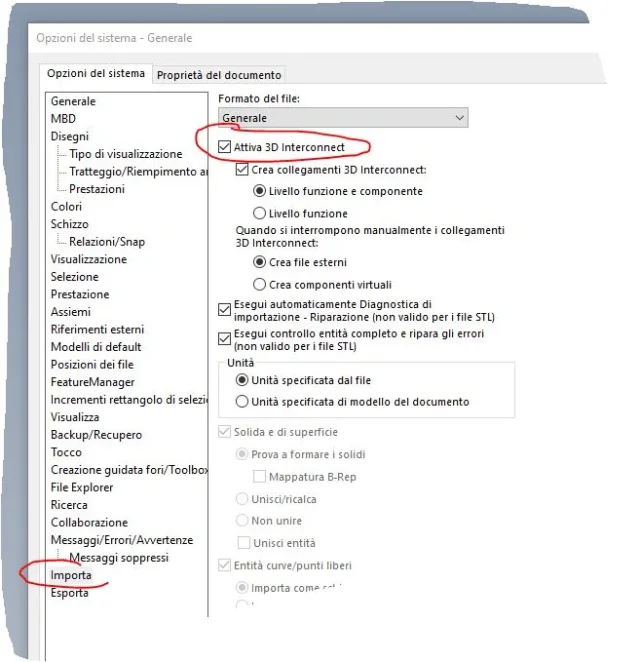MONICA P82
Guest
Good morning to all,
I recently downloaded version 2024 and many things have changed, some better others worse.
one of the things that have modified and that I have not found solution currently, are the properties of the custom file.
When I unload a file, then it doesn't make me edit them anymore, and I can't even reinsert them as it tells me that the property is twofold.
Is there any check or operation to do to edit custom properties?
I currently create a set and then save it as a part. but it's just a bypass....
I recently downloaded version 2024 and many things have changed, some better others worse.
one of the things that have modified and that I have not found solution currently, are the properties of the custom file.
When I unload a file, then it doesn't make me edit them anymore, and I can't even reinsert them as it tells me that the property is twofold.
Is there any check or operation to do to edit custom properties?
I currently create a set and then save it as a part. but it's just a bypass....