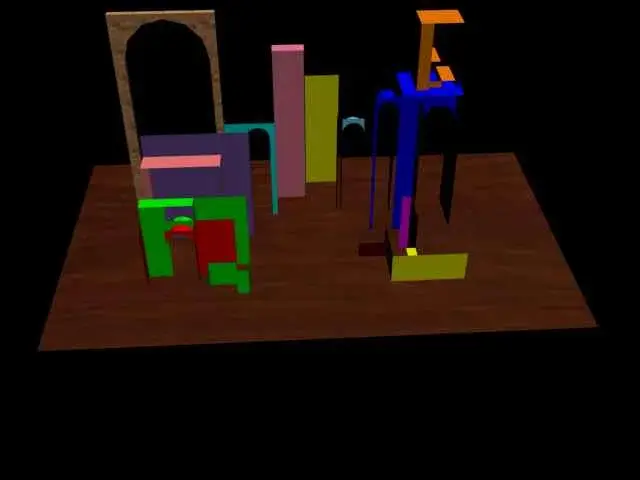Winnie Pooh
Guest
Hello everyone,
I have seen in the forum that various import problems of autocad models have been faced in 3d studio max, however I still can not "diagnosticate" correctly my problem and I would be grateful if someone would help me to understand where I am wrong, also recommending me sites or texts to study or clarify myself which gaps fill.
I have done an exercise with autocad 2008, of which I attach the dwg. it is simple elements shaped using surfaces (extruded mesh, regions, areas of revolution etc.).
when I try to assign materials in 3ds max, however, it is as if some faces were erased (allego quick render).
When importing, the same error message appears in white tusk (if you talk about it in a recent post). I, however, did not use neither parametric blocks, nor lights, and use the dxf does not help me.
depends on the fact that I used the surfaces?
Do I need to remodel 3d using solid modeling (and then drilling parallelepipeds with boolean subtractions)?
is the problem in the starting file or arises in the import?
thanks for the courteous reading and cordial greetings, as well as good wishes year 2011.
I have seen in the forum that various import problems of autocad models have been faced in 3d studio max, however I still can not "diagnosticate" correctly my problem and I would be grateful if someone would help me to understand where I am wrong, also recommending me sites or texts to study or clarify myself which gaps fill.
I have done an exercise with autocad 2008, of which I attach the dwg. it is simple elements shaped using surfaces (extruded mesh, regions, areas of revolution etc.).
when I try to assign materials in 3ds max, however, it is as if some faces were erased (allego quick render).
When importing, the same error message appears in white tusk (if you talk about it in a recent post). I, however, did not use neither parametric blocks, nor lights, and use the dxf does not help me.
depends on the fact that I used the surfaces?
Do I need to remodel 3d using solid modeling (and then drilling parallelepipeds with boolean subtractions)?
is the problem in the starting file or arises in the import?
thanks for the courteous reading and cordial greetings, as well as good wishes year 2011.