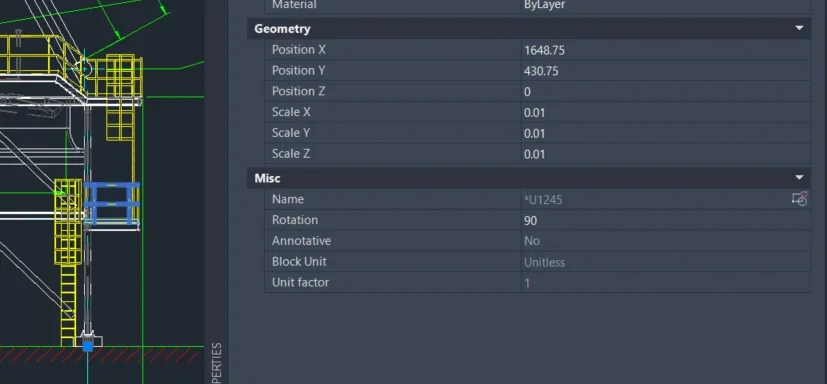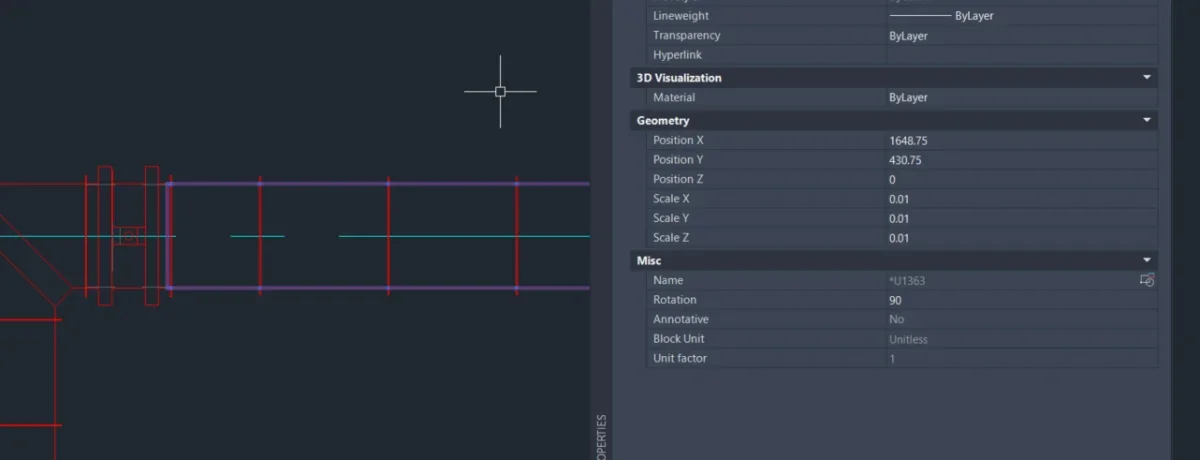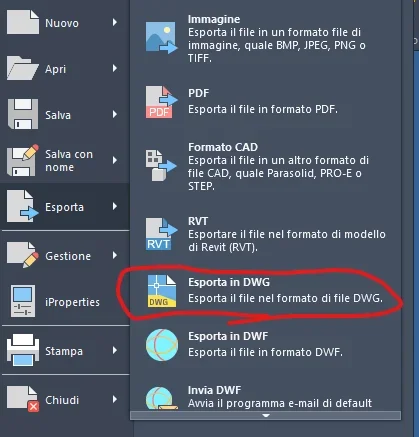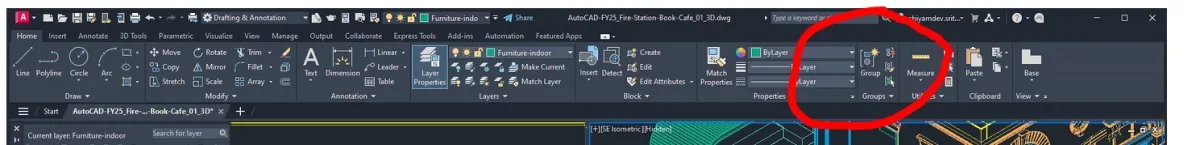Mirco T.
Guest
Good morning to all,
I get from the table supplier in dwg format, all solids are exported as no name blocks (I attach a screenshot.)
I'm 99% sure my supplier uses inventor to model, someone can tell me how to make tables like that?
Thank you very much
p.s. all blocks have as origin the coordinates 0.0.0 of 3d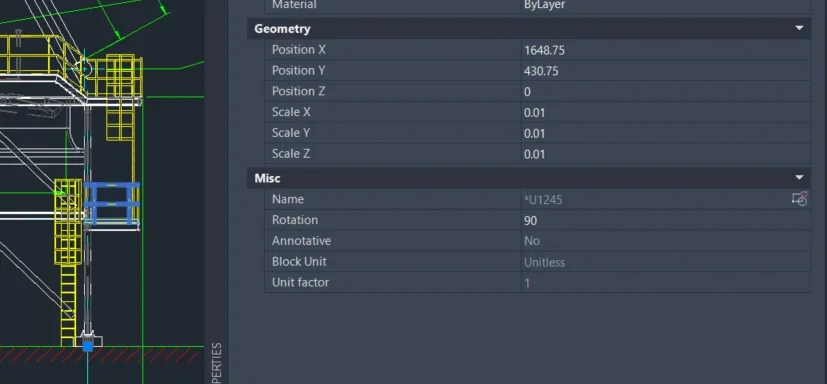
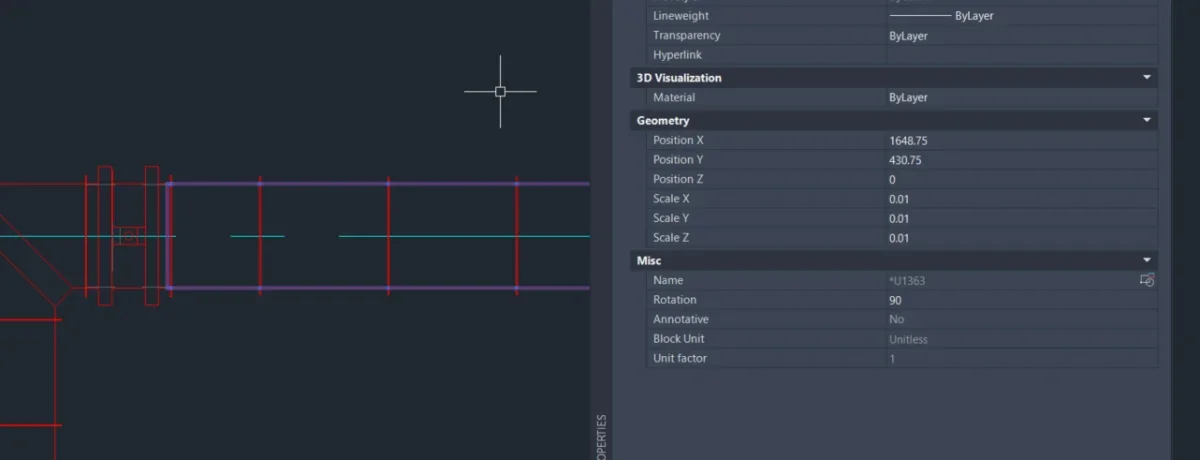
I get from the table supplier in dwg format, all solids are exported as no name blocks (I attach a screenshot.)
I'm 99% sure my supplier uses inventor to model, someone can tell me how to make tables like that?
Thank you very much
p.s. all blocks have as origin the coordinates 0.0.0 of 3d