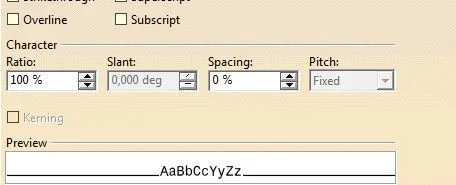railroad
Guest
Bye to all,
Maybe banal question, but I can't direct the text vertically within a table. from the properties, I can only rotate the latter, while the text rotation command is blocked. Any advice?
I would not like to continue using a "part" table and side it vertically....
Thank you.
Maybe banal question, but I can't direct the text vertically within a table. from the properties, I can only rotate the latter, while the text rotation command is blocked. Any advice?
I would not like to continue using a "part" table and side it vertically....
Thank you.