Tristus
Guest
The 3d autocad is a disaster.there will be a reason if, for modeling 3d, autocad use it in 4 cats...or not?
for all the rest there is fusion360
It's unbeatable just as a substitute for the old tecnigraph.
The 3d autocad is a disaster.there will be a reason if, for modeling 3d, autocad use it in 4 cats...or not?
for all the rest there is fusion360
Do you think we can do it on movies?in the end this is the best solution. in rhino that utility is there... and it is free. Unlike autocad, which was paid instead. and they mysteriously removed her.
rhino in some ways, has a philosophy of operation similar to autocad (large way) so moving from autocad to rhino is less traumatic than going from autocad to fusion3d or 3ds max
I don't know cinema4d, but I think he has the tools to do something like that. It's a software to model and make animations so you'll definitely have the tools to create complex things that autocad doesn't.Do you think we can do it on movies?
if on autocad selections of objects, do [Ctrl]+[C], then go to rhino and do [Ctrl]+[V], paste elements like rhino natives.rhino in some ways, has a philosophy of operation similar to autocad (large way) so moving from autocad to rhino is less traumatic than going from autocad to fusion3d or 3ds max
I'll save you the effort. was an addin to install apart; There was no office on autocad and there was never.I have the 2016 version of autocad, but at the moment I didn't install it. Today I install it and see if that plugin is present. Maybe they provided it for free at installation.
Thanks for the tip, will I try to do it?if on autocad selections of objects, do [Ctrl]+[C], then go to rhino and do [Ctrl]+[V], paste elements like rhino natives.
It's not just working philosophy, it's really cool.
then there is little to do. autocad still remains the best substitute of the old tecnigraph. I will always defend him from this point of view. In the end it was born for the 2d, essentially.I'll save you the effort. was an addin to install apart; There was no office on autocad and there was never.
Yeah. for that initial exercise I am opting to use rhino for the passage of the lattice on the curved surface and then to report it on autocad.then there is little to do. autocad still remains the best substitute of the old tecnigraph. I will always defend him from this point of view. In the end it was born for the 2d, essentially.
It's also great for a first approach to 3D, but it's better to switch to other programs.
I had to postpone the autocad installation, today I install it and let you know. if the plugin is not present this will be the occasion for #8.9 to explore other software that allow to model solids without the impediments that you have instead with autocad.
I recommend not to abandon autocad, because for the 2d is unbeatable. You can also do 3d, but simple things. if one wants to go further it is better to explore other programs that offer valid tools.
Thanksif there is a 'autocad' preset uses that; I imagine it is made for compatibility
a great program, and free.uvvectormap
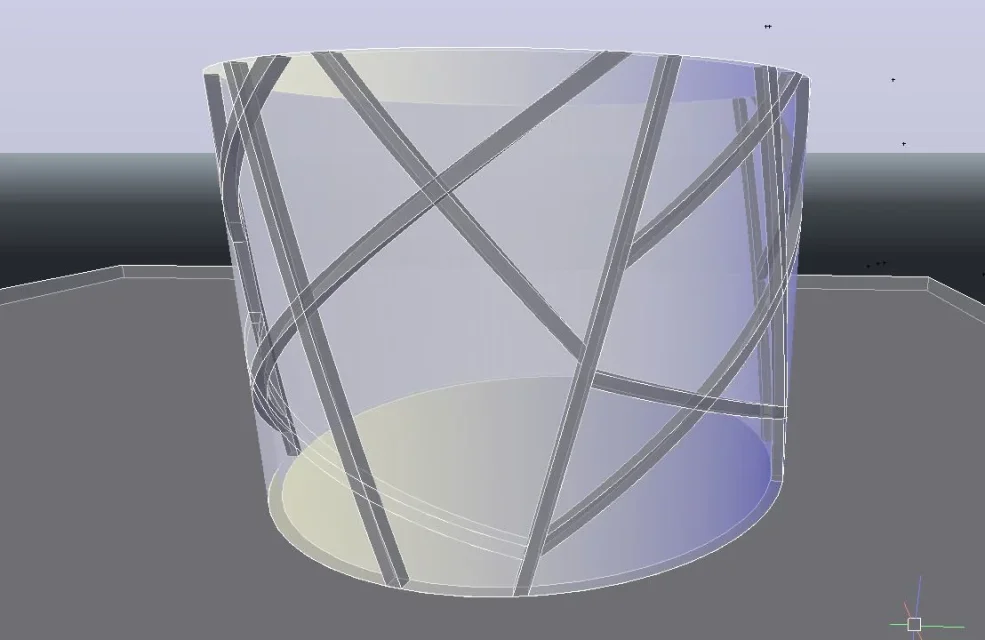
It's my gif, but I don't remember where I posted it.here is the link to which I add another video always taken from the web.
"The ideal tools always last too little"- semicit.a great program, and free.
sin that the author has tired of updating it all the years to the various versions of autocad, why they made it disappear from exchange (now autodesk app store).
would certainly have been ideal for making the silvia model.
View attachment 60691It's my gif, but I don't remember where I posted it.
but think about it. with that autocad plugin would have been able to only wrap splines and not solids. which means that, after the winding of the splines, it is necessary to extrude the faces formed by the splines and build the solids wrapped around the cylinder.a great program, and free.
there will always be software that will do something better than that other, the problem is that they cost (if you are not student), clearly always in relation to how much you use it.but think about it. . .
not really "ex", sean tessier made available a few hours ago (on my stress...(all'ex plugin).

grandeeeeeeeeeeeeeeeeeeeeeeeeeeeeeeeeeeeeeeeeeeeeeeeeeeeeeeeeeeeeeeeeeeeeeeeeeeeeeeeeeeeeeeeeeeeeeeeeeeeeeeeeeeeeeeeeeeeeeeeeeeeeeeeeeeeeeeeeeeeeeeeeeeeeeeeeeeeeeeeeoooooooooooooooooooooooooooooooooooooooooooooooooooooooooooooooooooooooooooooooooooooooooooooooooooooooooooooooooooooooooooooooooooooooooooooooooooooooooooooooooooooooooooooooooooooooooooooooooooooooooooooooooooooooooooooooooooooooooooooooooooooooooooooooooooooooooooooooooooooooooooooooooooooooooooooooooooooooooooooooooooooooooooooooooooooooooooooo ! ! !there will always be software that will do something better than that other, the problem is that they cost (if you are not student), clearly always in relation to how much you use it.
for that bowl that i posted were spent ten/fifteen minutes, i am pleased that someone creates tools that make these things possible even with an "electronic technician".
not really "ex", sean tessier made available a few hours ago (on my stress) a "alpha" version for the latest versions of autocad.
see at the bottom of this thread:
STSC_uvVectorMap 2015 version
This Beta seems stable enough, but I’ve made a number of modifications that could have some down range issues. Given that, I’d advise using this routine on well insulated files. For the time being, it may even make sense to utilize this routine via a separate session of AutoCAD, to minimize the h...www.cadtutor.net
perfect, the plugin is useful.sean tessier made available a few hours ago (on my stress) a "alpha" version for the latest autocad versions.
see at the bottom of this thread:
let us knowperfect, the plugin is useful.
I went on that page yesterday, but I couldn't download it.
the site did not specify that registration was necessary to the site. thinking that it depended on my location I activated the vpn connecting me with other international ip, but the file continued to be inaccessible. so resist.
a little ago, I registered at the site and downloaded both the first version and the last one, hoping it works on 2016.
we hope that the plugin also works with solids, but I have doubts about it.
so far I have seen only examples with the splines. But the plugin is still interesting.
where are the greatest differences in measures?Meanwhile I am working on that file with rhino, though, despite following the various tutorials step by step, the measurements get a little high
the problem of the measurements I solved it with the command "reconstruct" on rhino 'where are the greatest differences in measures?
take into account the fact that the rhino-shaped rectangle draws on the plane equals the surface of the vertical face of the cylinder, so one side of that rectangle equals the circumference of the cylinder while the other side equals the height.
also the autocad plugin draws that rectangle. I copied the files downloaded from the site in the autocad plugin folder.
the plugin works well but accepts only curves. No solids.
