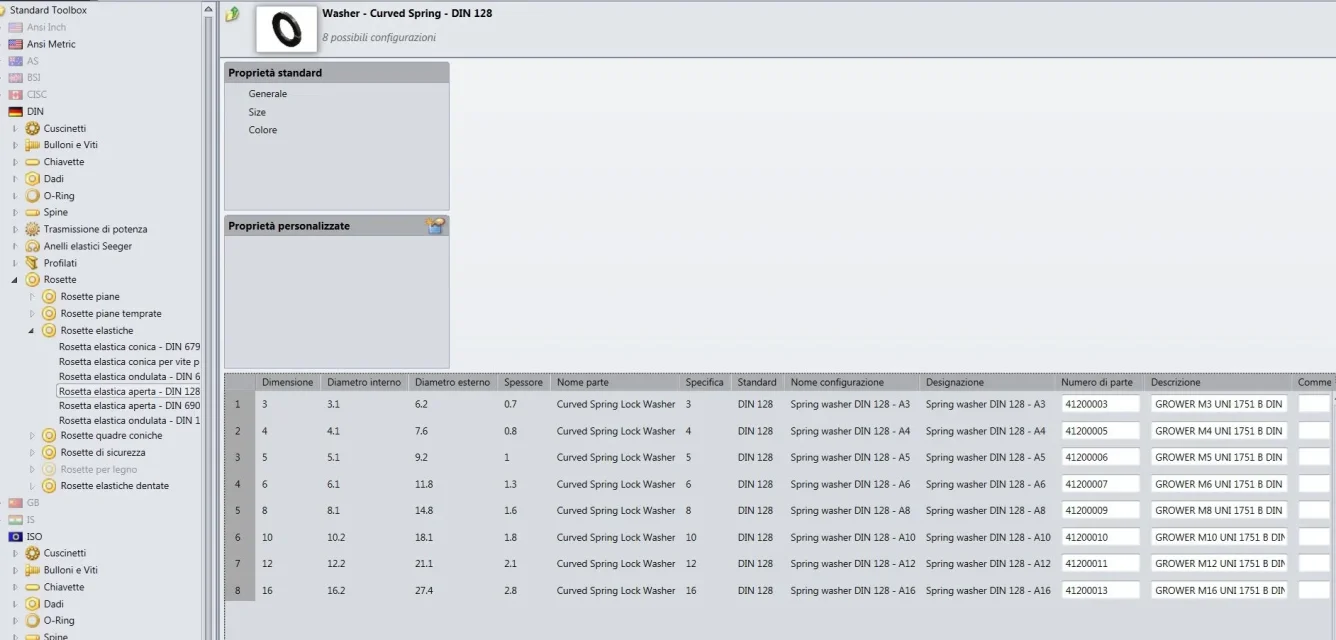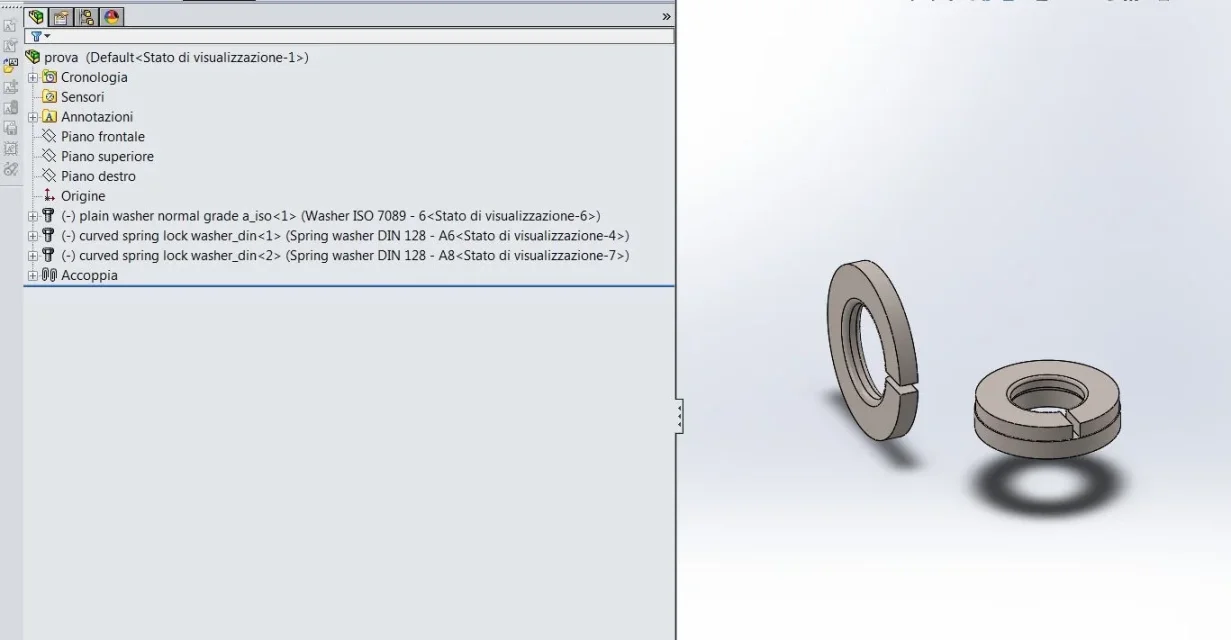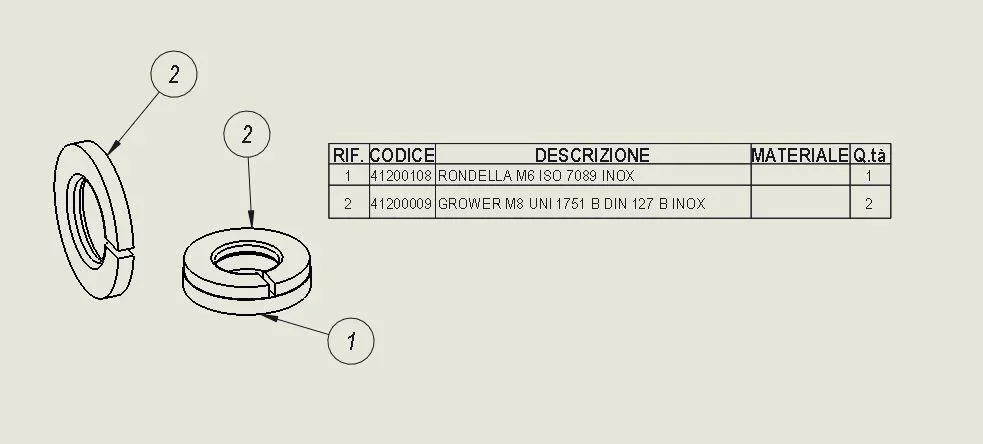EMMA2015
Guest
hello to all, I submit the question as I did not find anything similar around.
work with solidworks 2015 and I slightly customized the toolbox by setting a custom coding and description in the appropriate columns (as explained in several parts).
everything well except when I go to put on the table and I call the distinct materials: here happens that the last screws-washers or other inserted in the axieme "inglobano" the previous ones: in practice in distinct materials of the table I have the correct number of components but only the code of the last inserted. I attach an image with the elements inserted together and what is then in separate table materials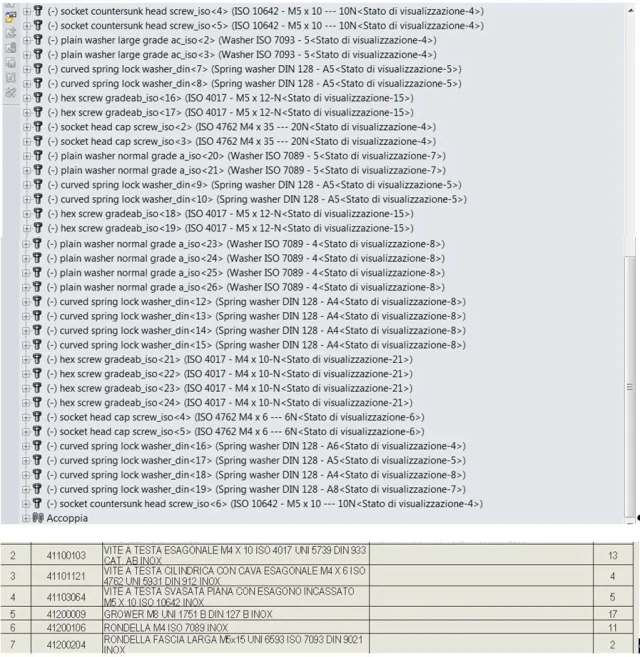 Am I doing something wrong or is it a general problem?
Am I doing something wrong or is it a general problem?
thanks to all for possible answers
work with solidworks 2015 and I slightly customized the toolbox by setting a custom coding and description in the appropriate columns (as explained in several parts).
everything well except when I go to put on the table and I call the distinct materials: here happens that the last screws-washers or other inserted in the axieme "inglobano" the previous ones: in practice in distinct materials of the table I have the correct number of components but only the code of the last inserted. I attach an image with the elements inserted together and what is then in separate table materials
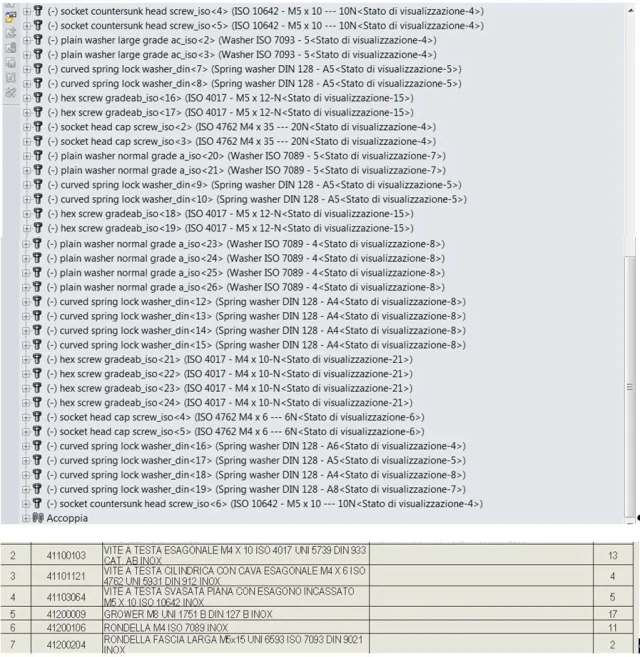 Am I doing something wrong or is it a general problem?
Am I doing something wrong or is it a general problem?thanks to all for possible answers