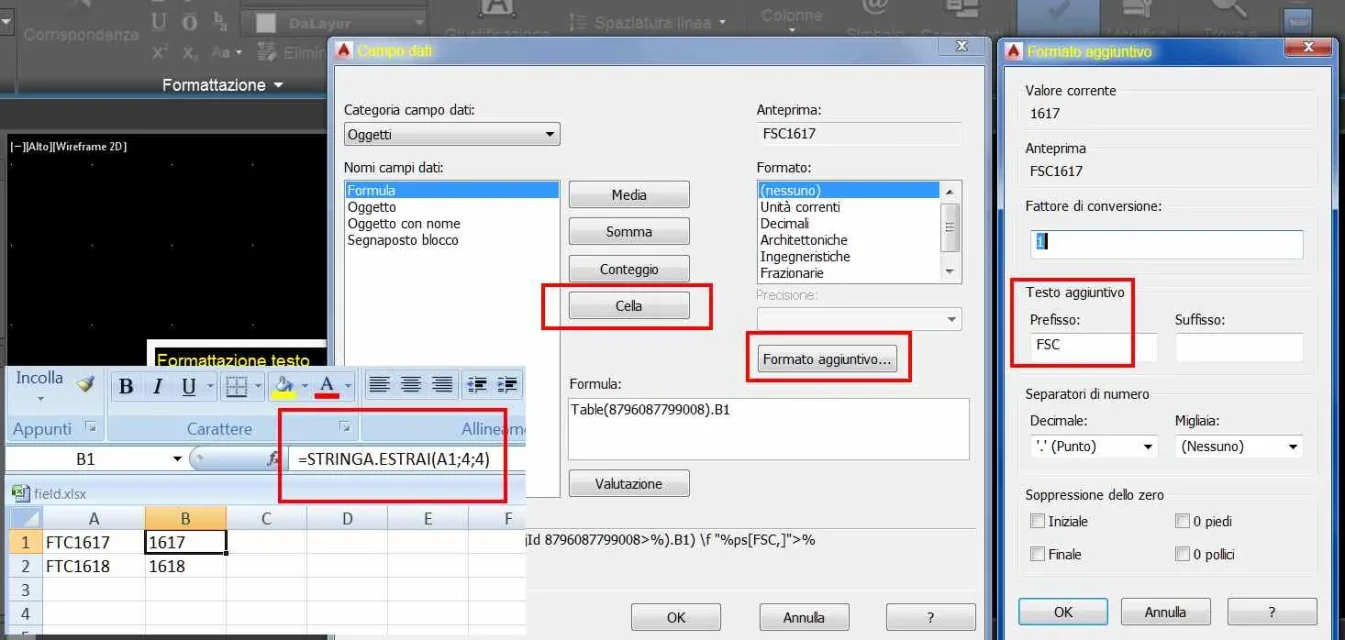bicok
Guest
Hello, everyone! :
is the first question I ask, as well as the first post (beyond the presentation) I write... so I try to express myself to the best... counting on your experience to understand the same
already summarize the problem in the title was not easy, now I explain it well, step by step:
problem: I have blocks on an autocad sheet containing labels (e.g. ftc1617 (photocell) ) and I have to create a link of these labels to an excel sheet in such a way that, if on the excel table, I modify the ftc1617 label in ftc161616, after saving and updating, I find the block with the updated label
solution: let's say that I just miss a small step to make sure that it works totally, if the cell contains a number, the block updates, vice versa, if I insert a word, es " hello ", it gives me error, returning to the block "# "
procedure
-I select and copy the table from excel
- on autocad I do "special glue" - "connect glue" - "export as cad" [o nome simile]-I change a data on the excel table, except, I go on autocad, I do "upstream link" and it's all working
 in the next step however I block
in the next step however I block 
-double click on block text, right click, enter data field, formula, cell, select table cell in autocad and confirm by pressing ok
:finger: if: in the cell there is a number, it returns it to the block. if I change the number in the table, then report the new value in the block. So the result that I wanted to achieve was... If it wasn't that I don't have to enter numbers... but, alphanumeric codes. . in fact:
If :angry: instead: in the cell there is text of only letters or alphanumeric, it reports in the block "# " ...
I ask you If you can tell me how to connect block text to cell, so you bring anything is contained in the cell, so also an alphanumeric code (since it is only photocells ftc1617 etc etc etc etc etc.)
Thank you so much! :
is the first question I ask, as well as the first post (beyond the presentation) I write... so I try to express myself to the best... counting on your experience to understand the same
already summarize the problem in the title was not easy, now I explain it well, step by step:
problem: I have blocks on an autocad sheet containing labels (e.g. ftc1617 (photocell) ) and I have to create a link of these labels to an excel sheet in such a way that, if on the excel table, I modify the ftc1617 label in ftc161616, after saving and updating, I find the block with the updated label
solution: let's say that I just miss a small step to make sure that it works totally, if the cell contains a number, the block updates, vice versa, if I insert a word, es " hello ", it gives me error, returning to the block "# "
procedure
-I select and copy the table from excel
- on autocad I do "special glue" - "connect glue" - "export as cad" [o nome simile]-I change a data on the excel table, except, I go on autocad, I do "upstream link" and it's all working
-double click on block text, right click, enter data field, formula, cell, select table cell in autocad and confirm by pressing ok
:finger: if: in the cell there is a number, it returns it to the block. if I change the number in the table, then report the new value in the block. So the result that I wanted to achieve was... If it wasn't that I don't have to enter numbers... but, alphanumeric codes. . in fact:
If :angry: instead: in the cell there is text of only letters or alphanumeric, it reports in the block "# " ...
I ask you If you can tell me how to connect block text to cell, so you bring anything is contained in the cell, so also an alphanumeric code (since it is only photocells ftc1617 etc etc etc etc etc.)
Thank you so much! :