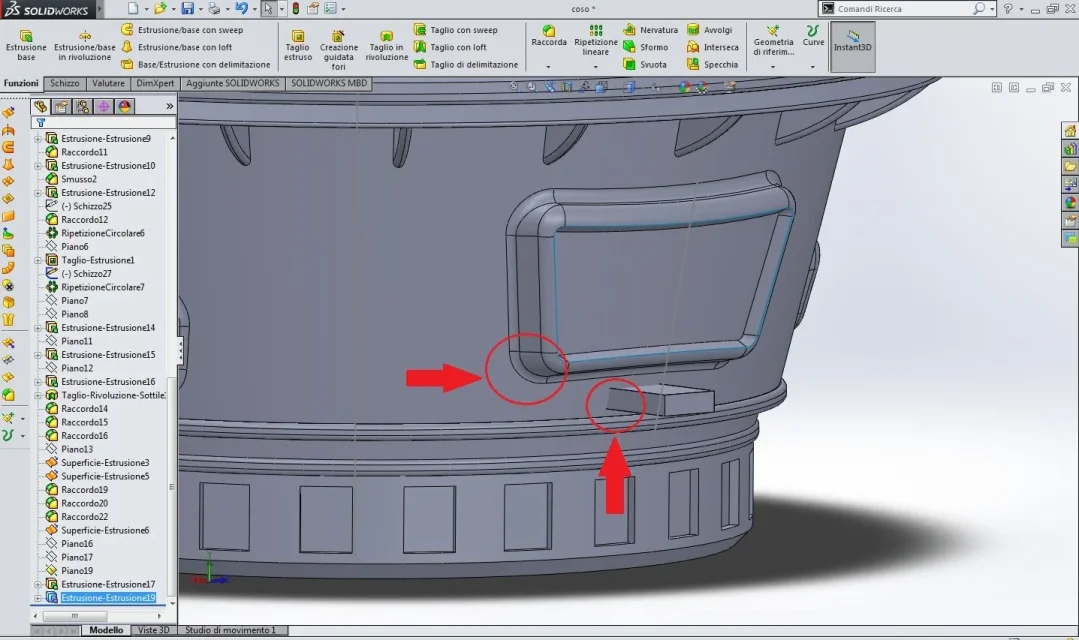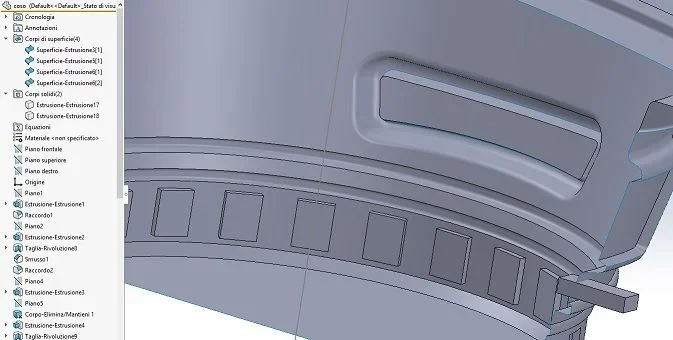Federico3000
Guest
hello to all, I am a novice in the use of solidworks and I have a question:
How come in sw some solids can join and others can not?
in my case (look photo) the solid above (i.e. the window) obtained with an extrusion joined with the main solid and therefore it was possible to collect it, while in regards to the underlying solid it was not possible, even selecting the item "join result in the function "base extrusion". What does it depend on?
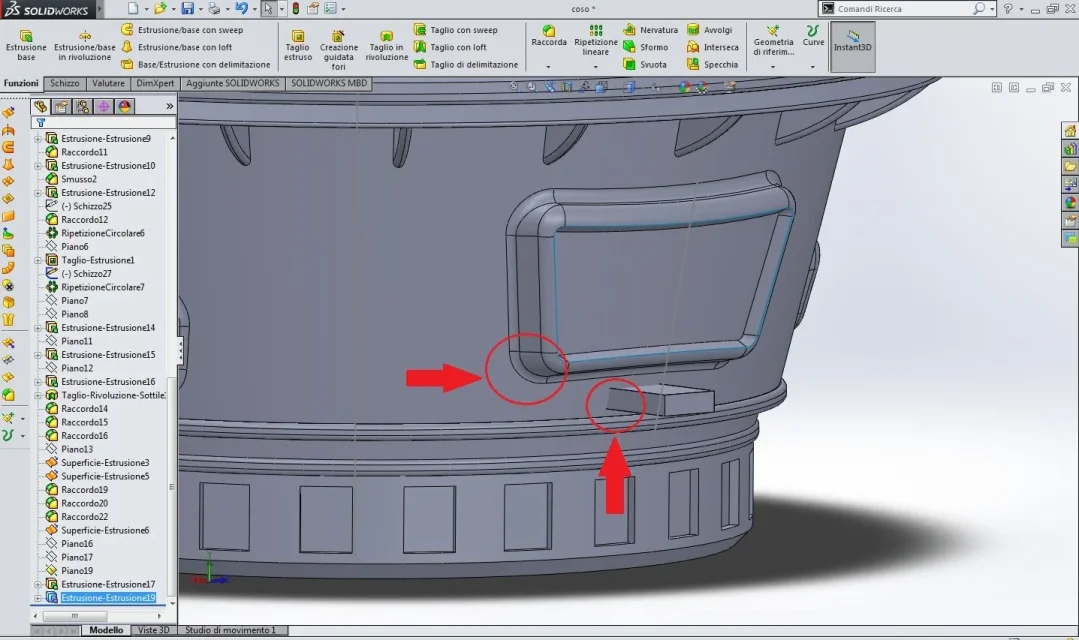
How come in sw some solids can join and others can not?
in my case (look photo) the solid above (i.e. the window) obtained with an extrusion joined with the main solid and therefore it was possible to collect it, while in regards to the underlying solid it was not possible, even selecting the item "join result in the function "base extrusion". What does it depend on?