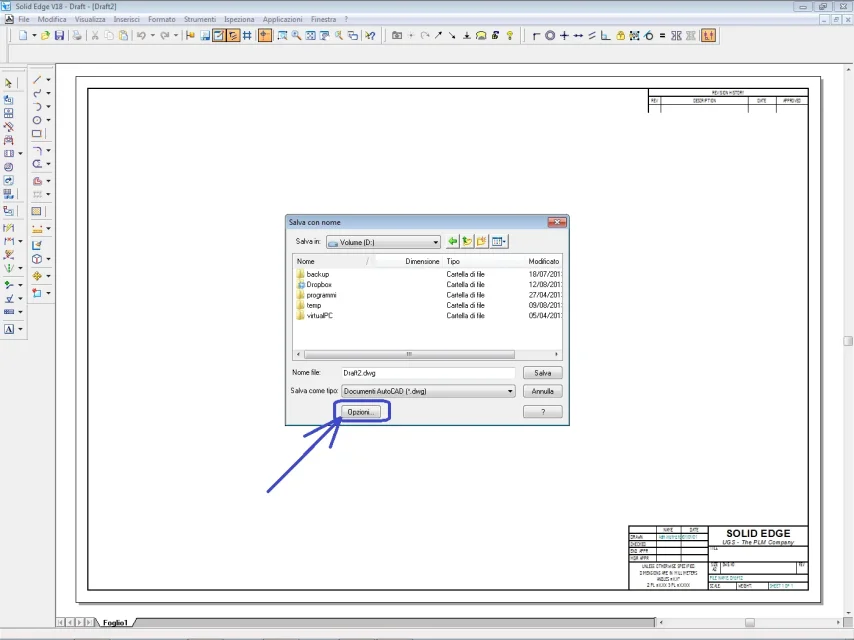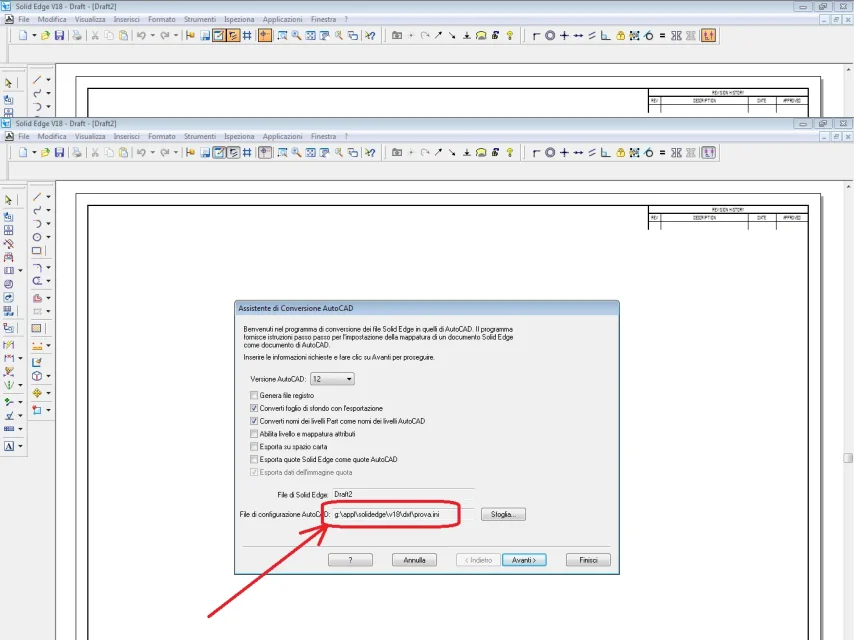doriano
Guest
Good morning to all
I have a problem trying to save a dft i dwg or dxf design but when I try it, it gives me this message.
error:the file c\user\doriano\desktop\seacad.ini does not exist or cannot be read.
What's the problem?
Thank you.
I have a problem trying to save a dft i dwg or dxf design but when I try it, it gives me this message.
error:the file c\user\doriano\desktop\seacad.ini does not exist or cannot be read.
What's the problem?
Thank you.