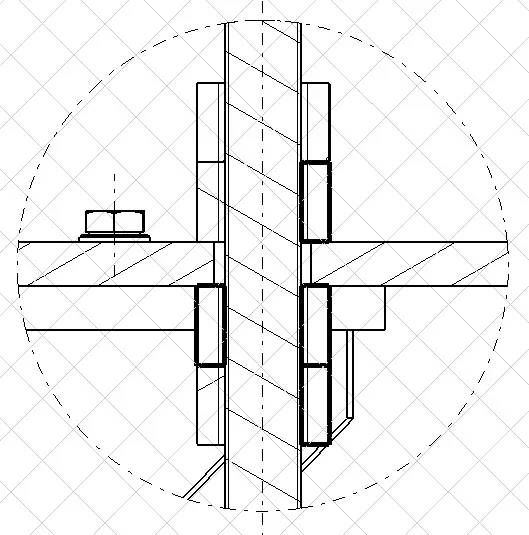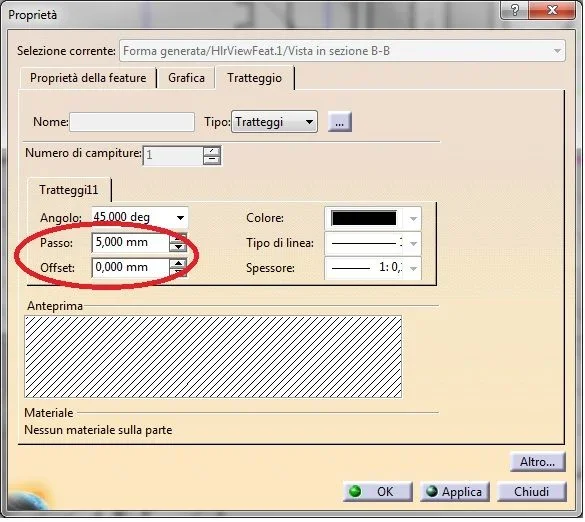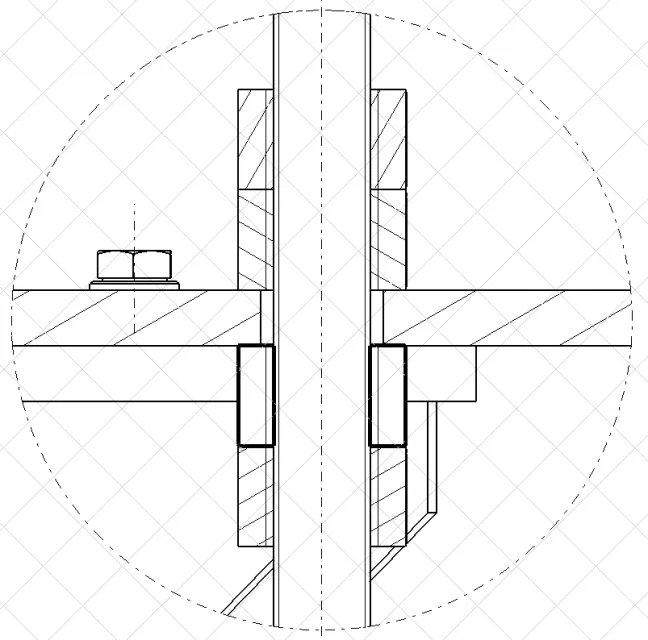You are using an out of date browser. It may not display this or other websites correctly.
You should upgrade or use an alternative browser.
You should upgrade or use an alternative browser.
Giogo
Guest
fidippide
Guest
nice yoke, thank you for your answer. if I activate the current selection and right click on properties, I open the window you highlighted but without the curtain "tracting". How come? Thank you very much!
fidippide
Guest
Dear yoke, I right clicked on the section sampling and decreased the step: it worked. My menu is slightly different: I have the "martress" tendon instead of "trate". The problem is that there are sectional areas that do not even have a sampling line and I do not know how to change the pitch. Thank you very much!
mcbramby
Guest
click on the rows holding "alt" and then choose hold ........... .
mcbramby
Guest
then obviously change/property
fidippide
Guest
Thanks mcbramby but there are parts section of components that do not have any sampling and I can therefore click on anything.
mcbramby
Guest
the alt key with the selection you can use it everywhere.................. is very comfortable in the assemblies x take an internal piece
mcbramby
Guest
So the thickness of the most marked line is not a sampling??? ? ?
fidippide
Guest
fidippide
Guest
no, the greater thickness highlights the contours of a piece in which the sampling is not well "developed".
mcbramby
Guest
if you go to the marked row with crushed alt and click with the mouse sx ......... Don't give you at least two selections... one of which is the sampling?? ?
fidippide
Guest
I managed mcbramby! I don't know what I did but I managed to select the sampling even where it wasn't there. thanks! but the "alt" key precisely what does it do? I feel very powerful. Sorry to take advantage of your kindness.
mcbramby
Guest
I wrote it above.... .
the alt key with the selection you can use it everywhere.................. is very comfortable in the assemblies x take an internal piece, practically you select everything that is superimposed ....... and you select its selections what to select......... prove it is very useful
the alt key with the selection you can use it everywhere.................. is very comfortable in the assemblies x take an internal piece, practically you select everything that is superimposed ....... and you select its selections what to select......... prove it is very useful
mcbramby
Guest
for kindness then....... It is a pleasure 
fidippide
Guest
Try! Thank you!