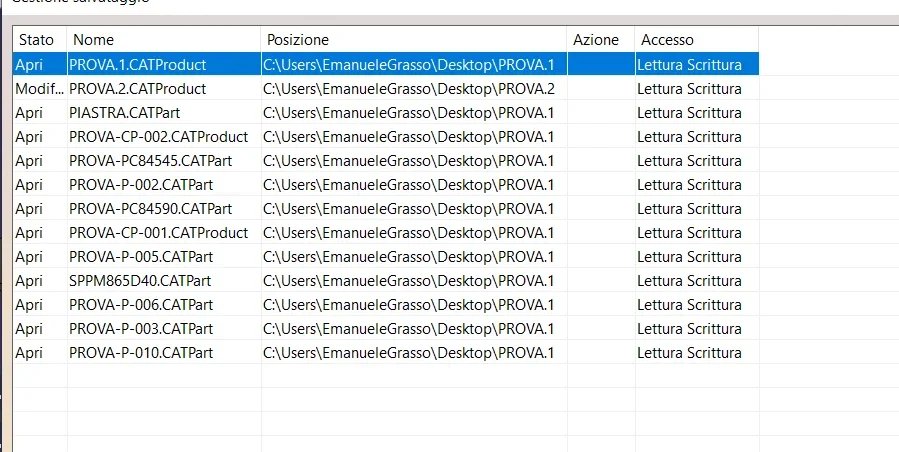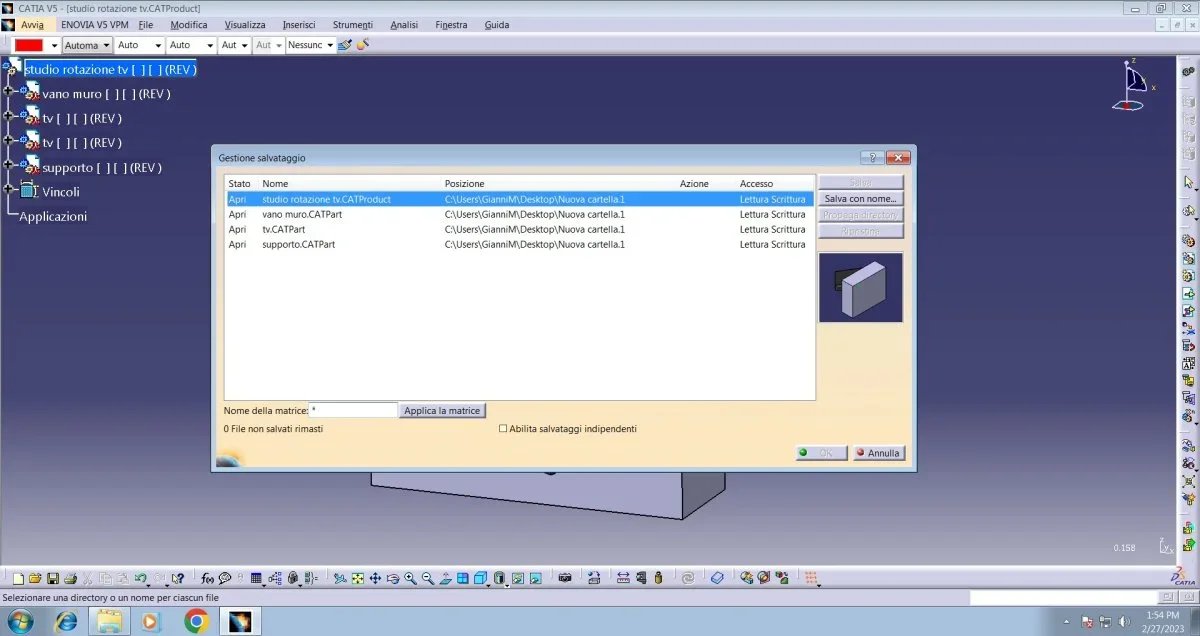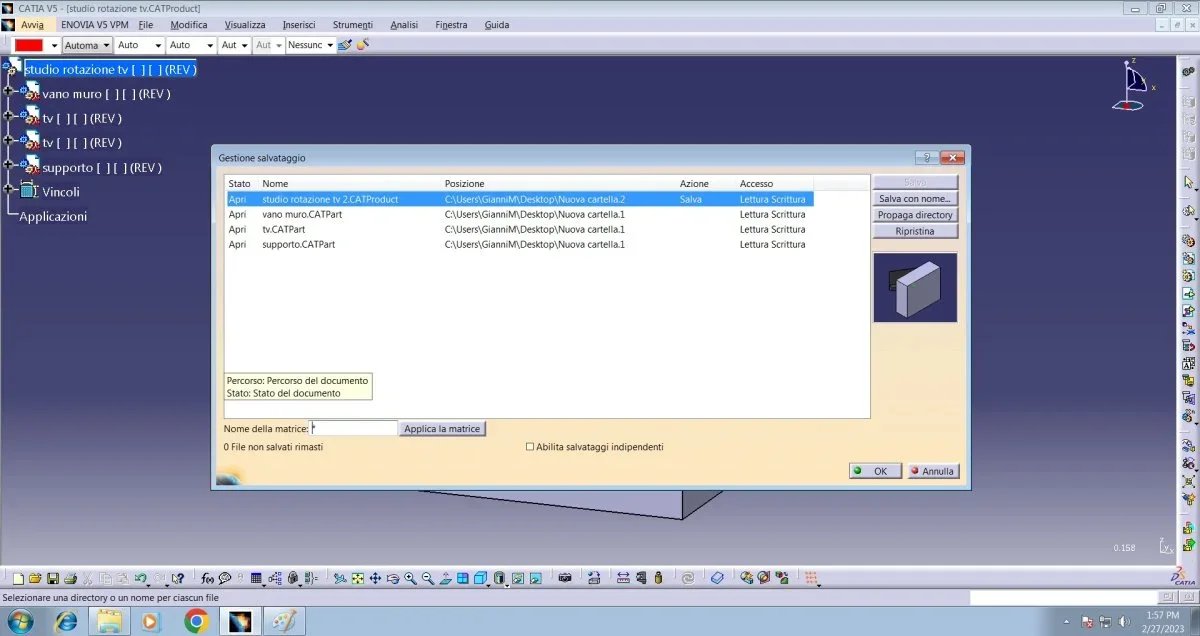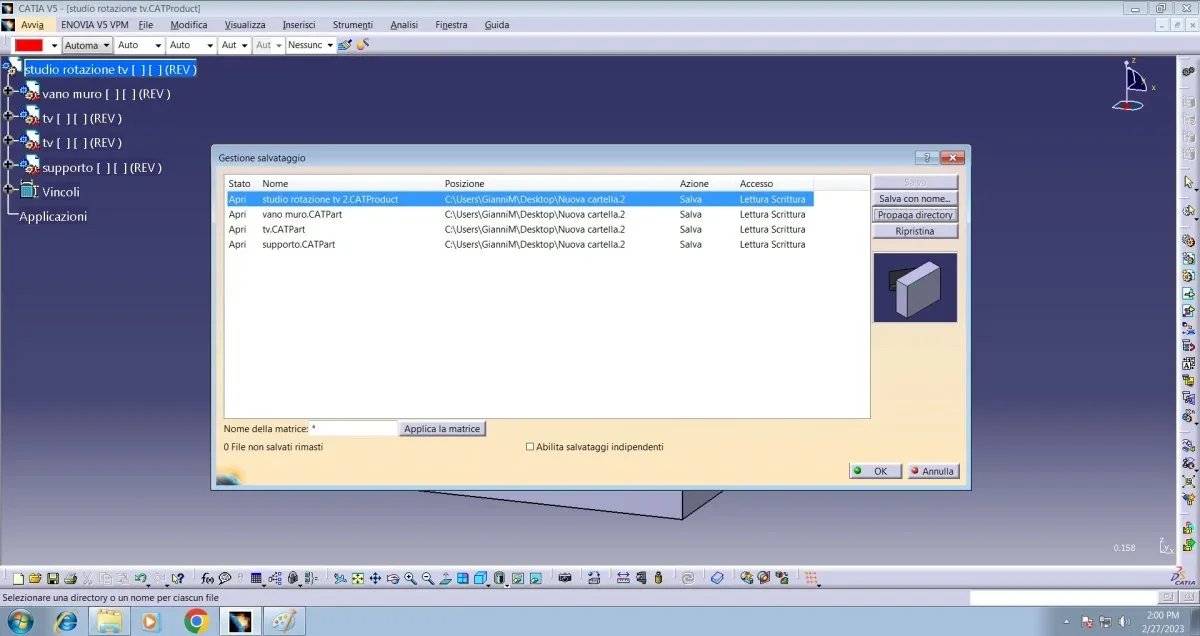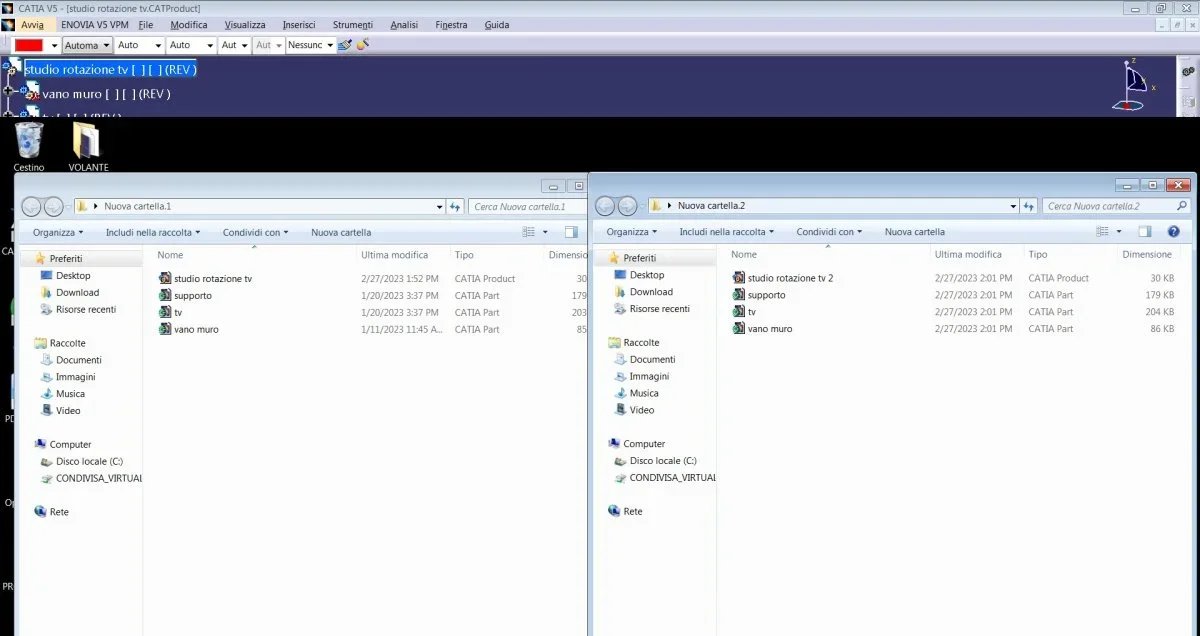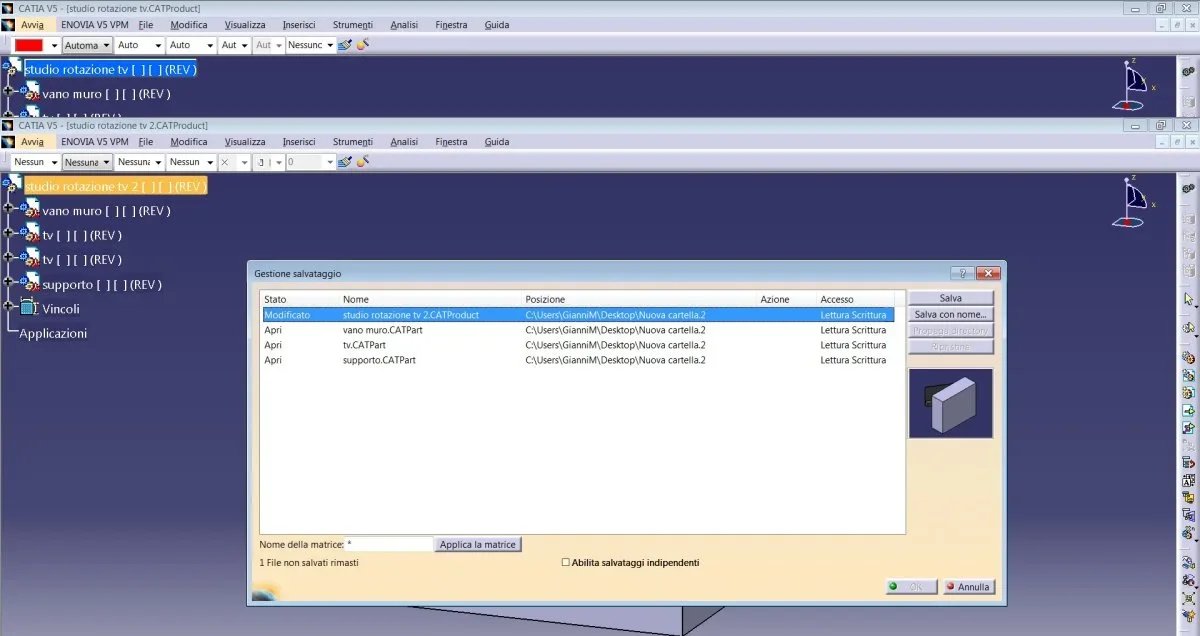You are using an out of date browser. It may not display this or other websites correctly.
You should upgrade or use an alternative browser.
You should upgrade or use an alternative browser.
save in step files
- Thread starter emanuele grasso
- Start date
-
- Tags
- #catia #catsetting #step #stp
gianni55
Guest
done by windows, it means that I want to understand if you have renamed the file from the operating system by rename or renamed it by catia in rescue management by selecting it and applying "Save by name"What do you mean, "if I did it from windows? "
Attached I put you saving the test file.2 contained in the test folder.2 taken from the test file.1 contained in the test folder.1
from the image, you see that you have the test file2 in the test folder.2 and all other files in the test folder.1, this is sign that you did not send it correctly and the files are tangled
send it correctly to the test folder.2, then send it back.. .
Vittorio
Guest
Hi.
I think you're jumping a few steps.
if you do as you indicated @gianni must funzionare.
"Send to" I never use it, because sometimes it also passes xls files or others that in my case I do not want to communicate to third parties.
always use "save management" and propagate directories.with this command, all that loaded in memory is transferred to the folder chosen by you.
you must remember, then, to move any catdrawing, connected to the catparts, to the chosen folder.
invecea sei sicuro to have done the right steps.. then the problem could be this:
may be that it is not configured in the right way (see attached image)
The voices you look for in red must be in chronological order as you see them in the image.
If they're not like that, use the keys. "high" e "basso" to reorder them.
Let us know
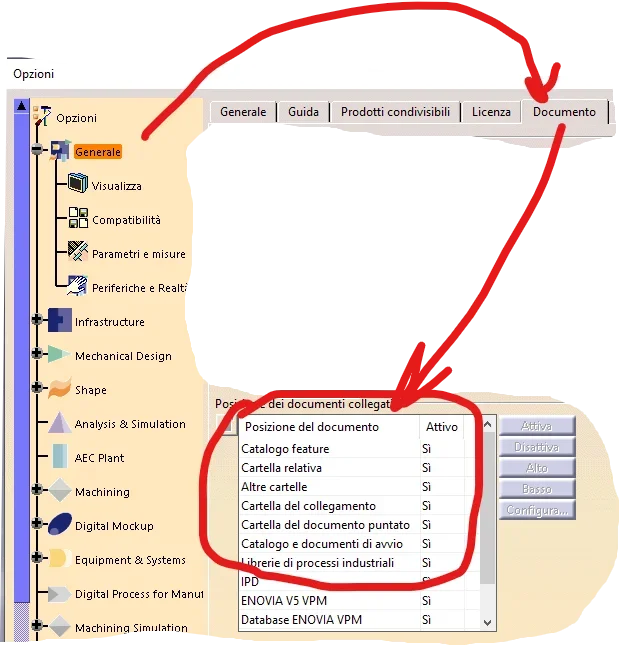
I think you're jumping a few steps.
if you do as you indicated @gianni must funzionare.
"Send to" I never use it, because sometimes it also passes xls files or others that in my case I do not want to communicate to third parties.
always use "save management" and propagate directories.with this command, all that loaded in memory is transferred to the folder chosen by you.
you must remember, then, to move any catdrawing, connected to the catparts, to the chosen folder.
invecea sei sicuro to have done the right steps.. then the problem could be this:
may be that it is not configured in the right way (see attached image)
The voices you look for in red must be in chronological order as you see them in the image.
If they're not like that, use the keys. "high" e "basso" to reorder them.
Let us know
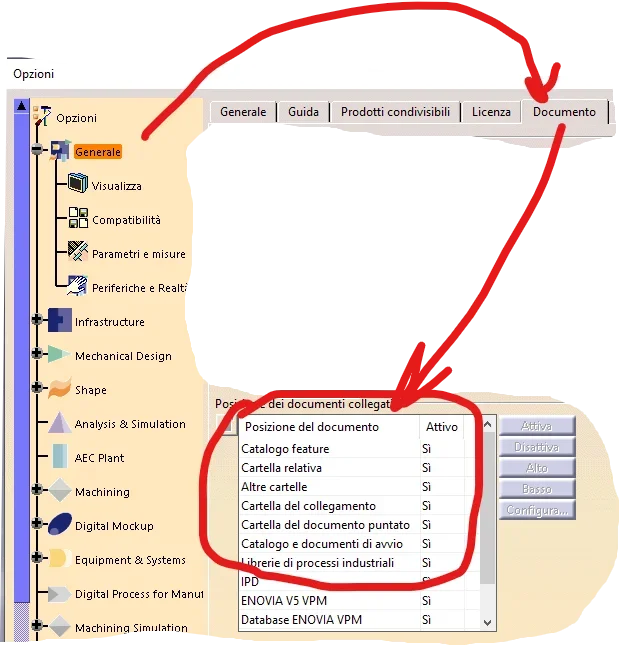
Last edited by a moderator:
gianni55
Guest
correct what it says victorious: the sending to transfer all the files used and linked type materials of the catalog etc.
and also allows to maintain (if you check the appropriate option) the subdivision in multiple folders as originally
certainly use the directory propagation though (memory side) appears selectable only if the files are in more than one directory
the organization of the catia files in the absence of a pdm is often a source of problems and is often little prepared in the courses.
and also allows to maintain (if you check the appropriate option) the subdivision in multiple folders as originally
certainly use the directory propagation though (memory side) appears selectable only if the files are in more than one directory
the organization of the catia files in the absence of a pdm is often a source of problems and is often little prepared in the courses.
Vittorio
Guest
Bye-byecertainly use the directory propagation though (memory side) appears selectable only if the files are more than one director
I usually do this:
with rescue management save the pilot catproduct in the desired folder and click on propaga directory and all that in memory is transferred.
I also use it to clean catparts that have undergone a name change or canceled.
If you don't have a pdm with the rescues you have to be careful.
Last edited by a moderator:
Vittorio
Guest
se tu mi confermi that you non move your files with the classic copy and paste made with window, ma utilizzi management save and propagate directories.... then your case remains a mystery and I don't know how to help you.Hey, guys.
thanks for your time@vittori I changed the settings as you recommended (now that list is like from image) but there's still the same problem
I also tried to do what you explain in the last message with the directory propagation but continue to remain links
emanuele grasso
Guest
can you upload recordings on this site? if you up to how many mega I can upload?
I ask first to avoid doing a vacuum job
I ask first to avoid doing a vacuum job
gianni55
Guest
emanuele grasso
Guest
1 : test file.1 saved in test folder.1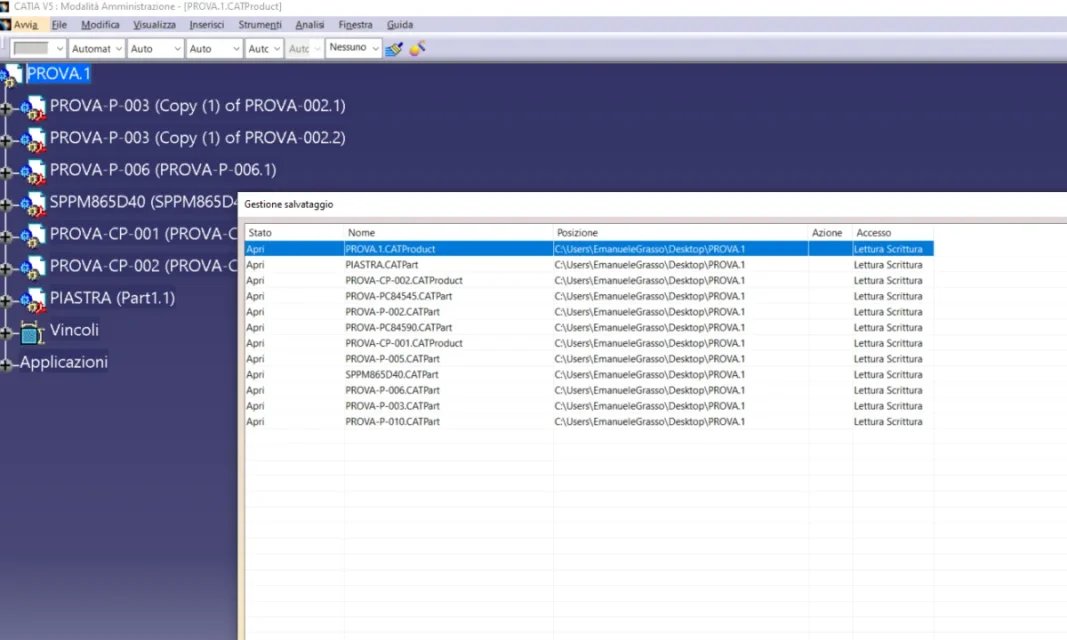 2 : file test.1 saves with name and renamed test.2 and saved in test folder.2
2 : file test.1 saves with name and renamed test.2 and saved in test folder.2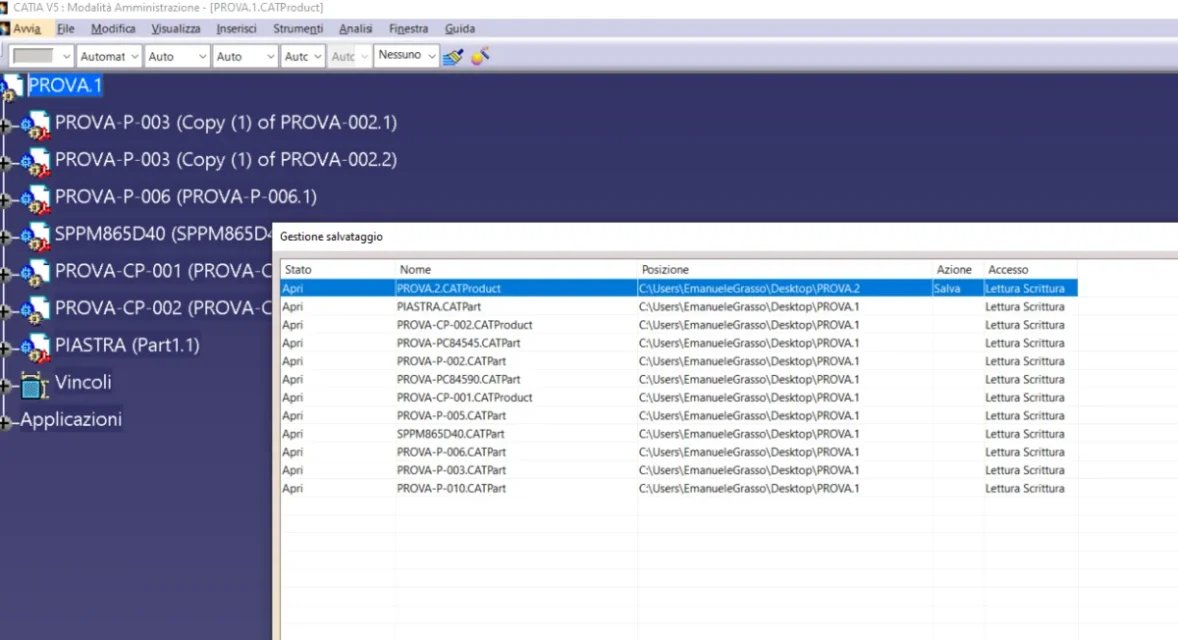 3 : tip the directory
3 : tip the directory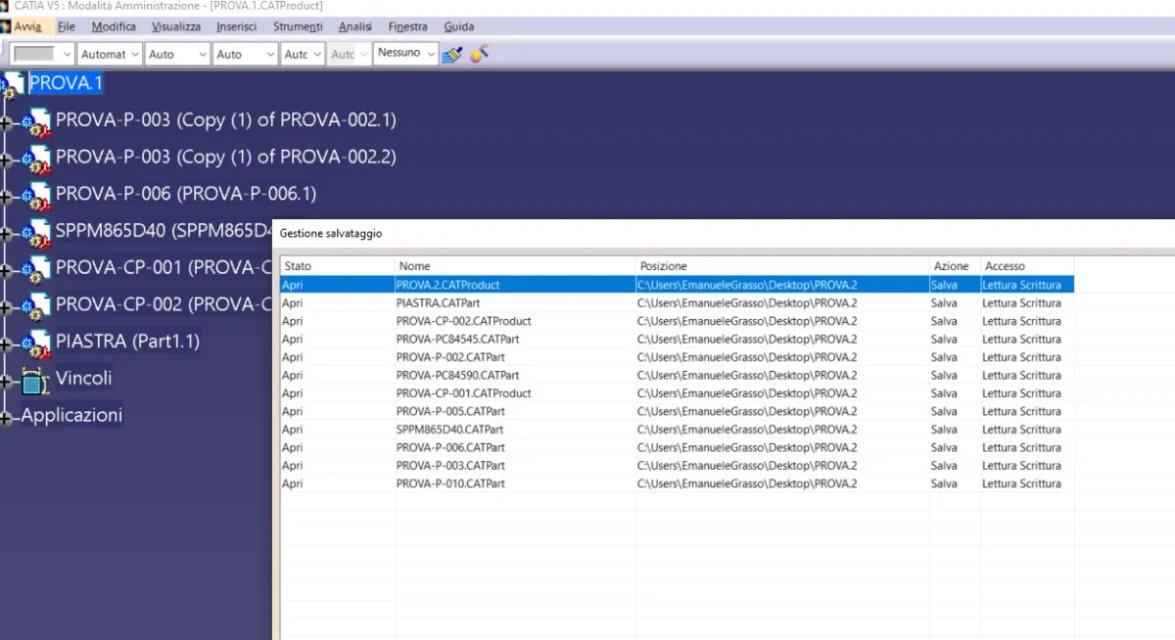 4 : I compare the two products. the two products have different names and are contained in different folders
4 : I compare the two products. the two products have different names and are contained in different folders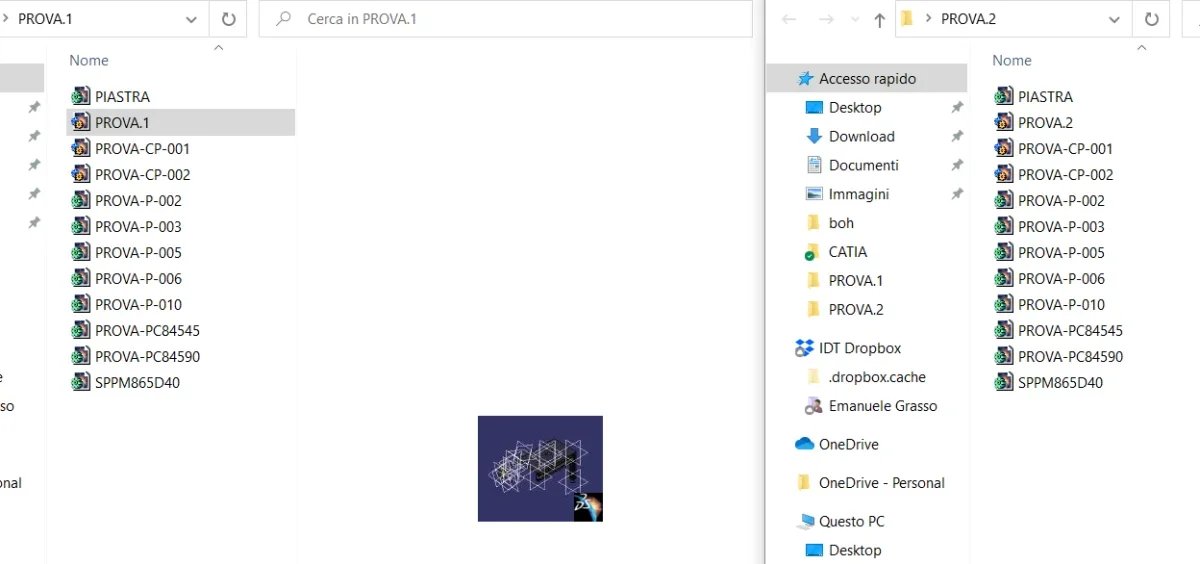 5 : I open the test.2 file contained in test folder.2 (all files point in the new test folder.2 as it is right)
5 : I open the test.2 file contained in test folder.2 (all files point in the new test folder.2 as it is right)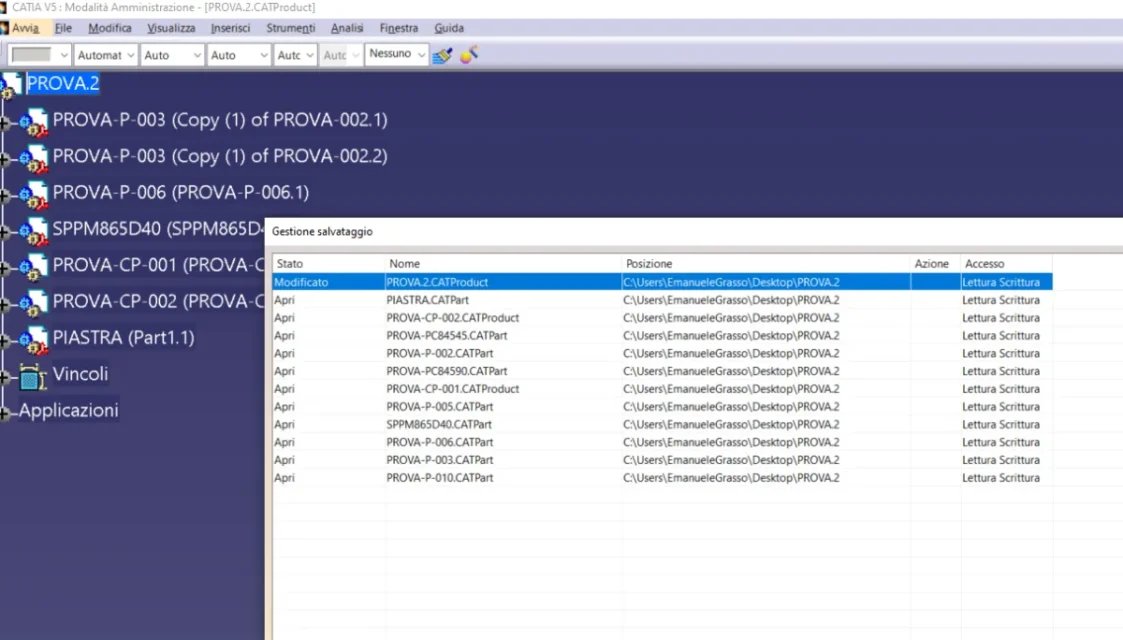 6.I affix the two products to see if they are unscrew and how well you see if I change, for example the plate, I change it in both products
6.I affix the two products to see if they are unscrew and how well you see if I change, for example the plate, I change it in both products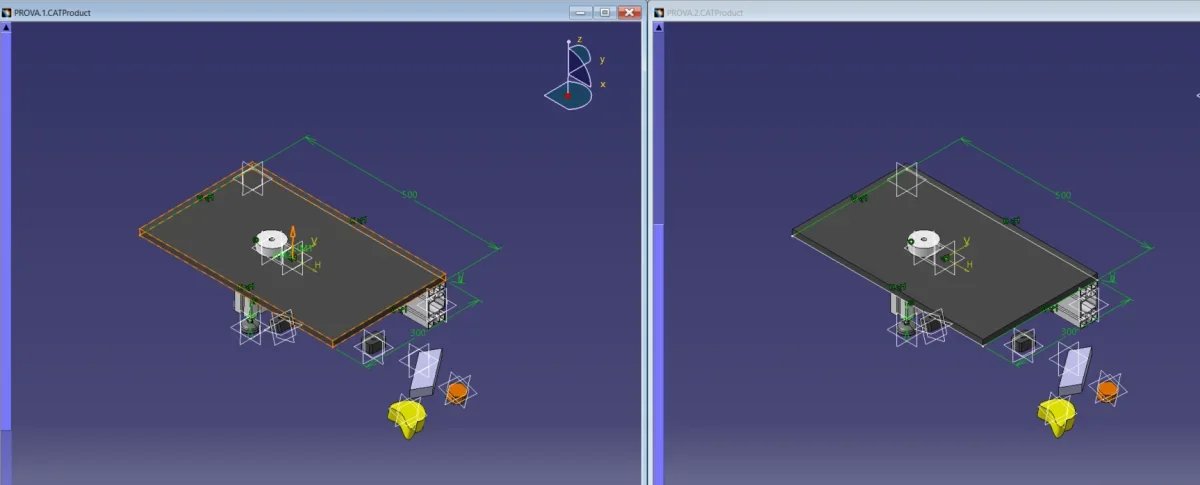
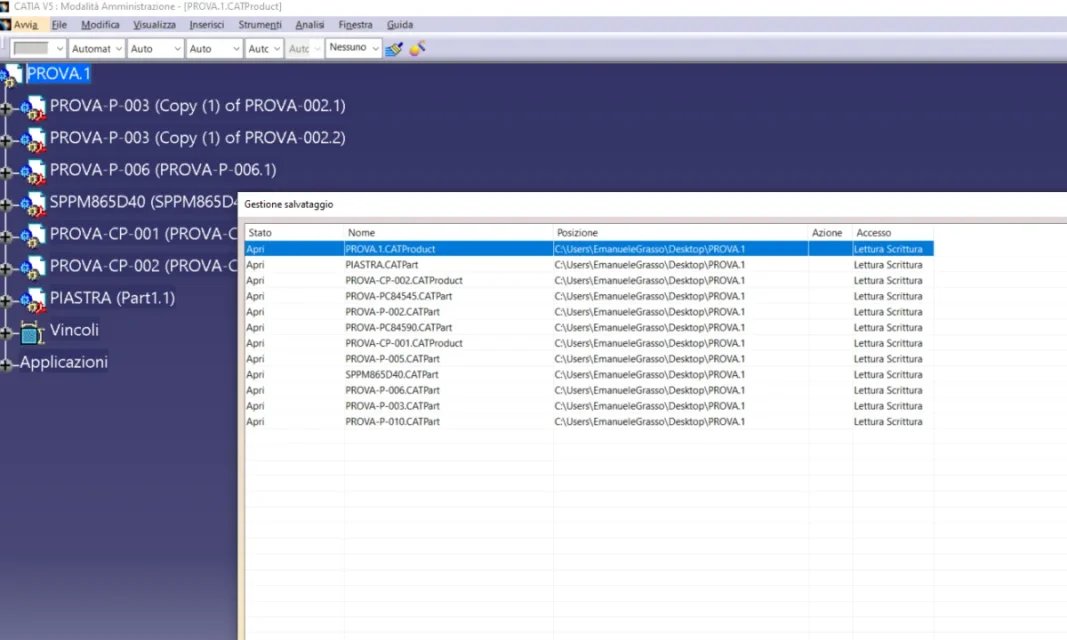 2 : file test.1 saves with name and renamed test.2 and saved in test folder.2
2 : file test.1 saves with name and renamed test.2 and saved in test folder.2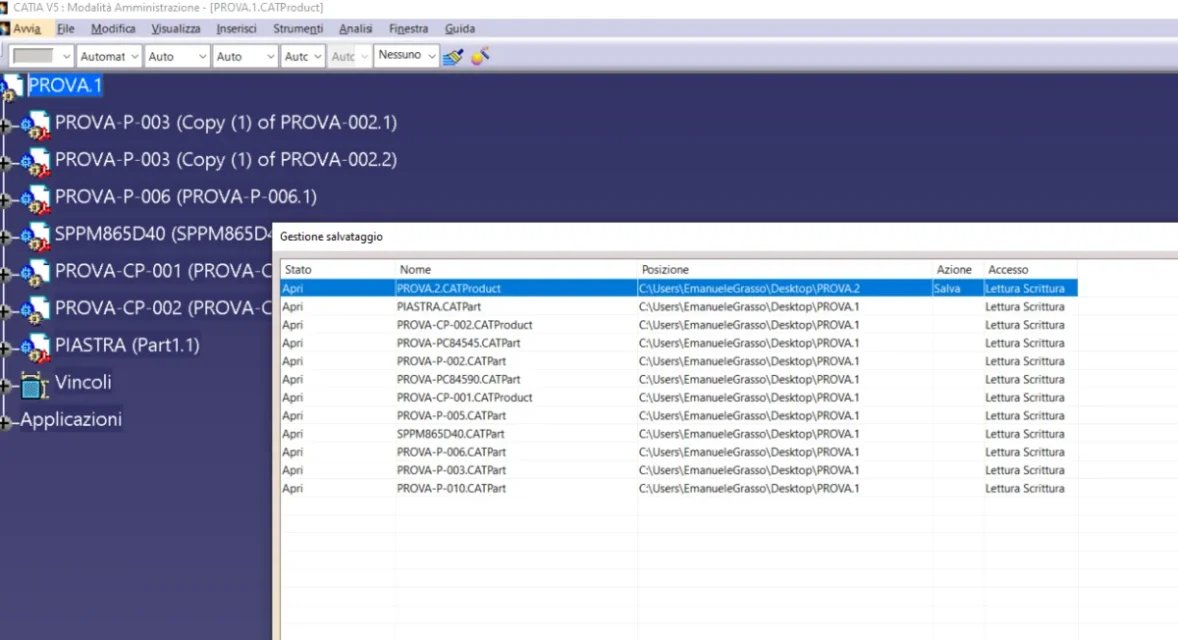 3 : tip the directory
3 : tip the directory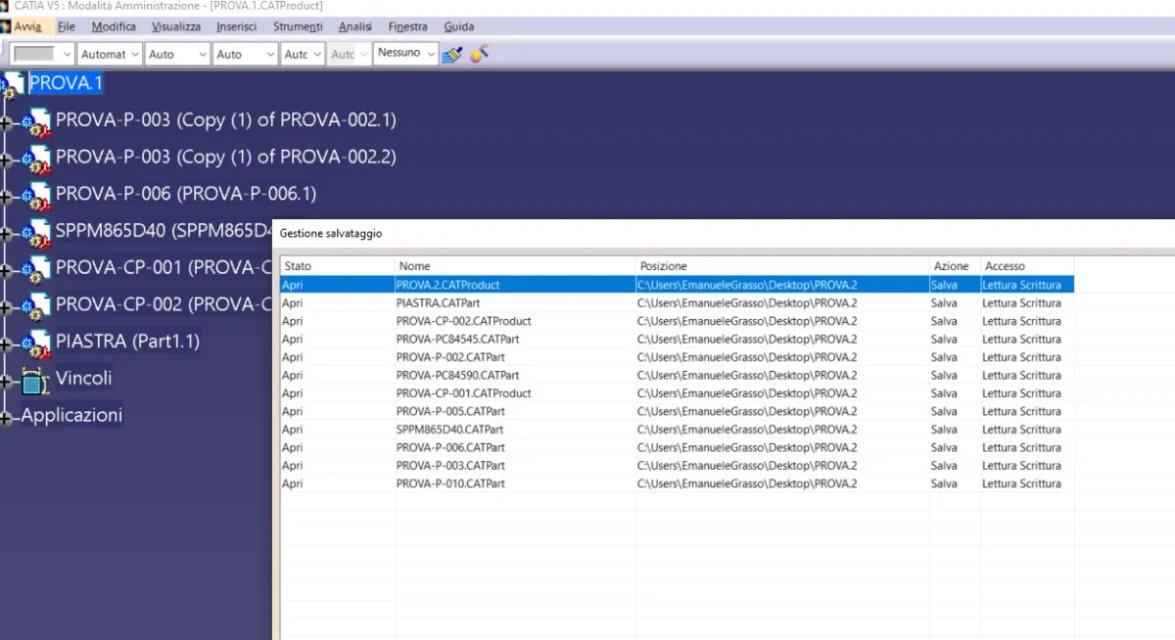 4 : I compare the two products. the two products have different names and are contained in different folders
4 : I compare the two products. the two products have different names and are contained in different folders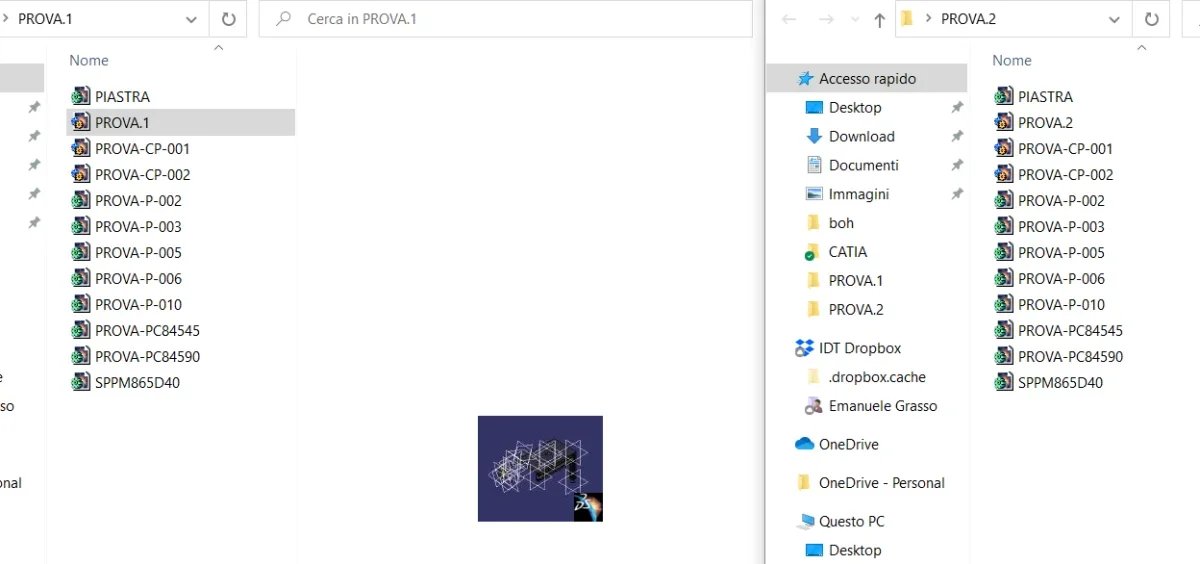 5 : I open the test.2 file contained in test folder.2 (all files point in the new test folder.2 as it is right)
5 : I open the test.2 file contained in test folder.2 (all files point in the new test folder.2 as it is right)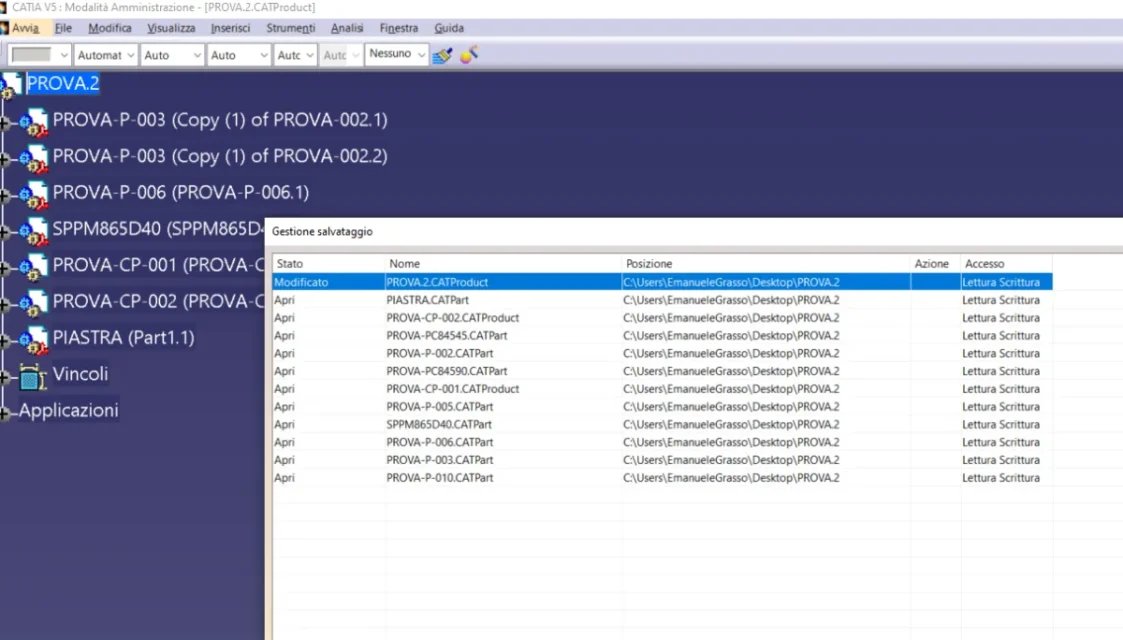 6.I affix the two products to see if they are unscrew and how well you see if I change, for example the plate, I change it in both products
6.I affix the two products to see if they are unscrew and how well you see if I change, for example the plate, I change it in both products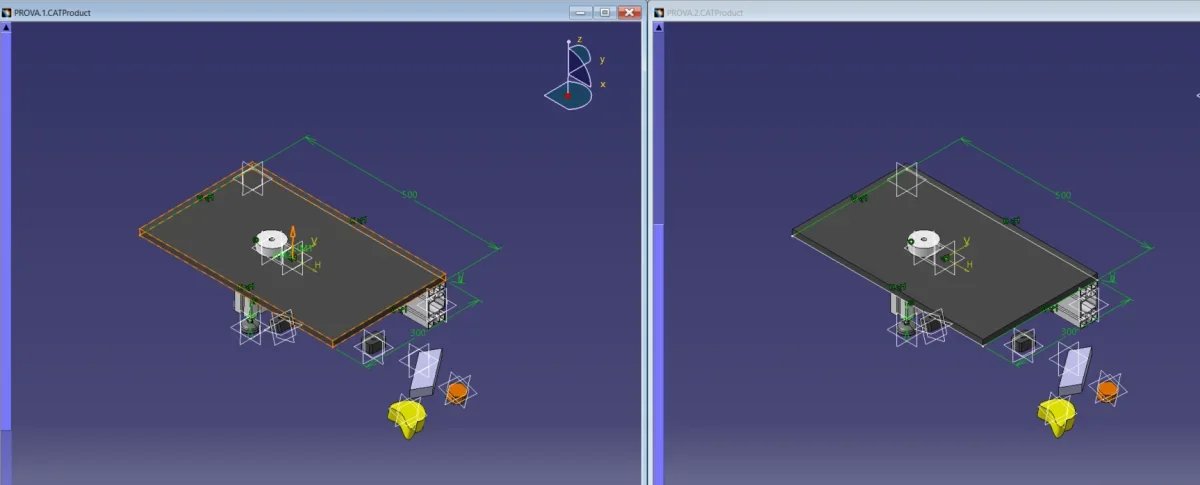
Vittorio
Guest
Okay.
But let me know
have you opened 2 catechism sessions or one?
as the name plate.catpart is equal in both test1.catproduct and test2.catproduct
It is clear that if you change plate... you change it in both catproducts
you have to open two (2) catia sessions.. or click 2 (two) times on the icon you have on your desktop!
the error is that you open in the same session both catproducts
But let me know
have you opened 2 catechism sessions or one?
as the name plate.catpart is equal in both test1.catproduct and test2.catproduct
It is clear that if you change plate... you change it in both catproducts
you have to open two (2) catia sessions.. or click 2 (two) times on the icon you have on your desktop!
the error is that you open in the same session both catproducts
Last edited by a moderator:
emanuele grasso
Guest
Then it went point 1 is very uncomfortable because I have to open two caty sessions point 2 if I close both sessions and I reopen one and open the two products in the same session again I have the same problem so I am forced to open every time a different session of caia (is it wrong? )
point 3 and I don't say it to make the pignolo but you haven't been clear.. no one told me to open two cat sessions but you told me, previously I don't remember who, to close caia and to reopen the files.
in any case I thank you for the help
point 3 and I don't say it to make the pignolo but you haven't been clear.. no one told me to open two cat sessions but you told me, previously I don't remember who, to close caia and to reopen the files.
in any case I thank you for the help
Vittorio
Guest
emanuele... but vafffffffff . you threw us into 2 days.Then it went point 1 is very uncomfortable because I have to open two caty sessions point 2 if I close both sessions and I reopen one and open the two products in the same session again I have the same problem so I am forced to open every time a different session of caia (is it wrong? )
point 3 and I don't say it to make the pignolo but you haven't been clear.. no one told me to open two cat sessions but you told me, previously I don't remember who, to close caia and to reopen the files.
in any case I thank you for the help
Anyway, you solved it and we're all happy.
I'll point out @gianni He wrote you to the post #13 that having equal names is the best way to make pastries.
logic says that if you have to make changes on the particular plate.catpart.. the plate.catpart file cannot be called with the same name.. Since it has been modified you should have called it, never case, plate_modified.catpart.
that says logic.
to give you an example:
a wheel of a car.. you can put it in 4 positions and it will call wheel.catpart.
but if one of these wheels has 3 fixing bolts at 120° instead of 4 to 90° ... you can not call it wheel.catpart... but case never wheel3.catpart
If you had given a different name the problem did not exist by opening a single session of catechism.
if we want to follow your logic.. Well, then, you have to open two sessions of casket.
ps:
this rule of names applies to all cads regardless
Last edited by a moderator:
emanuele grasso
Guest
all is well what ends well ahahah.. However it is true
I could be more careful.
I could be more careful.
emanuele grasso
Guest
But on one thing I disagree.. that is the fact of having to give a different name to a component
I don't always have to give it
example: structure in profiles.. a profile I will call it profile 1 but for each contract I will always have a profile 1..the only thing that changes is the length
I don't always have to give it
example: structure in profiles.. a profile I will call it profile 1 but for each contract I will always have a profile 1..the only thing that changes is the length
Vittorio
Guest
♪But on one thing I disagree.. that is the fact of having to give a different name to a component
I don't always have to give it
example: structure in profiles.. a profile I will call it profile 1 but for each contract I will always have a profile 1..the only thing that changes is the length
but if it changes length.. The piece is not the same. It cannot have the same name.
will be profile1_l500
you are called emanuele and there will be other emanuele in the world.. How come we invented the surnames?
emanuele grasso
Guest
there are people with the same surname hahahah
and anyway it would not make sense the name you gave to the profile because maybe tomorrow, for necessity, I need to do it 600 long and I have to give it back the name.. think if I had to do this for a structure with 20 different profiles
and anyway it would not make sense the name you gave to the profile because maybe tomorrow, for necessity, I need to do it 600 long and I have to give it back the name.. think if I had to do this for a structure with 20 different profiles
Vittorio
Guest
Sure. people with the same name and surname, maybe born in different days and different places? What are you talking about?there are people with the same surname hahahah
and anyway it would not make sense the name you gave to the profile because maybe tomorrow, for necessity, I need to do it 600 long and I have to give it back the name.. think if I had to do this for a structure with 20 different profiles
You stay on your beliefs is not my interest to convince you.
mcbramby
Guest
excuse emanuele.... but if you have different profiles and continue to change them, you always make the table with the same name (of course you will not put only 1 profile x each table, but do you pretend to do it)?? ? but also only the product, how do you manage different pieces without changing names...... go to edit all the products that contain the modified part......... is a twisted management, really risk of harming ............
emanuele grasso
Guest
I don't understand what you mean. the table of the profiles I do not really do it in single profiles or overall structure because it is useless, just the step then thinks of the supplier.
the individual components that work by machine (fresh, lathe, fold) will have n° commissioning.position
I will never have in our entire server two working components with the same name because the order changes
the individual components that work by machine (fresh, lathe, fold) will have n° commissioning.position
I will never have in our entire server two working components with the same name because the order changes