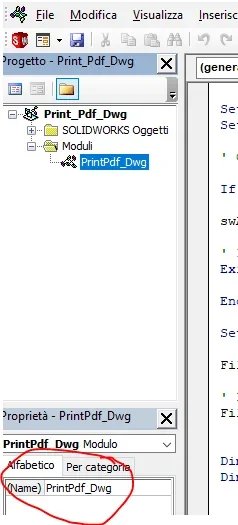jenuary
Guest
Yes, but then it is a macro that works on its own, without using the savebackground plugin. It must be modified as you say, but I see he didn't attach it.if you already have your macro you have to add to the name the date. you need to look at some similar macros, because they have done so many. You have to whip a little.