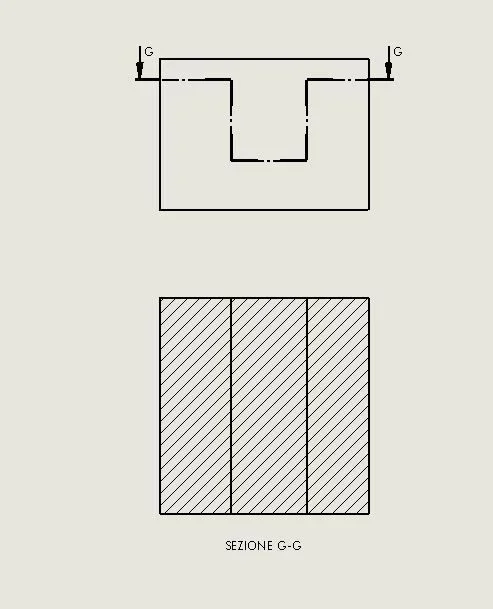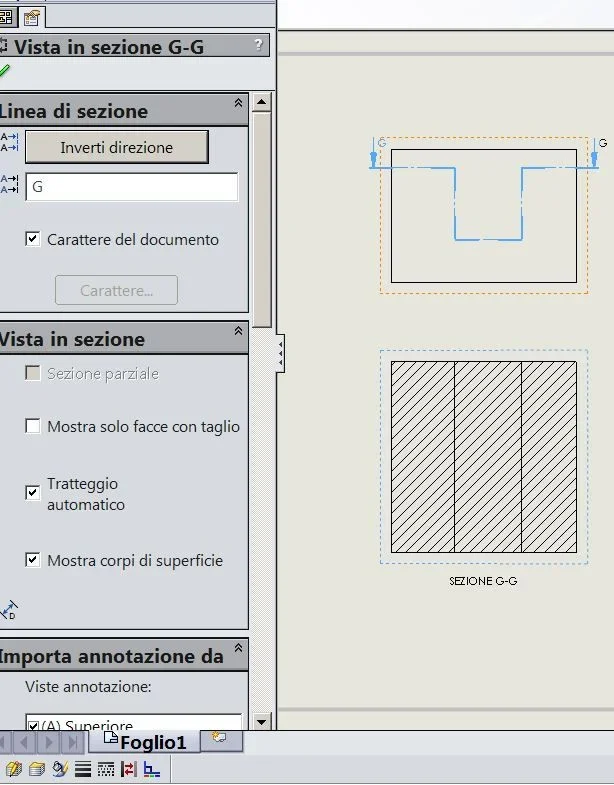bagarospo81
Guest
Hello to all, I am going to use sw after I made a little bones with catia v5 and especially inventor 2012.
I can't understand how we do (and if we can actually do) in the drawing/message stage, to make sure that the tracing relative to two areas of adjacent material but dissected according to staggered planes is reproduced with a slight offset between the lines of the sampling (as from technical norms) and then how to not sample the elements of the view as precisely the thin elements like the ribs (even in this case as from norms!).
Thank you for helping!
I can't understand how we do (and if we can actually do) in the drawing/message stage, to make sure that the tracing relative to two areas of adjacent material but dissected according to staggered planes is reproduced with a slight offset between the lines of the sampling (as from technical norms) and then how to not sample the elements of the view as precisely the thin elements like the ribs (even in this case as from norms!).
Thank you for helping!