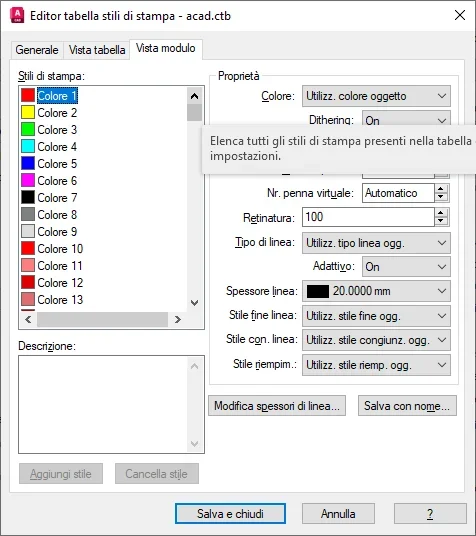mir
Guest
Hi.
but can I make thicker lines than 2.11 mm that allows me autocad?
I don't understand the limit!? ! ?
Thank you.
♪
but can I make thicker lines than 2.11 mm that allows me autocad?
I don't understand the limit!? ! ?
Thank you.
♪