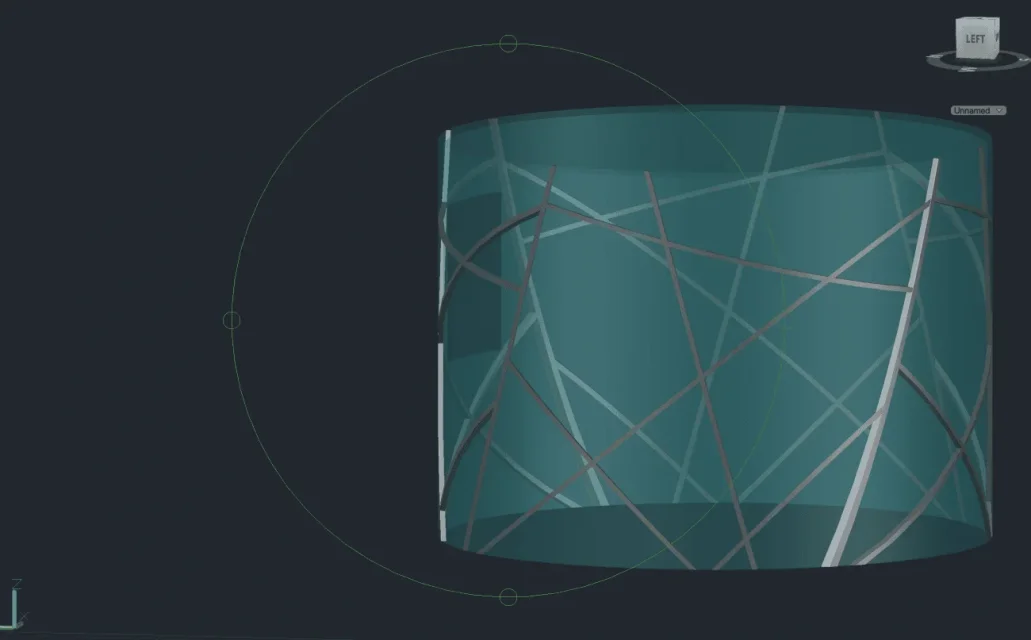autocad is always a wonder.
I didn't know there was a function that could wrap a pattern consisting of lines on a surface or on a curved solid. but there is.
the command should be
uvvectormap (or is an external utility, I don't know)
Since I found it on the knowledge of autocad, I imagine it is present at least in the latest versions of autocad.
I can't experiment right now because I'm reinstalling all the software, crashing the hard drive, but I'm sending you back to the link in which this command is described.they have created a pipe to whose outer surface they have applied a pattern extracted from a horizontal and smoothed retinature. I didn't know that this command existed.
here is the link to which I add another video always taken from the web. with this command things are greatly simplified. Simply draw the desired pattern (in 2d) to the surface of the cylinder. then with the offsets of the faces is a game to build that reticle in 3d.
In practice you should first draw in 2d, wrap it to the cylinder and then extrude (or better perform the offsets of the faces that make up the drawing). It goes from itself that at this point it is advisable to build the cylinder by simply extruding a circle, so as to have only one cylindrical surface on which to apply with that command the design,