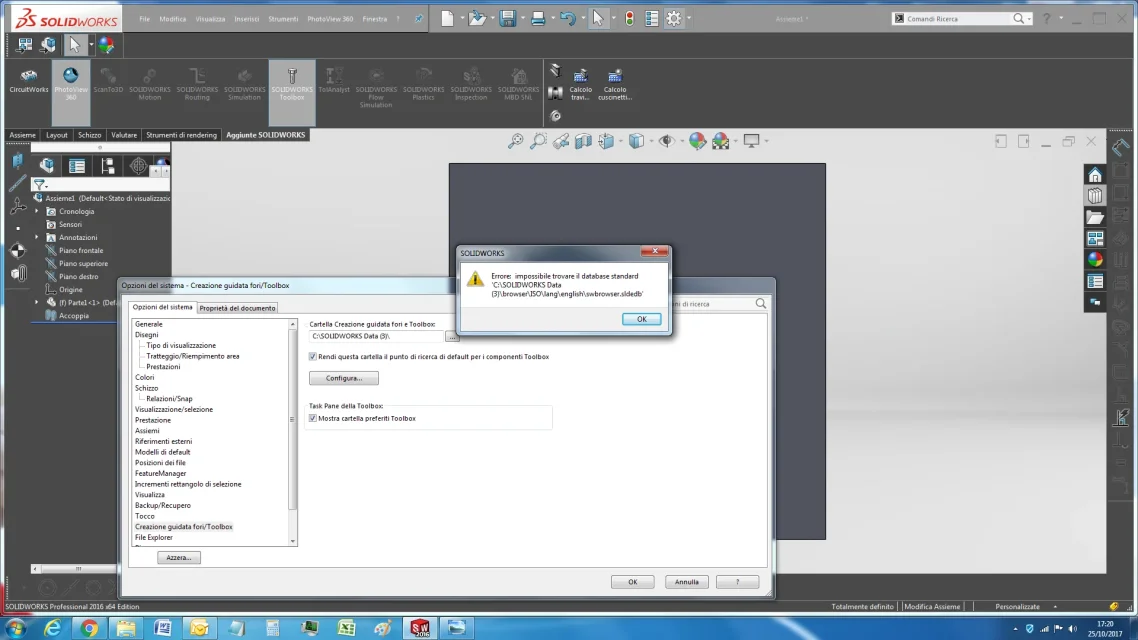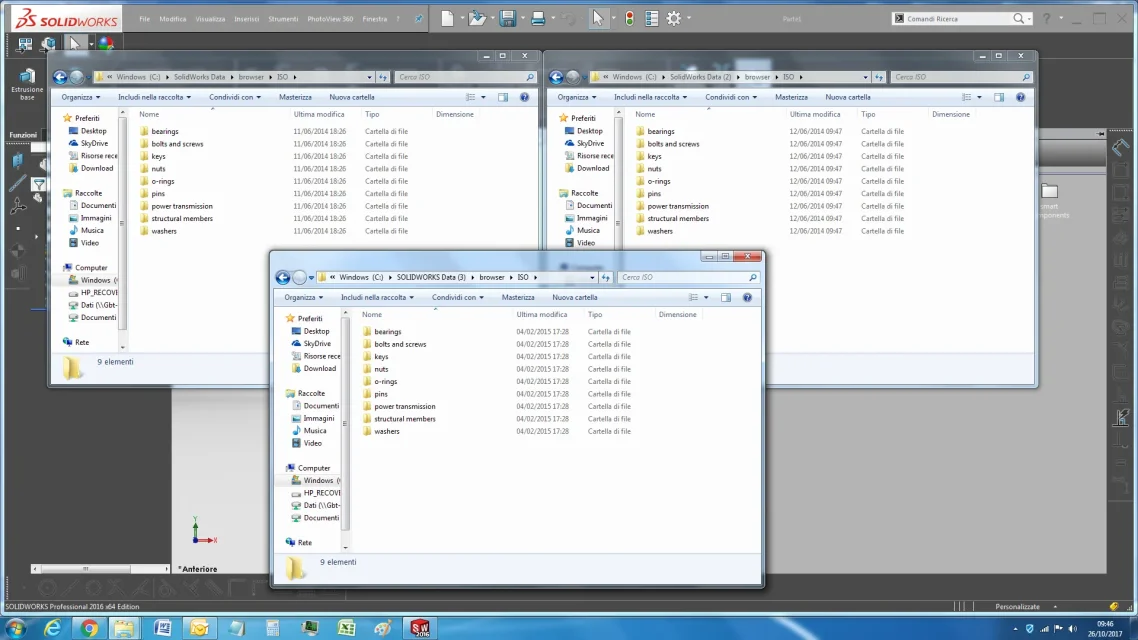Biggmetals
Guest
Good evening to all,
I would like to have little experience in the field as 22 years old who has been working there for only 2 months.
I work for a company that builds custom precision handles and by now last week, I don't know why, no more appears (toolbox included) in the library.
I also tried to solve the problem by reading theguida ufficiale solidworks 2016 if it was possible to re-enter it somehow but I couldn't find anything.. .
As for the "late" library that I manually added, I found the way to make it "reappear" all simply by clicking on "add to the library" once opened solidwork, and, as all the files that now frequently use I have uppati in the main directory, I just press once on "design library" and appear all the folders on the right. (I don't understand why I didn't need to do it every time while I do now).
but, with regard to the toolbox (use only for adding screws together, maybe for some rendering or import on swvisualize) I can't find the way to make it "reappear".
allego screen for completeness.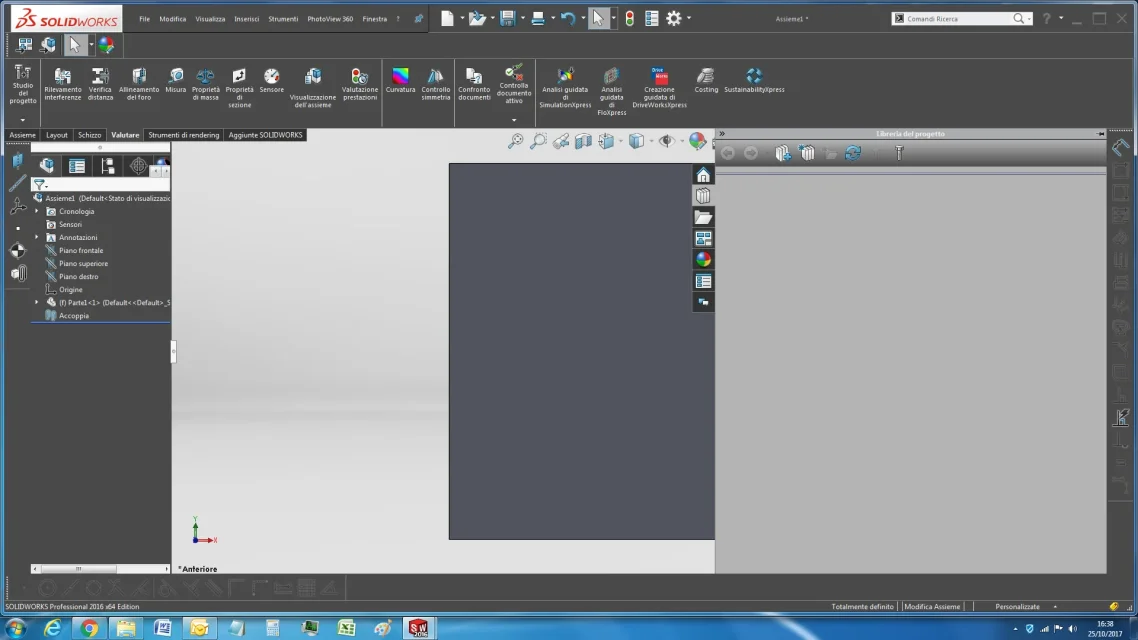
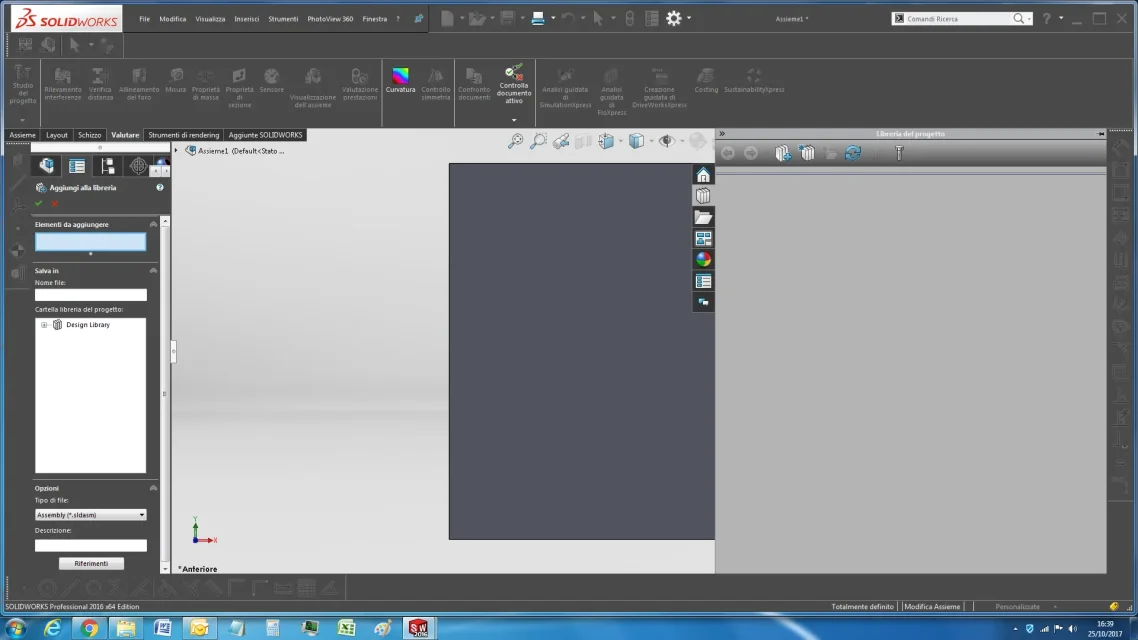
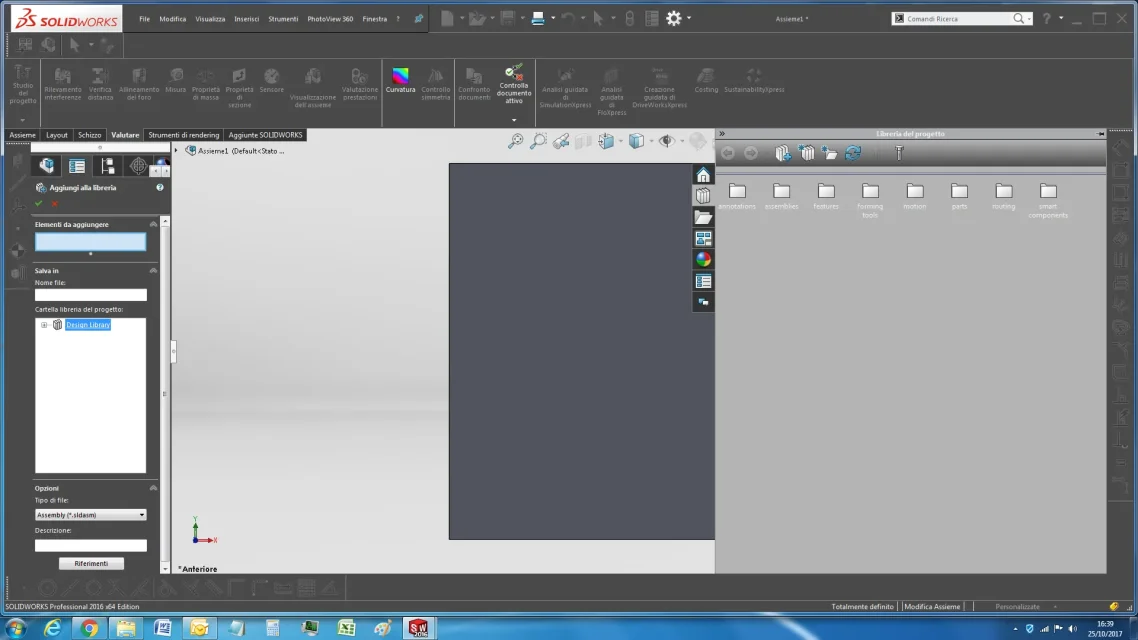
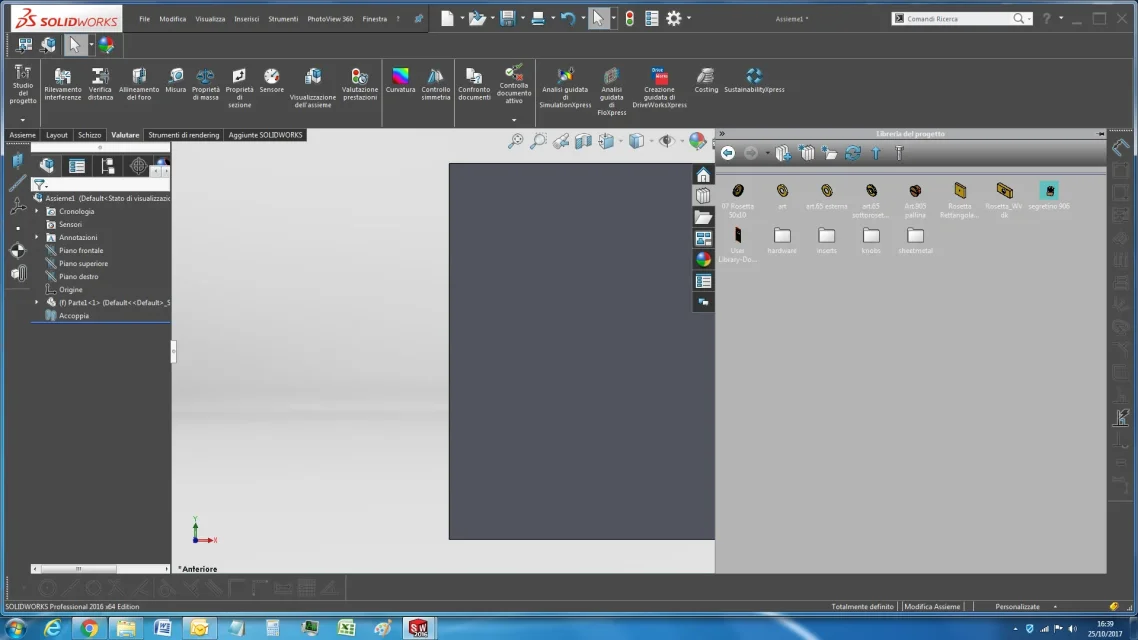 Does anyone have any idea how to do it or any advice on where to find a suitable one for my needs maybe to manually reupp?
Does anyone have any idea how to do it or any advice on where to find a suitable one for my needs maybe to manually reupp?
(certain times change the measurements of the screws by themselves even if except before closing a set)
Thank you very much in advance! :
simone
________________________________________________________________________________________________________________________________________________________________________________________________________________________________________________________________edit post: advance that solidwork toolbox is activated in the menu "add solidworks"
I would like to have little experience in the field as 22 years old who has been working there for only 2 months.
I work for a company that builds custom precision handles and by now last week, I don't know why, no more appears (toolbox included) in the library.
I also tried to solve the problem by reading theguida ufficiale solidworks 2016 if it was possible to re-enter it somehow but I couldn't find anything.. .
As for the "late" library that I manually added, I found the way to make it "reappear" all simply by clicking on "add to the library" once opened solidwork, and, as all the files that now frequently use I have uppati in the main directory, I just press once on "design library" and appear all the folders on the right. (I don't understand why I didn't need to do it every time while I do now).
but, with regard to the toolbox (use only for adding screws together, maybe for some rendering or import on swvisualize) I can't find the way to make it "reappear".
allego screen for completeness.
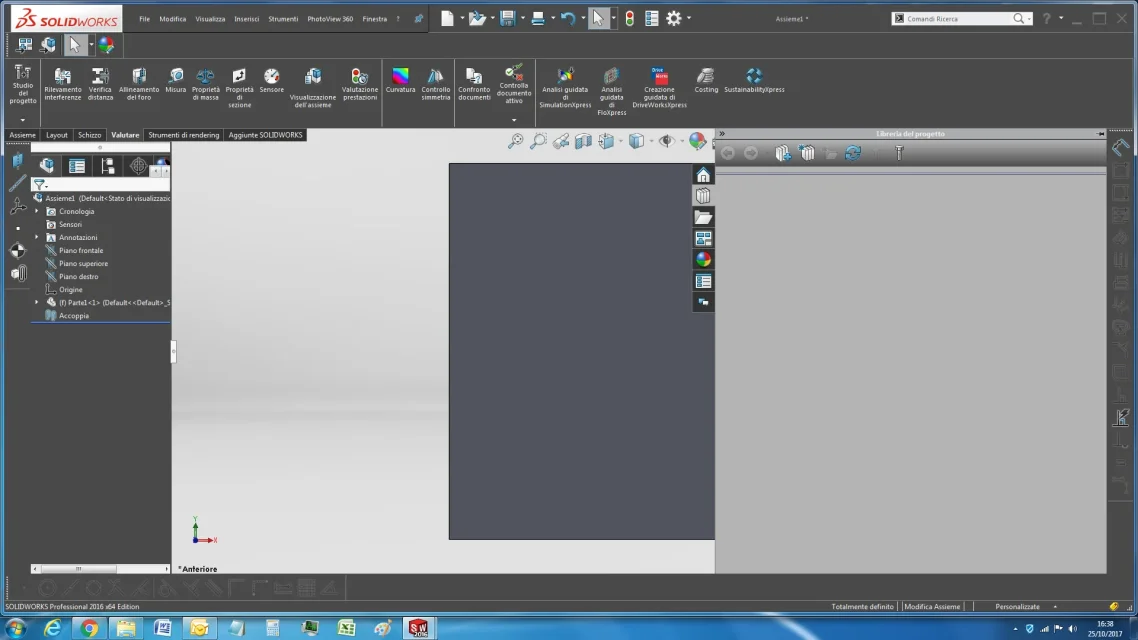
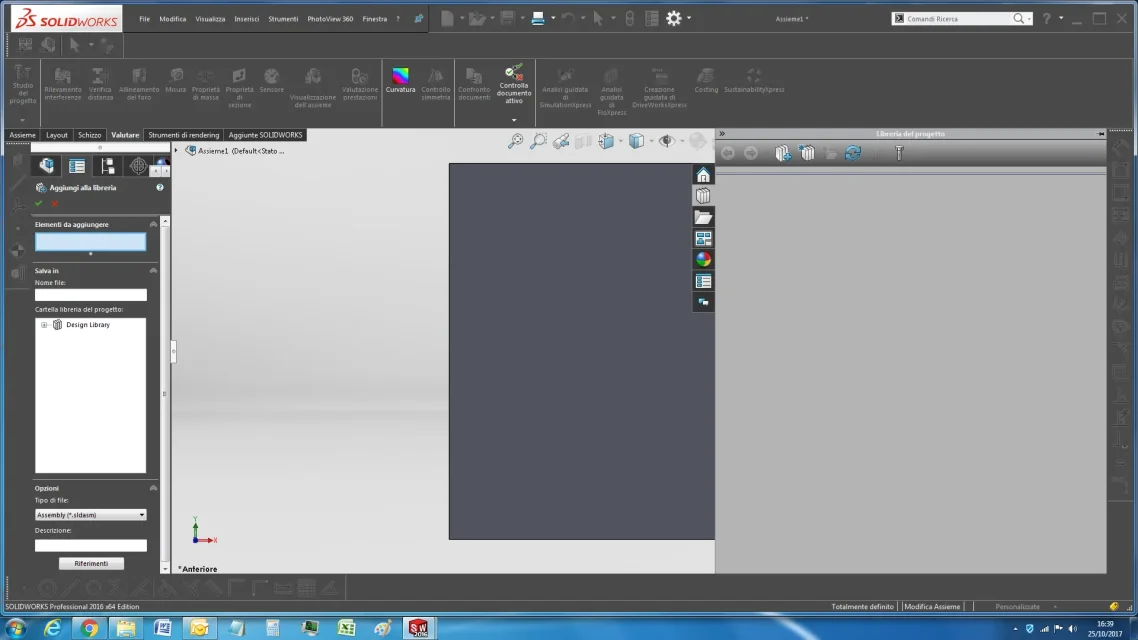
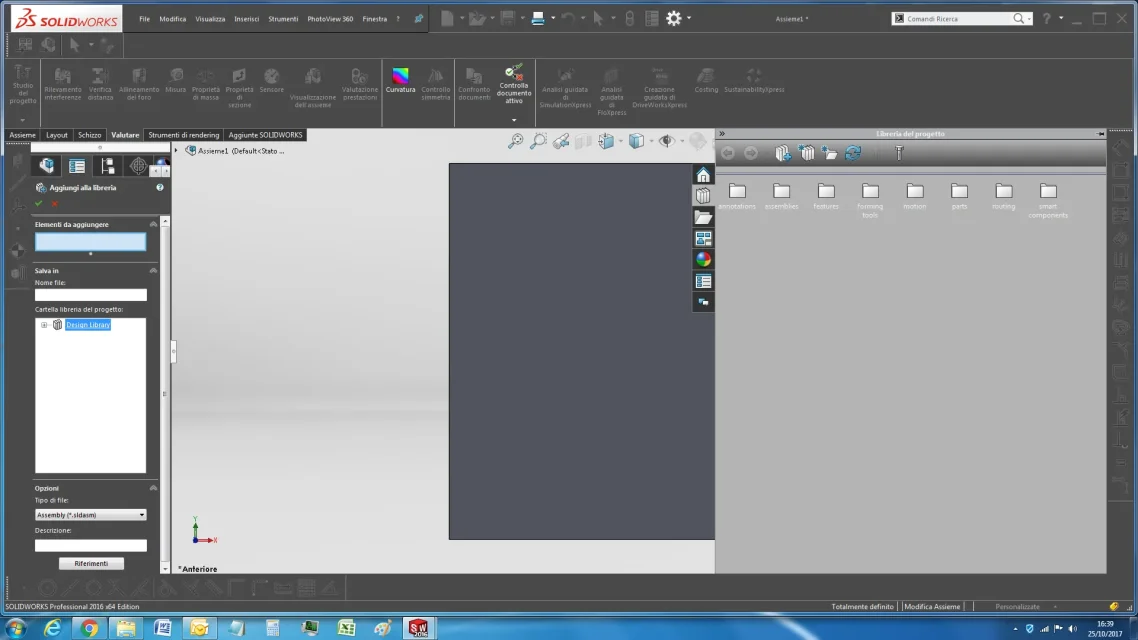
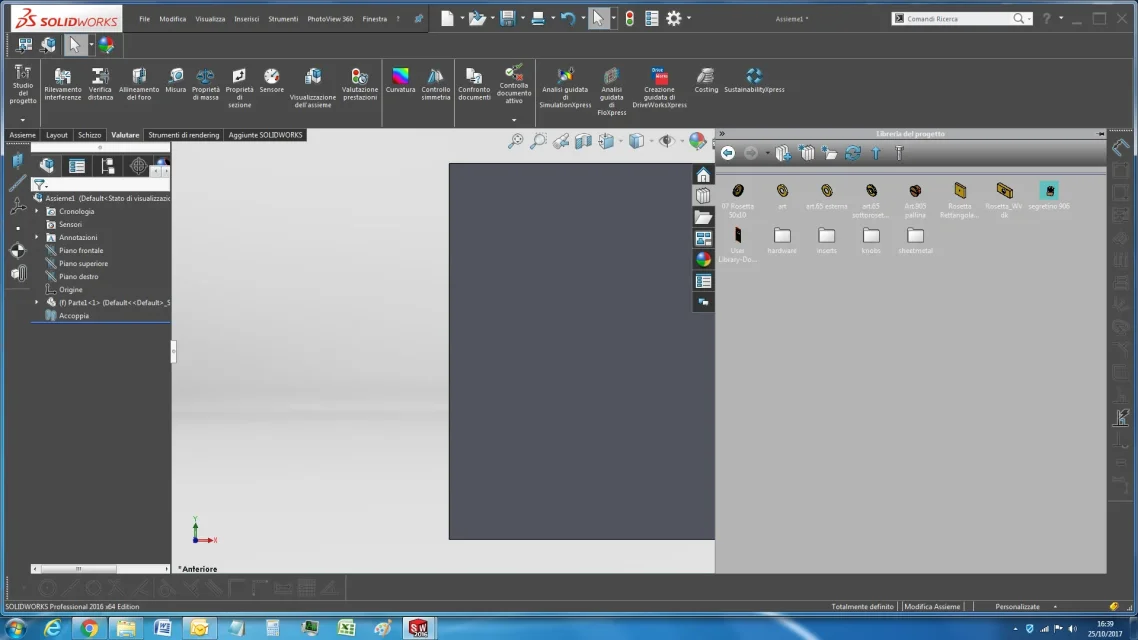 Does anyone have any idea how to do it or any advice on where to find a suitable one for my needs maybe to manually reupp?
Does anyone have any idea how to do it or any advice on where to find a suitable one for my needs maybe to manually reupp?(certain times change the measurements of the screws by themselves even if except before closing a set)
Thank you very much in advance! :
simone
________________________________________________________________________________________________________________________________________________________________________________________________________________________________________________________________edit post: advance that solidwork toolbox is activated in the menu "add solidworks"
Last edited: