Join the forum for Designers!
Your expertise is vital to the community. Join us and contribute your knowledge!
Join the Forum NowShare, learn and grow with the best professionals in the industry.
Welcome to the first instalment of our what’s new series for the December 2023 release of NX™ software. We’re delighted to be diving into new industry leading capabilities added to this release of NX, and how they will take your workflow to the next level. As part of our continuous release cycle, everything we add to NX is based on your feedback, ensuring you stay ahead of your competitors to create the best solutions possible.
To kick things off for this release, we’re going to take a look at core design capabilities. Let’s dive straight in!
What does Core Design mean?
The capabilities available to you to develop world-class products by using powerful NX design capabilities, all integrated within the Siemens Xcelerator portfolio. Core design capabilities include (but are not limited to) convergent modeling design tools, sheet metal, freeform and synchronous modeling technology.
Sketch
Using the NEW Sketch Slot command
Let’s kick things off with the Sketch Slot command; a brand new capability added to the December 2023 release of NX. We’ve created this capability to enable everyone to be able construct an orthogonal or angled slot much quicker. Let’s take a look at the more finite details of this new command.
- You can select the Preview Dimensions to keep whilst in the Slot Command.
- The Centerline will be created as the Reference Curve
- You will have to ability to lock the Length, Width, Angle and then ‘stamp’ the slot.
- Your dimensions will be automatically created when stamping happens.
- It’s possible to automatically create Reference Curves within this new capability.
- Within the Sketch Slot Command, there are two interaction modes:
- 3 click slot
- The ability to push and hold MB1 to create the Centerline, and then drag to create the width
Project Silhouettes from 3D geometry to the sketch plane
Another new Sketch capability added to this release of NX is the Silhouette Curve function. This command will enable you to create a silhouette or ‘shadow’ curve within your Sketch environment. Project silhouettes of entire bodies or faces, whilst also having the option for associative projection and to optimize Curves during creation. These sketch tools have been created to provide greater productivity and flexibility when creating 2D profiles.
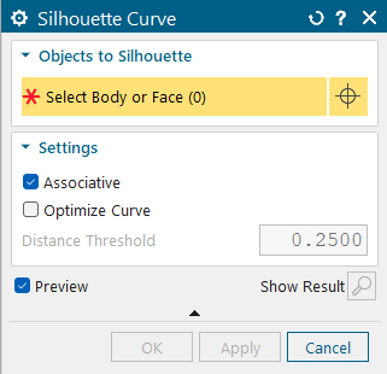
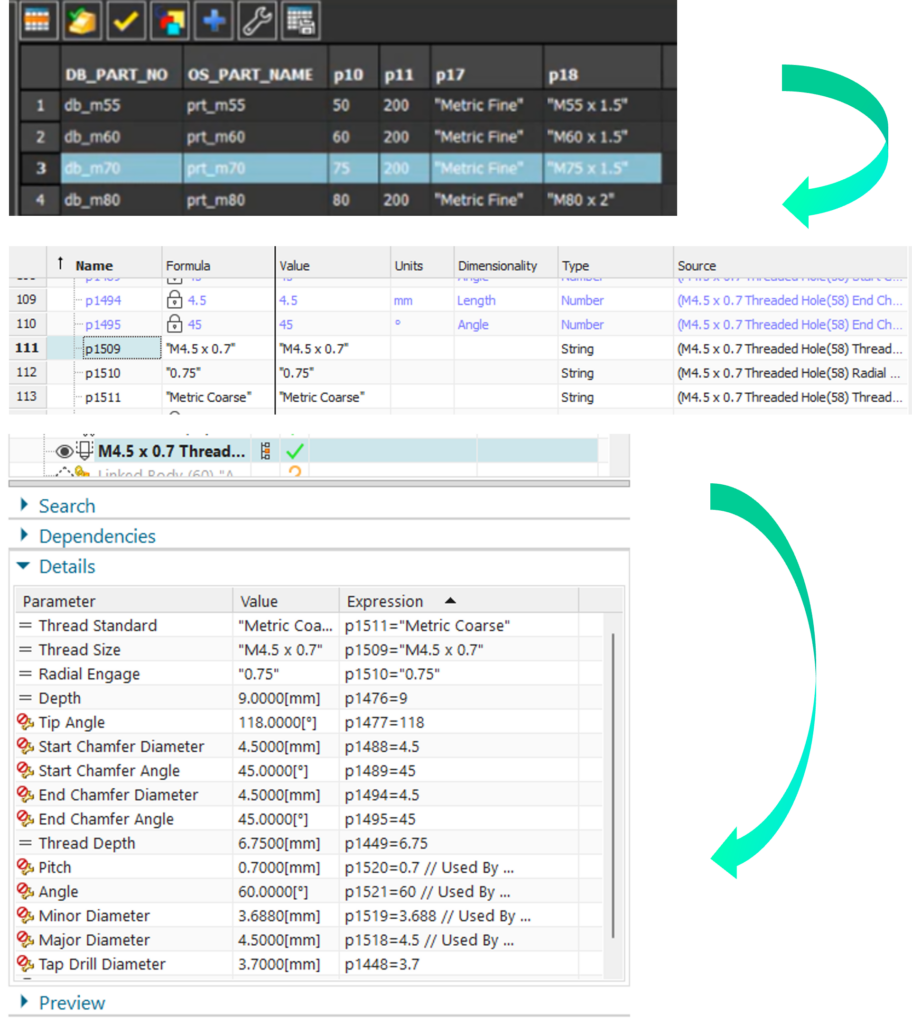
Threads in Part Families
Let’s shift focus to Part Families. Thread Expressions are now exposed and can be used in Part Family Tables. We’ve added support for Thread feature parameters in Part Families. This includes Thread Standard, Thread Size, and Radial Engage Expression. Additionally, you can renew old Thread features to get updated functionality.
Multi-Body Booleans
Feedback from the NX community indicated the need to focus on multi-body Booleans. We have taken this onboard and created an alert that notifies users when selected bodies in an assembly don’t participate in a Boolean operation. The alert will inform you that a specific body didn’t intersect the Target, and will be shown in the Part Navigator. Any non-participating bodies will be highlighted, as shown in the following image. It’s another new capability to ensure you continue to optimize your workflow to create the best possible solutions.
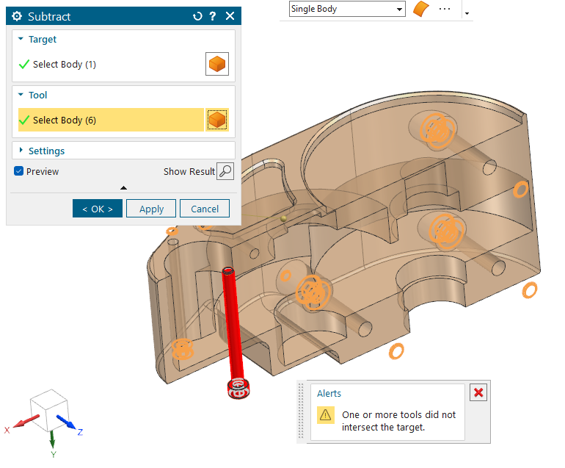
Point Constructor
To round things off, we’ve added new functionality that allows you to use the Point Constructor on minimally loaded assemblies. You’ll be able to stay in the minimally loaded state as long as possible. Moreover, this new functionality will be available in a subset of commands, including Assembly, Routing, and Ship building. It will also be available in Measure, but the Calculation Mode needs to be set to Prefer Approximate to make this possible.
Join the forum for Designers!
Your expertise is vital to the community. Join us and contribute your knowledge!
Join the Forum NowShare, learn and grow with the best professionals in the industry.

