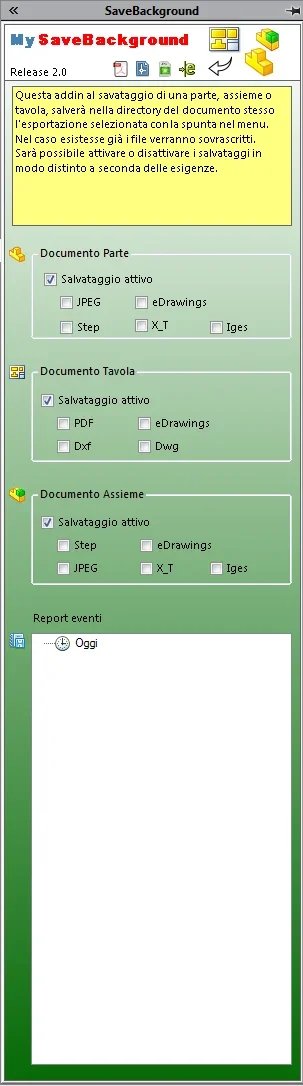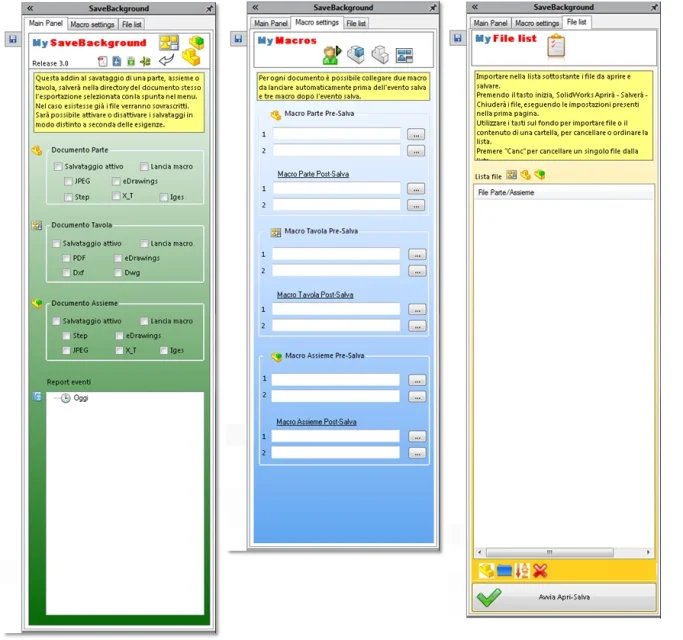jenuary 22.12.15 09:38
I think it's complete now. Try it and in case you find any kiss, let me know.
the application was studied and head for solidworks 2015 64bit, it should also work in previous versions, but at 64bit anyway.
I bring you here under a series of images for installation, which for reasons of time, I did not manage to do it automatically, we will have to perform some small steps for installation.
first of all close solidworks.
1) unzip the archive "cad3d_savebackground_rev_1.rar" in the main disk of your pc, for example c:\ or d:\ etc, then you will find a director e.g. c:\cad3d_savebackground.
2) inside the folder one of the files is called
register cad3d_savebackground.bat
3)press right-click on it and press "change".
once opened, change the path to the letter of your disk (e.g.c

and save.
4) press right button again over the same file as at point 3 and press "run as administrator"
this step is mandatory, because the file "bat" allows us to record the "dll" in the register, then it will be recognized by solidworks in the startup phase, and will be present in the "addants".
once you have done this step, a window of "commands prompt" will appear, where you will have to find a line with written
"types have been recorded."
press sending to close the mask.
5) Start now solidworks, in tools-> added, you will find a line with "cad3d", activate the spuns if they are not active, automatically you will create a tab in the taskpane related to the application "savebackground".
comments are well accepted on the merits and defects of the application, let's not forget that it is in rel.1.0, and we can adapt it to the various needs.
with the hope that it is useful and appreciated to many users, I take the opportunity to make the
Happy Christmas greetings to all