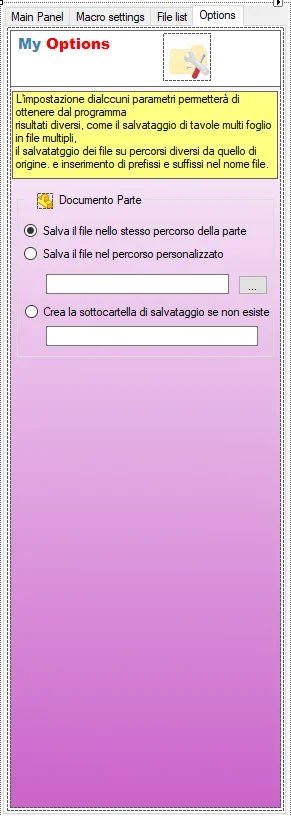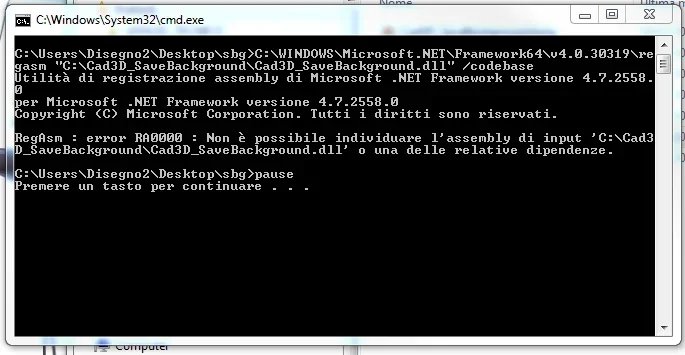You are using an out of date browser. It may not display this or other websites correctly.
You should upgrade or use an alternative browser.
You should upgrade or use an alternative browser.
stefanodeutz
Guest
Good morning.
I happen to have come across this discussion today, and I believe that this plug-in was very useful I tried to install it by following your instructions, I don't understand where I'm wrong but I get out of this mistake that I attach:
Thank you in advance
I happen to have come across this discussion today, and I believe that this plug-in was very useful I tried to install it by following your instructions, I don't understand where I'm wrong but I get out of this mistake that I attach:
Thank you in advance
Attachments
jenuary
Guest
probably your hard disk on which you installed is not c:Good morning.
I happen to have come across this discussion today, and I believe that this plug-in was very useful I tried to install it by following your instructions, I don't understand where I'm wrong but I get out of this mistake that I attach:
Thank you in advance
if it was different from c: you have to edit the .bat file that records the dll.
Let me know.
stefanodeutz
Guest
...ops.. I actually extracted files in a desktop folder and not in c: now it worksprobably your hard disk on which you installed is not c:
if it was different from c: you have to edit the .bat file that records the dll.
Let me know.
Thank you
meccanicamg
Guest
I extracted on a folder from server and modified the path but does not add the plugin. windows 10x64 and solidworks 2018sp2x64. as an error tells me that you cannot record a product without proper signature... .
jenuary
Guest
try installing it by right-clicking as administrator.
but I don't think the plugins can be installed outside the hard drive of the machine (at least that didn't misinterpret what you wrote me).
for win 10x64 and sw2018 sp2 no problem, I installed it too.
Let me know.
but I don't think the plugins can be installed outside the hard drive of the machine (at least that didn't misinterpret what you wrote me).
for win 10x64 and sw2018 sp2 no problem, I installed it too.
Let me know.
meccanicamg
Guest
I did as administrator. When I return to work I try to use a local route. I used a network path to share it with other designers.
xxfast
Guest
Would a good idea add the rescue in stl format?
Giò C.
Guest
good evening, while I thank everyone for the wonderful work, then I wanted to ask if the version will come with the implementation of the options, to be able to save the files in other folder, thanks and good evening.
jenuary
Guest
Good morning, everyone.
I attach Rel. 4.0 to savebackground, after so much expectation.
This version allows you to save files in different paths than the source file according to the modes you see in the attached image.
I have not yet entered the export in "stl" format as required sa xxfast, che salute.
Now we can define a rescue path on which our converted files will go, or automatically create sub folders based on the extension inside the file's residence manager.
remains always in foot the saving of the file in the path of origin as before, without under folders.
installation:
- as for previous versions extract the installation file from the .zip file and launch the program that will install automatically.
- in the case of previous installations in the pc will be overwritten automatically.
inside the zip file you will also find the updated guide.
I hope I was able to settle someone.
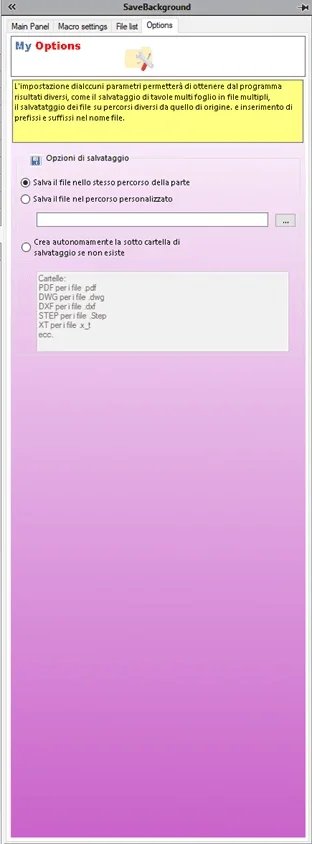
I attach Rel. 4.0 to savebackground, after so much expectation.
This version allows you to save files in different paths than the source file according to the modes you see in the attached image.
I have not yet entered the export in "stl" format as required sa xxfast, che salute.
Now we can define a rescue path on which our converted files will go, or automatically create sub folders based on the extension inside the file's residence manager.
remains always in foot the saving of the file in the path of origin as before, without under folders.
installation:
- as for previous versions extract the installation file from the .zip file and launch the program that will install automatically.
- in the case of previous installations in the pc will be overwritten automatically.
inside the zip file you will also find the updated guide.
I hope I was able to settle someone.
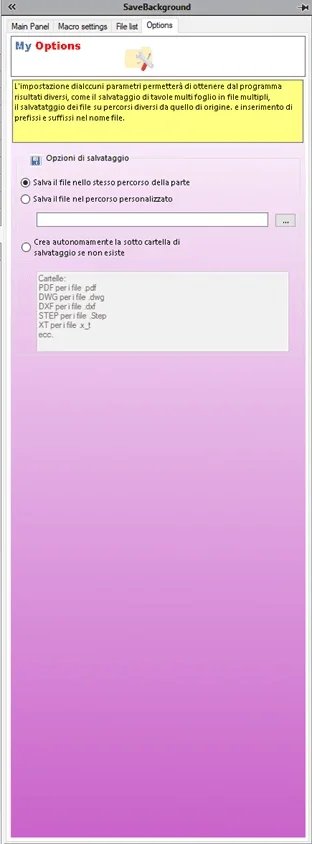
Attachments
xxfast
Guest
Bye.
Good job.
Congratulations.
Good job.
Congratulations.
Giò C.
Guest
Thank you, I'm sure and I think of many others, thank you againGood morning, everyone.
I attach Rel. 4.0 to savebackground, after so much expectation.
This version allows you to save files in different paths than the source file according to the modes you see in the attached image.
I have not yet entered the export in "stl" format as required sa xxfast, che salute.
Now we can define a rescue path on which our converted files will go, or automatically create sub folders based on the extension inside the file's residence manager.
remains always in foot the saving of the file in the path of origin as before, without under folders.
installation:
- as for previous versions extract the installation file from the .zip file and launch the program that will install automatically.
- in the case of previous installations in the pc will be overwritten automatically.
inside the zip file you will also find the updated guide.
I hope I was able to settle someone.
View attachment 52082
giacomoerre
Guest
Thank you very much, in my case it is really useful! Congratulations!
jenuary
Guest
Hi, Teseo.
if you have uninstalled solidworks for the new version the program if although installed it is not seen by solidworks.close solidworks, go to the folder "c:\cad3d_savebackground", Come on. tasto destro mouse over the file
"c:\cad3d_savebackground.bat"
premi'run as administrator"
will open a window of dos where it will appear
"all types have been registered, press a button to exit"
Now launch solidworks and you should find it inside.
if you have uninstalled solidworks for the new version the program if although installed it is not seen by solidworks.close solidworks, go to the folder "c:\cad3d_savebackground", Come on. tasto destro mouse over the file
"c:\cad3d_savebackground.bat"
premi'run as administrator"
will open a window of dos where it will appear
"all types have been registered, press a button to exit"
Now launch solidworks and you should find it inside.
meccanicamg
Guest
This version works very well and I am using it with solidworks 2018 sp5.Good morning, everyone.
I attach Rel. 4.0 to savebackground, after so much expectation.
This version allows you to save files in different paths than the source file according to the modes you see in the attached image.
I have not yet entered the export in "stl" format as required sa xxfast, che salute.
Now we can define a rescue path on which our converted files will go, or automatically create sub folders based on the extension inside the file's residence manager.
remains always in foot the saving of the file in the path of origin as before, without under folders.
installation:
- as for previous versions extract the installation file from the .zip file and launch the program that will install automatically.
- in the case of previous installations in the pc will be overwritten automatically.
inside the zip file you will also find the updated guide.
I hope I was able to settle someone.
View attachment 52082
two notes:
- the files must not be read alone otherwise it does not convert them
- every time I close and reopen solidworks I have to tick "create autonomously folder..." why does not keep in mind the choice?
jenuary
Guest
In fact it is true, it does not keep memorized the choice for the target options.
I'll see to fix this in version 5.0 where I'll put something else in.
Thank you for saying that.
Good day
I'll see to fix this in version 5.0 where I'll put something else in.
Thank you for saying that.
Good day
Roby-iso75
Guest
thanks for your add-in, it is very useful.In fact it is true, it does not keep memorized the choice for the target options.
I'll see to fix this in version 5.0 where I'll put something else in.
Thank you for saying that.
Good day
I ask you if you have developed another "help" I often do this:
I have pippo.ipt
apro pippo.idw , I save with name pippo.ipt in pluto.ipt
pippo.idw reference updates, I save with name pippo.idw in pluto.idw.
I ask you if there is a way of intercepting the command saves by name of the parts and the assemblies and automatically rename the relative table.
thanks for the answer
jenuary
Guest
Hi.thanks for your add-in, it is very useful.
I ask you if you have developed another "help" I often do this:
I have pippo.ipt
apro pippo.idw , I save with name pippo.ipt in pluto.ipt
pippo.idw reference updates, I save with name pippo.idw in pluto.idw.
I ask you if there is a way of intercepting the command saves by name of the parts and the assemblies and automatically rename the relative table.
thanks for the answer
what is the software that opens .ipt and idw file extension?
However both in solidworks through bees is possible (and I do it for a long time) rename components within a set, rename the table with the same name and change the internal references to the views.
jenuary
Guest
for this discussion, however, would be to be faced on "interesting macro for solidworks", in the current discussion we talk about automatic exports.