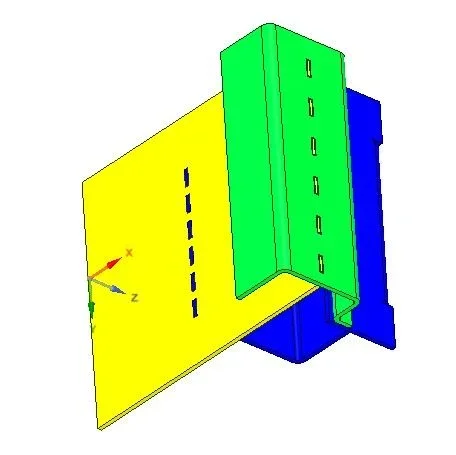Andrea - Overcam
Guest
Yes, unfortunately the passage from 2d to 3d is always a bad blow initially. There are 3 things that generally convince those who then decide to move from 2d to spaceclaim:
1)After designing a small set (and so far they say "nice, but I would have been the same time with acad"), I show him that the table is automatic (ooh! we now give it for granted... but they must make projections! )
2)I show him that if I change one or more particular these are updated also in the table and in the developments
3)I show him that, taking some old 2d files, these can be updated by giving a third dimension, so as to make them reusable as components for new models... ah and so I can also calculate the weight of the piece (ooo!)
Of course I can't imagine how it is to design a total of 3d in 2d, there have never been, and probably many of us subscribed to cad3d obviously give for granted the things mentioned... The only obstacle I find in general is the fear of having to learn how to use a new cad, or rather a new system to design. . . many feel inadequate (they look like the mouse to the nail). But I think, though sc is a 3d, he approaches very much like sketchup to a 2d with a third dimension. many things (e.g. holes, sunshades, pockets, bevels, fittings) you can draw them exactly as you did before with acad.
1)After designing a small set (and so far they say "nice, but I would have been the same time with acad"), I show him that the table is automatic (ooh! we now give it for granted... but they must make projections! )
2)I show him that if I change one or more particular these are updated also in the table and in the developments
3)I show him that, taking some old 2d files, these can be updated by giving a third dimension, so as to make them reusable as components for new models... ah and so I can also calculate the weight of the piece (ooo!)
Of course I can't imagine how it is to design a total of 3d in 2d, there have never been, and probably many of us subscribed to cad3d obviously give for granted the things mentioned... The only obstacle I find in general is the fear of having to learn how to use a new cad, or rather a new system to design. . . many feel inadequate (they look like the mouse to the nail). But I think, though sc is a 3d, he approaches very much like sketchup to a 2d with a third dimension. many things (e.g. holes, sunshades, pockets, bevels, fittings) you can draw them exactly as you did before with acad.